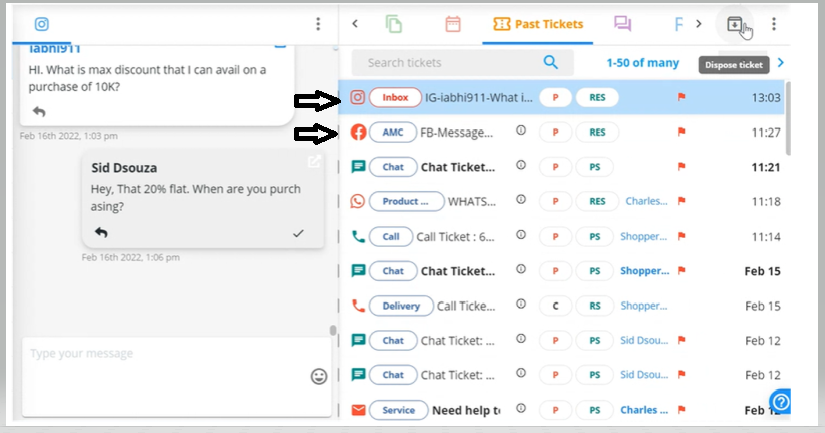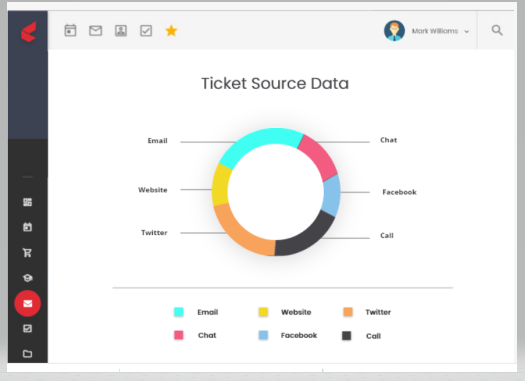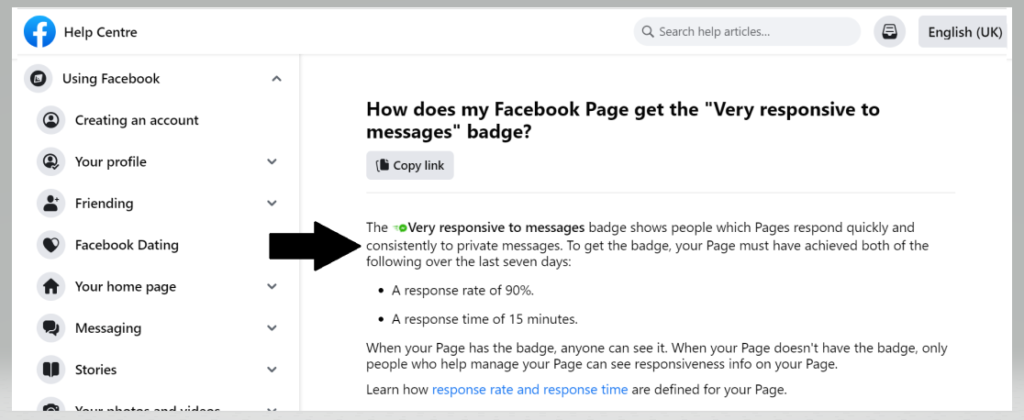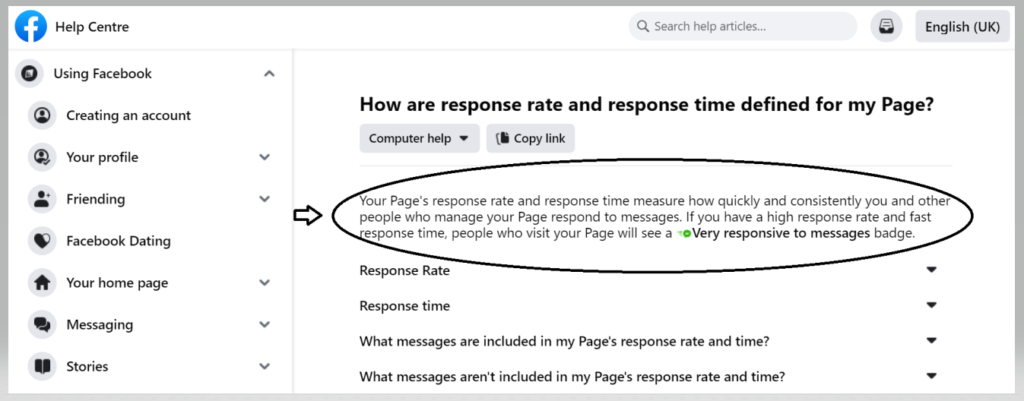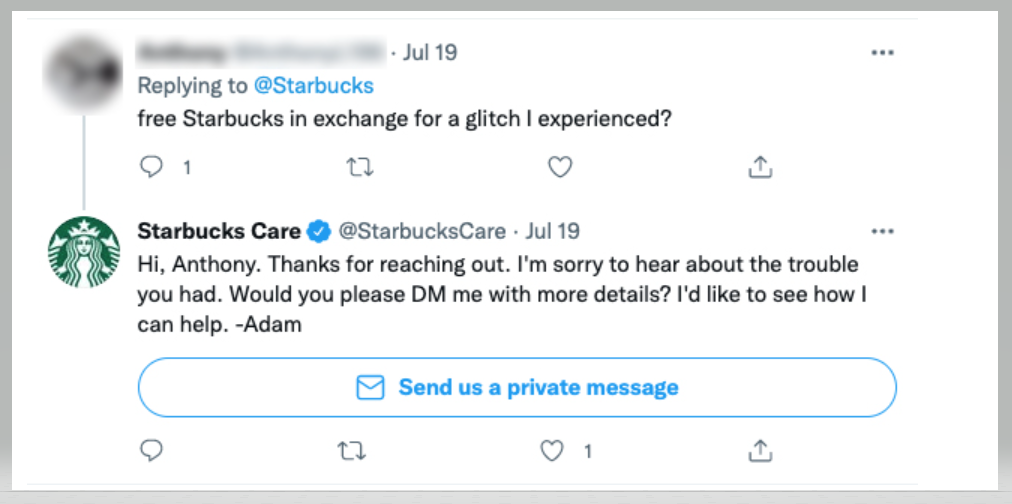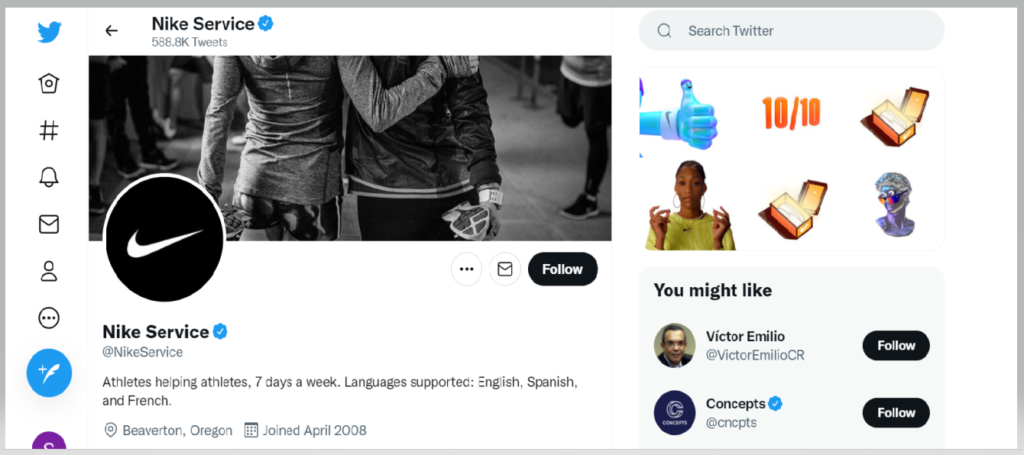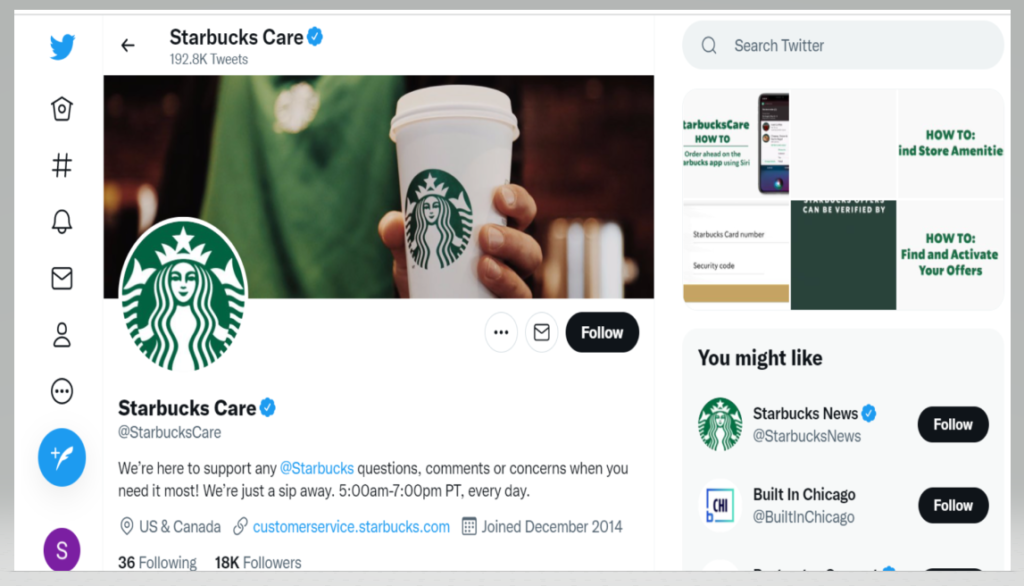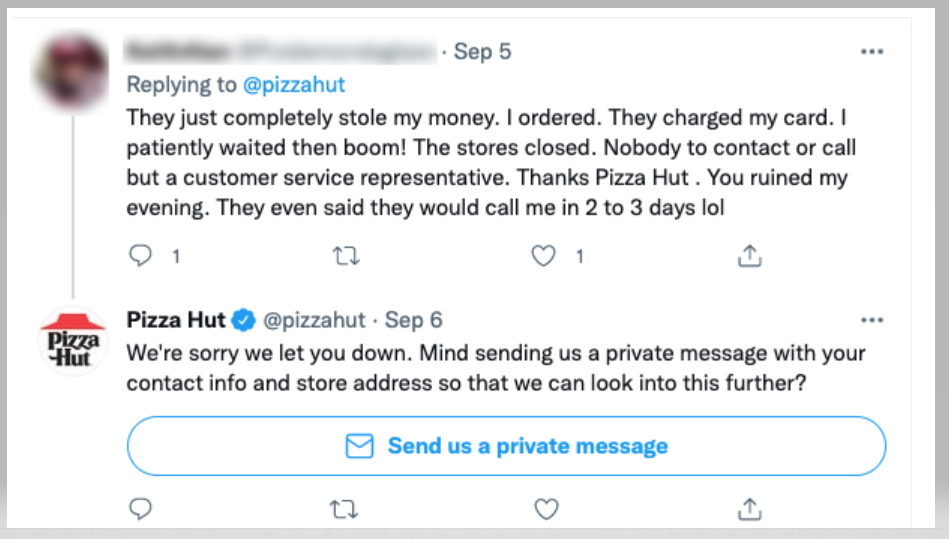“94% of consumers say an online review has convinced them to avoid a business.” – Review Trackers
Businesses, large and small, must use social media to thrive in the digital age. It is because social media has the potential to revolutionize the way we do business.
Learn about the best practices for your social media customer service strategies to promote your business and generate sales.
If you don’t, you’re missing out on a fast and effective way to reach a wider audience for the betterment of your business.
Best Practices – Social Media Customer Service
1. Discover The Most Preferred Social Media
- The first and most important step is to conduct a survey or audit to determine which social media channel is most frequently used by customers to contact you.
- This helps you to allocate the required number of staff to handle social media accounts that bring in more traffic.
- Do this regularly so that you are aware of the most happening social media that are a fad among customers. It’s a great idea to use social media scheduling tool, which will help you to plan in advance and have extra time for customer communication.
- This is necessary to keep up the pace when a social media site acquires popularity overnight and takes over the networking world.
2. Create Social Media Guidelines
With multiple social media around, it is highly recommended that you have well-placed guidelines on how to go about your social media support. Establish criteria for
- response timings
- the number of resources who lead the support team
- managing questions for which you do not have a quick solution
- the point when a social media crisis is declared and managers intimated.
These are surely some pointers that will assist you in developing a stronger social media strategy.
3. Brand Monitoring
- Track and monitor mentions of your brand on social media with social listening tools. This informs you about what your customers are saying about your brand and provides competitive insight.
- Furthermore, this allows you to forestall a crisis before it harms your brand’s image and also, strengthens the groundwork for better social media standards.
4. Go Omnichannel
- Customer relationship management software merges social media messages into a single platform, delivering an omnichannel experience.
Kapture’s unified ticket dashboard where the arrows point to messages routed to the dashboard from Facebook and Instagram.
- With omnichannel support, you can view communications from chats, email, and social media on a consolidated dashboard. Likewise, you can access and respond to these messages without having to log into numerous platforms.
Image: Kapture’s ticket source data
- Additionally, being integrated with a CRM allows for the maintenance of records of social media service queries as well as supplying information feeds for reporting and analytics.
5. Provide Accurate And Appropriate Responses.
Give no false information and thus do not mislead the customer. In cases where you are unsure about the response, call the customer to deal with the problem.
Again, interpret the customer messages in their true sense before you type in a reply. For example, get to know the tone and language embedded in the message.
6. Response: Quick And Proactive
- It is acceptable for the email responses to show up in a span of 24 hours, but this cannot be expected for responses to social media postings.
- Social media has been modeled to actualize live conversations, networking, sharing, and keeping abreast of live events.
- Moreover, when people are not away from social media for even a few seconds, they anticipate nothing but rapid responses.
- Initiate Chatbot responses for quick replies, direct the customers to live chat options, or link replies to your Knowledge base for quick query resolutions.
- Canned responses are another excellent technique to respond quickly. Canned replies are pre-programmed messages that your service agents can use when responding to customers.
- Instead of starting a message from scratch, use canned responses for the initial communications.
These are some of the effective methods that will help you in your efforts to respond quickly.
When a business responds to 90% of messages within 5 minutes, Facebook awards it with a responsive badge. This can be used to highlight your persistent and unwavering social media support!
Image: Facebook Help Centre
7. Go For Dedicated Support Channels
Haven’t you noticed that the best brands have a dedicated social media account to manage customer service requests?
- Having a dedicated social media account for service allows you to conveniently categorize and flag consumer inquiries.
- Most essential, add it on your website’s main page to direct visitors to the @help account.
8. Have KPIs In Place For Social Media Support
Define the key performance indicators (KPIs) for social media customer support that are aligned with business goals as well. Some of the suggested metrics are as follows:
- Response rate
When displayed on accounts such as Facebook and Twitter, the response rate is more than simply a tally of your team’s effectiveness in providing social media assistance; it also reflects your service attitude and contributes to the formation of brand perception.
Image: Facebook Help Centre
- Brand sentiment
The greatest way to track brand sentiment is through social media engagement. Consider the following elements when gauging brand sentiment on social media.
- Comment velocity -It measures how quickly conversations about your campaign are going. When comments come in quickly, it means that something has stirred your customers’ emotions, either positively or negatively.
- Comment tone– A look can reveal the message’s tone. Sort messages into three categories: favorable, unfavorable, and neutral, then assign a value to each of these categories to know how you fare in your service.
- Reaction tone– Social media platforms like Facebook and Twitter have ‘like’, ‘dislike’ and several other emoticons to choose from that rightly rate a post, feed, or reply of yours. Facebook’s analytics can classify responses based on reaction, providing you with a picture of the specific sentiment associated with an engaging post.
The well-defined KPIs assist in keeping up with the fast-paced activities that happen in the social media realm.
9. Turn Grievances Into Business Opportunities
- As you are aware, it is difficult to please every customer, and accidents are unavoidable; therefore, welcome misfortune with a smile.
- Your customer is, in a manner, giving you some time to engage with them. So make the most of it by responding quickly, offering assistance, and providing speedy resolutions.
- When you’ve got an opportunity to interact with customers over complaints, pitch your upsell or cross-sell bids once you have gained their trust.
10. Appropriate Staffing To Manage High Ticket Volumes
Devise plans to tackle responses as they stream in.
- Designate a dedicated team member to reply to social media messages or delegate responsibilities to a team.
- For example, if you have figured out that the maximum chunk of messages come through Facebook, Twitter, and Instagram, you can automatically route the tickets to separate categories.
- Then, assign them to a dedicated agent to reply to messages on a particular social media channel.
- Indispensably, come up with an arrangement that works best for your ticket volumes and ensure that messages are replied to at the earliest possible.
11. Implement Customer Feedback
- Know how you fared in your social media customer service by automatically sending survey forms through email and asking if they were happy with the service received through social media.
- Use the survey data to mend and smarten your social media customer service approach.
12. Handle Issues Offline When Necessary
- Sometimes a customer query can be handled with a few trailing responses, but it is safest to keep the chat private, otherwise.
- In situations where the conversation requires the customer to share personal information or when the situation gets tense, invite the customer to DM, email, or live chat.
- If needed, settle pressing issues over a call.
- Here’s an example of a reply when Starbucks prompts the customer to take the conversation private.
Image: Starbucks Care
13. Let People Expert(s) Lead The Way
- Social media support demands a unique skill set that interlaces support, marketing, and sales.
- Allow experts with this special skill set to take a lead in the social media game.
- Agents with impeccable written and verbal communication skills are something to look for in your service experts.
14. Set Expectations On Availability
- Communicating your available hours and response time can go a long way in allaying customer angst. Specify your hours and level of support.
- Take a look at the help page on Twitter for the world’s leading athletic apparel brand, Nike, where they explicitly highlight not just the support timeframe but also the languages in which the support is offered.
Image: Nike Service
- Yet another example, is the Twitter help page of Starbucks, the world’s largest coffee house chain, announcing their availability. Candid and frank!
15. Follow Messaging Etiquettes
- Include greetings and names
Short greetings and addressing people by name allow you to connect on a more intimate level.
Additionally, have your service professional sign the message with his first name to provide exactness to the entire conversation and to let customers know that they are being personally cared for.
- Do not delete the posts
Deleted customer posts display unprofessionalism (unless when the communications are spam and in violation of community norms). Make it a point to respond to all customer messages.
- Do not ignore customers’ messages
Ignoring customer messages is just as terrible as deleting them. Use chatbots or autoresponders for basic first-level responses if you are unable to respond in a timely manner.
When there is a service outage, be honest and let your customers know what you’re going through.
If you simply answer a few complaints or inquiries occasionally, you will come across as inconsistent and unprofessional.
A study by Gartner says that “Companies that ignore support requests on social media have a 15% higher average churn rate than companies that don’t.”
- Be mindful of your language tone
When responding to agitated customers, adopt warm words and an appeasing tone.
Here’s an example of a Pizza Hut response to an irate customer.
Image: Pizza Hut’s Tweet
Moreover, callous and impersonal responses aggravate what is already an unfavorable scenario. So, understand your customer’s circumstances and use the proper tone and language.
The social media customer service tips provided above can help you lift your social media game from where it is now.
How can you provide the best social media customer service?
Social media customer service is important because it is the most favored venue of communication among customers.
Kapture enables you to provide the best social media customer service possible by utilizing the most up-to-date in-demand Software Solutions, which include features such as,
- Omnichannel
- Reporting and analytics
- Automatic ticket tagging
- Knowledge base
- Chatbot
- Canned response template for emails and messages
- and many more… …..
With billions of active social media users worldwide, there is no better avenue to connect with your customers, improve brand perception and generate more leads than social media.
Kapture deeply integrates with Facebook, Twitter, LinkedIn, Instagram, and YouTube, as well as a variety of other interfaces – Cloud Telephony, E-commerce, etc. Conversations on social media are instantly turned into tickets, and your responses show on social media just as they should.
Kapture’s seamless integration ensures minimal screen switching and more focused resolutions!
And, as the data is collected in a single location, the entire experience is streamlined.
Check out a free demo and see how we can greatly help you.
About the Author | |
 | Seema C Mohan |
| Seema C Mohan is passionate about all things XaaS and loves to write value-added content. She has been in Business Process Management in the past and has published technology articles in journals. | |
,
,
,
,
,
,
,
,
,
,
,
,
,