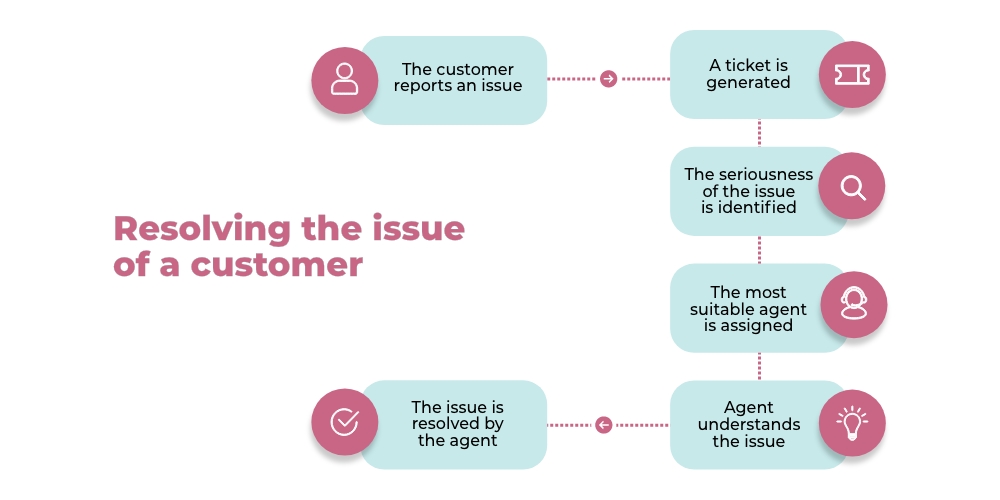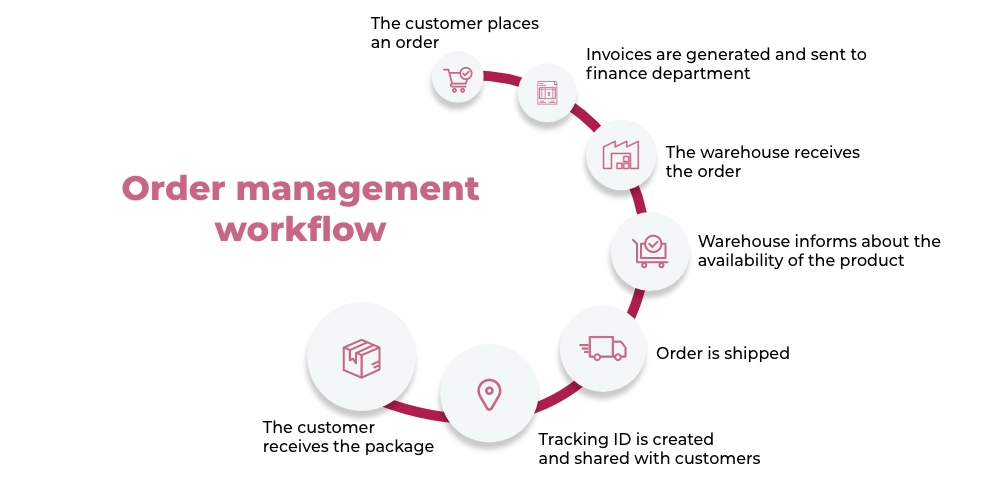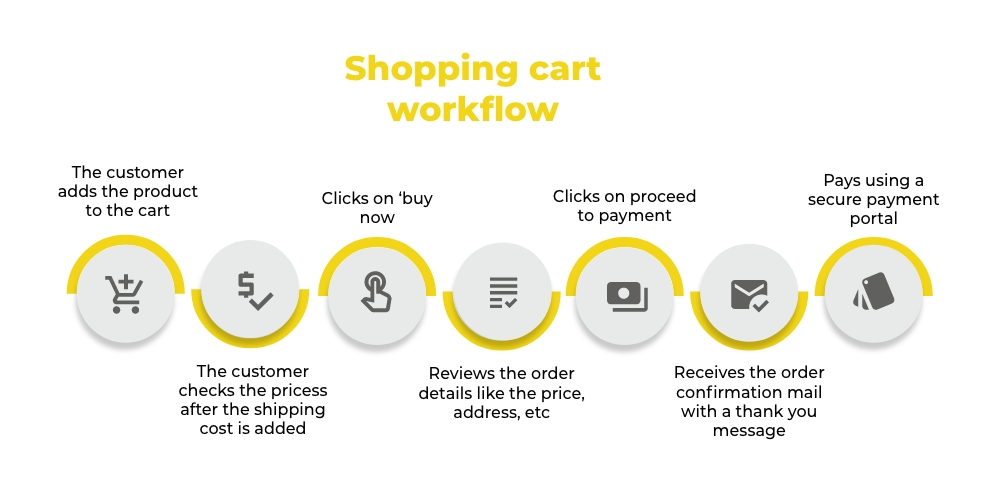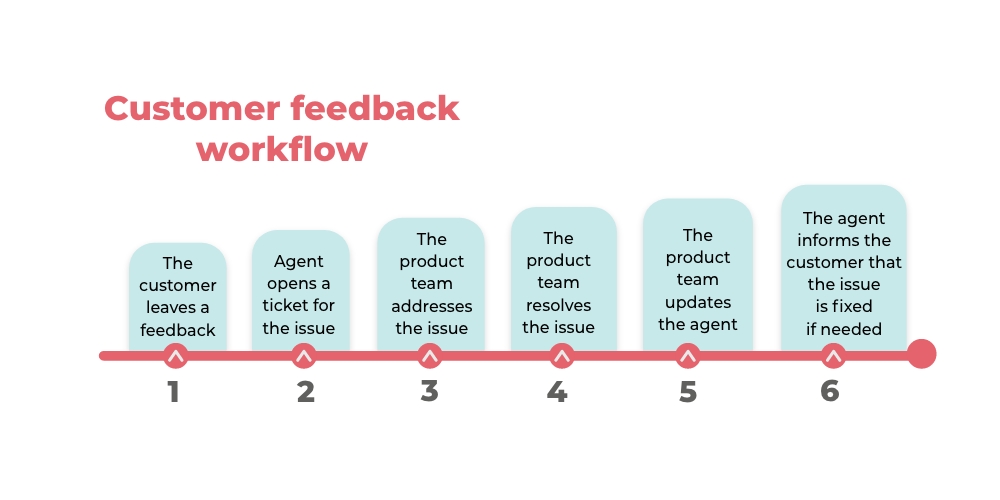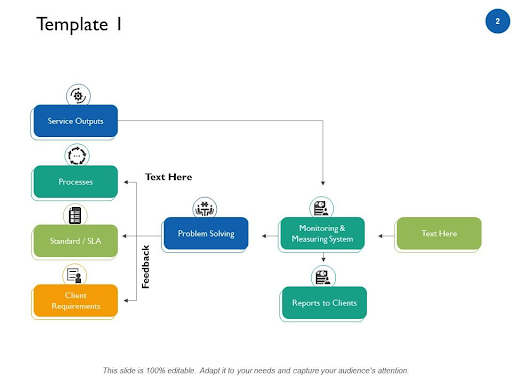Businesses are continuously looking for methods to streamline the processes and procedures involved in any type of activity. Workflow management allows organizations to simplify and streamline processes, reorganize their structure, increase efficiency, and save money.
What Is the Customer Service Workflow?
You’re probably wondering what this workflow concept is that can aid your organization’s personnel with their responsibilities. You do a task that entails a sequence of stages that lead to the work’s completion, correct? The process consists of those phases.
A workflow is a technique of arranging recurrent activities and tasks that occur in a predetermined order. They are the methods by which individuals and corporations carry out their jobs, whether they are manufacturing a product, providing a service, processing data, or engaging in any other vital activity.
Why Should You Build Customer Service Workflows?
Creating a workflow aids in the completion of a task in a more efficient and seamless manner. Creating a workflow is becoming an essential element of the corporate sector. Building a workflow in your company, on the other hand, is a difficult undertaking.
It might be challenging at times since it requires you to see the big picture while simultaneously paying attention to the hundreds of small details. There are several advantages to creating a workflow, which is why you should do so as well.
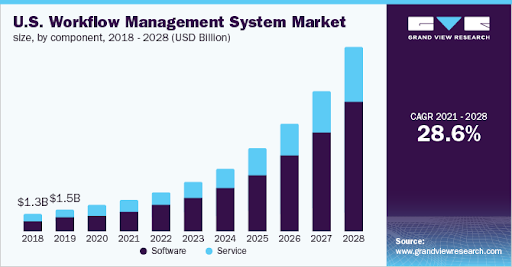
1. Minimizes the Error
It is difficult to operate without making mistakes. Being innovative in detecting and fixing errors, on the other hand, is something you can improve on.
Workflow management systems make it easier to avoid errors in the first place.
And if they do happen, your system pinpoints their exact location. You can correct the weaknesses and prevent repeating the same errors in the future.
2. Detailed Insights of the Business
Are you even aware of what is and isn’t working for your company? Workflows assist you in assessing all of the good and bad elements of your company tasks.
When a process is well-mapped, it gives a precise picture of what is going on inside your company.
3. Bridges the Internal Communication Gap
A customer service workflow increases staff communication. A workflow creates a sense of connectivity between people, software, and the work environment.
There are communication tools for workers to use, but what about the work? It must also be handled so that the task is completed smoothly.
4. Increases Productivity and Efficiency
The primary objective of customer service workflows is to simplify the process and eliminate any confusions that may exist.
When a process is created that explains step-by-step duties, it becomes simpler for workers to comprehend. This reduces the possibility of error and increases staff productivity and efficiency.
5. A Happy and Satisfied Customer
Any company’s ultimate objective is to make its customers happy. When your consumer is satisfied, all of your hard work and efforts are rewarded. Client service process aids in delivering rapid resolutions to customer concerns as well as improved service to them.
Customer Service Workflow Examples
Customer service workflows are just a visual depiction of the processes required to complete a job. The more data you include in your workflow, the more difficult it becomes, so keeps them short and straightforward.
Check out this list of customer service process examples to help you understand how it all works.
1. Resolving the Issue of a Customer
The main and most essential duty for every customer care firm is to resolve a client’s issue. Customers may become irritated and frustrated if their problems are not handled on time. Confusion among agents during the issue-resolution process may result in an angry and dissatisfied consumer.
The ticket management system is used by the agents to resolve queries and complaints in an orderly fashion.
The procedure shown below for resolving issues will be of help to you.
The customer reports an issue
A ticket is generated → The seriousness of the issue is identified →The most suitable agent is assigned→ Agent understands the issue →The issue is resolved by the agent
The whole customer service workflow in an elaborated format looks like the one given below.
- The agent warmly wishes and understands the issue from the customer.
- The issue is repeated back to the customer for confirmation by the agent.
- The agent keeps the customer on hold and resolves the issue (if it can be done immediately in some time)
- The agent asks for a particular span of time from the customer if the issue is not resolved.
- The agent will ask the customer if there are any secondary issues or queries they have.And if the answer is no, the ticket will be marked as resolved and the call will end with a polite goodbye.
- A feedback message or mail is sent on the customer’s phone to improve the process and get feedback.
2. Self-Help Portal Customer Service Workflow
It can be frustrating for the customers to call or chat with an agent for petty issues and queries. The live chat feature helps the customers to resolve their issues and address their queries on their own. It not only saves time but also improves the customer service experience.
Are you aware of how the self-help portal works for the customers? Let us show you what happens ‘behind the bot’!
The customer types the queries → The portal provides the services it has to offer → Customer selects its query or issue → Portal gets the resolution → Feedback is taken on the resolution of the issue.
Why talk or chat to agents and make them understand the minor issues when you can select and click on a few options to get your queries and issues resolved in no time?
3. Order Management Workflow
Customer order workflow is considered one of the most important workflows. Selling a product is a complicated process as it involves various departments.
The order management system takes orders from the customers. The order has to go through the shipping department for delivery, finance department for the billing and payment process and then identify the mistakes in case customers have an issue with the product.
The development of a workflow makes it simpler for the employees to understand and reduces the chance of error.
Below is the customer order management system workflow process – Play by Play!
The customer places an order → Invoices are generated and sent to finance department → Order is confirmed → The warehouse receives the order → Warehouse informs about the availability of the product → Order is shipped → Tracking ID is created and shared with customers → The customer receives the package
There are several steps even after the customer receives the product.
- Customers may face an issue with the product.
- The customer reports the issue
- An agent is assigned for resolving the issue
- The issue is resolved by giving a refund or replacement or return of the product.
- An agent takes the feedback from the customer
- The reason for the issue is detected and solved so that it is not repeated again in the future.
The above steps help in making the ordering process simple and error-free for future customers.
4. Shopping Cart Workflow
You’re a buyer, aren’t you? You also put a lot of items into your cart and then decide not to proceed for some reason. Cart abandonment may seem typical for you, but it is a major problem in the online business industry.
A high cart abandonment rate indicates that something is wrong with your website, and a shopping cart workflow can assist in finding and resolving the problem.
The shopping cart procedure used by large businesses is shown below.
The customer adds the product to the cart → The customer checks the princess after the shipping cost is added → Clicks on ‘buy now → Customers register on your site or choose to be a guest → Reviews the order details like the price, address, etc. → Clicks on proceed to payment → Pay using a secure payment portal → Receives the order confirmation mail with a thank you message.
This is the most simple and followed shopping cart workflow around the world; some may simplify it further by reducing a few steps.
And some may complicate it by adding a survey page in between the payment gateway in order to get feedback about their site. It is always better to keep it simple so that customers don’t abandon the cart.
5. Working on Customer Feedback Workflow
Businesses take feedback from customers about their products and services so that they can improve and mold them according to the needs of the customers. Companies need to have a proper feedback system that will help them to change the things which are not liked by their customers.
Take a look at an ideal customer feedback workflow that is used by many companies.
The customer leaves feedback → Agent opens a ticket for the issue → The product team addresses the issue → The product team resolves the issue → The product team updates the agent → The agent informs the customer that the issue is fixed if needed.
The issue of the product or service is resolved so that the issue is not reported by any customer in the future. These simple workflows make the tasks easy for the employees as they are aware of the steps to follow.
How to Build a Customer Service Workflow?
Every business has its own approach and methods to do its tasks. Creating a workflow can help in easing the task for the employees. Building a strong and effective customer service workflow is important or the workflow is of no use.
Here are a few ways in which you can build an effective workflow for your own workplace.
1. Identify the Process Involved
If you are attempting to create a process for a certain activity, the first step is to extensively research the task. Monitor all of the actions that are taking place in order to complete the task, and then go on to establish the process for it.
2. All the Challenges Involved in the Task Need to Be Identified
Identify all of the difficulties that are involved in each phase of the work. There may be some difficulty in a certain stage for completing the work, and it is important to locate and record it. This reduces the possibility of error and makes the process go more smoothly.
3. Create the Customer Service Workflow
You may use various applications to visualize and design workflows that can be presented to employees. Combine your own process knowledge with that of coworkers and, maybe, customers. Make a list of the resources and information needed for each step and describe them.
4. Test and Improve the Workflows
The workflows make the tasks easier and simpler for sure. You can discover new things by putting a few solid alternatives to the test and obtaining more data and information.
You may be thinking that building a customer service process seems like a lot of effort, but trust me when you see the grin on your customer’s face, it will all be worth it.
Creating a customer service process will improve the client experience while also making your employees’ jobs easier and simpler.
,
,
,
,
,
,
,
,
,
,
,
,
,