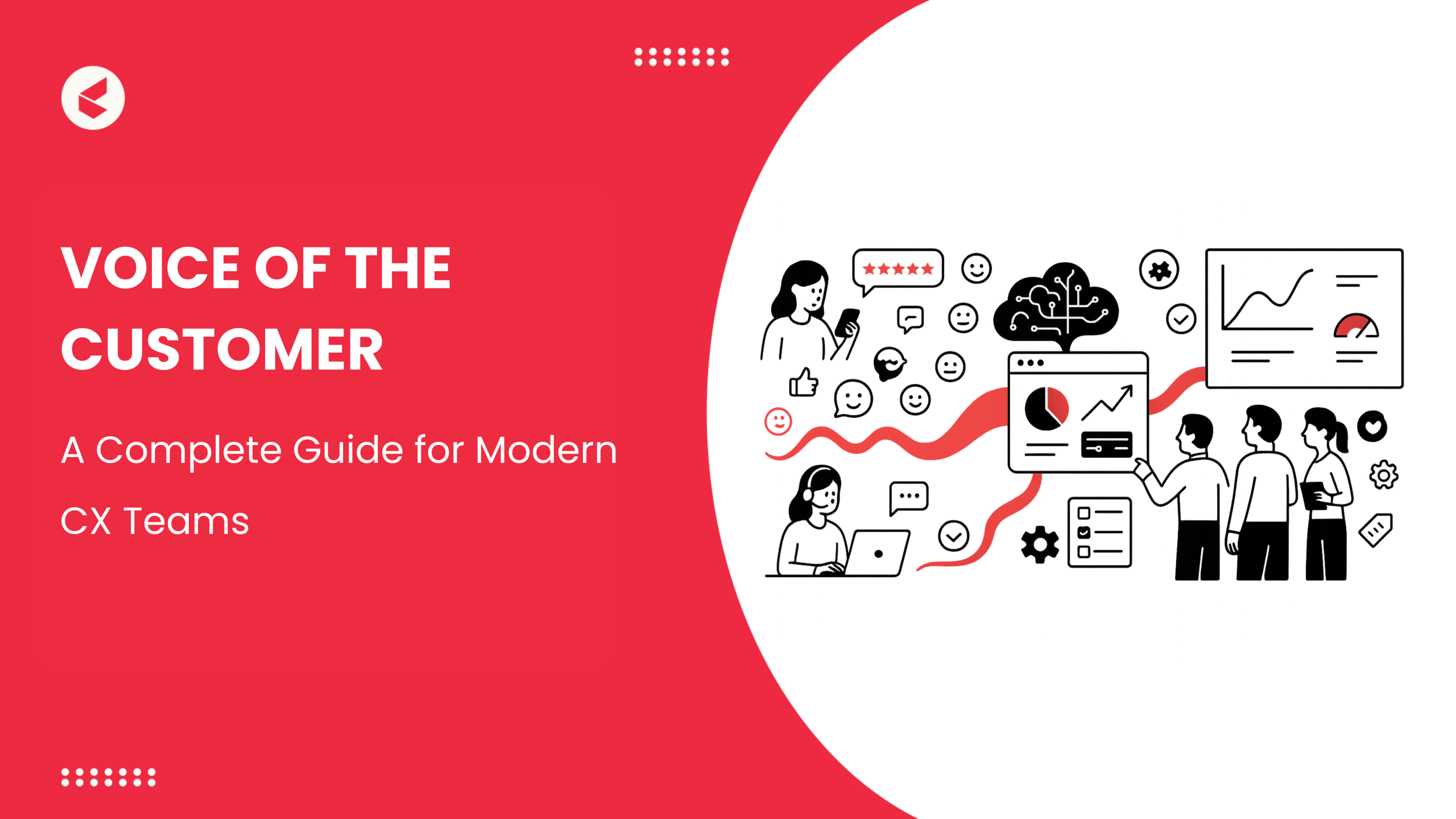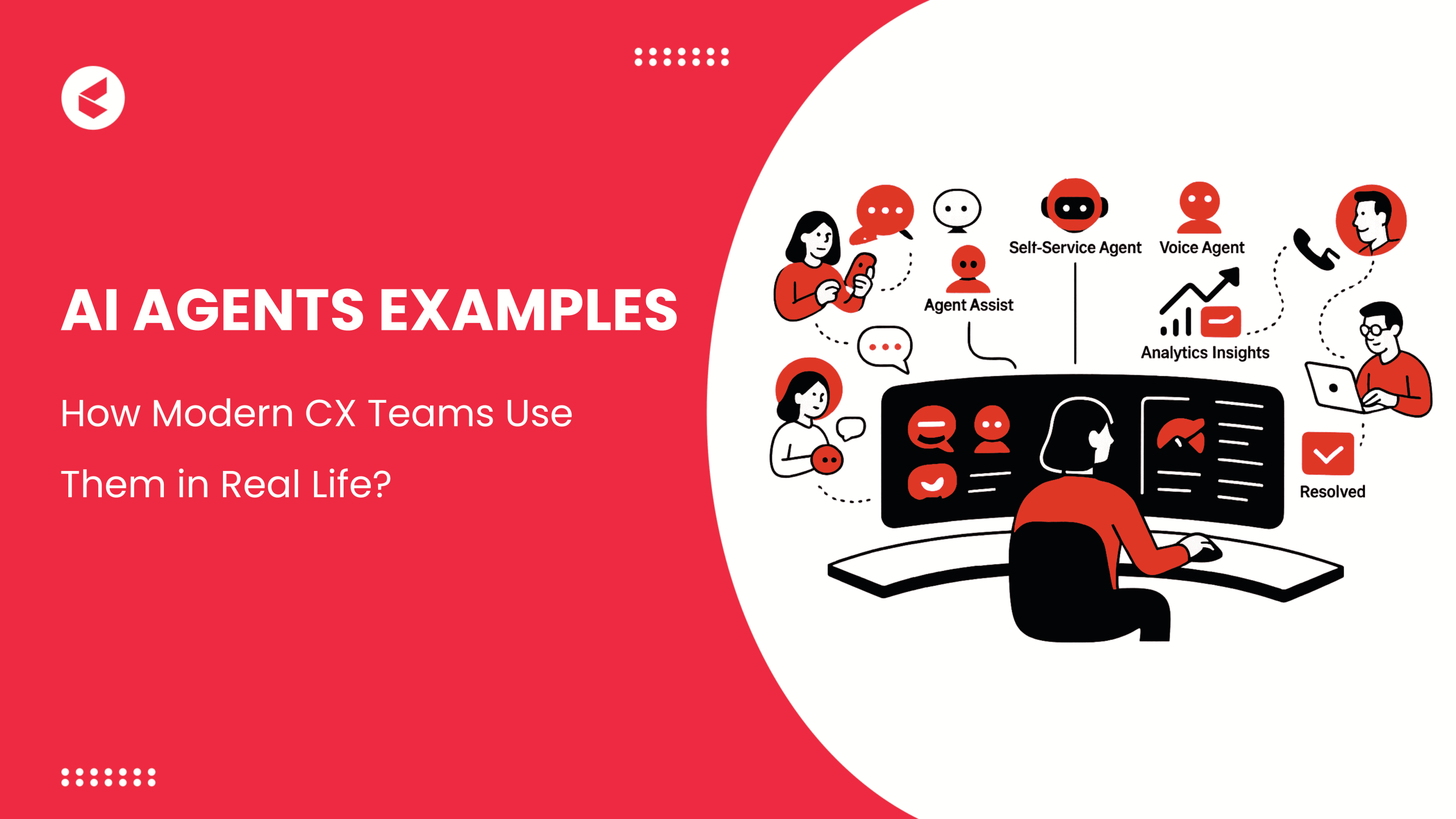Introduction
Every business has a central hub for customer interaction, where support and guidance are just a call away. These contact centers operate tirelessly throughout the day, handling a high volume of calls and resolving customer queries efficiently.
Given the significant workload they manage, it’s essential to equip the agents with tools that improve their productivity and streamline their tasks. This is where contact center automation steps in. Let’s explore how you can apply automation to your contact centers.
Understanding Contact Center Automation
Contact center automation is the process of using technological advancements such as AI to automate repetitive tasks and actions at the contact center so that human agents can shed some workload.
For example, contact center automation can look after tasks such as call routing, knowledge base access, surveys and feedback, etc. This means that the human agent now has much more free time on their hands to use towards polishing their skills or resolving escalated tickets.
Automating such processes at your contact center helps you improve several important metrics such as first-call resolution times, customer waiting times, CSAT (Customer Satisfaction Score), and more.
By powering contact center software with AI and ML (machine learning) engines, you augment the software’s capability to gather and analyze data and automate several functions. It can be used to deploy self-service chatbots, virtual assistants, etc. to improve customer service significantly.
The biggest benefit of leveraging contact center automation software is that agents get more time to engage in truly rewarding tasks. For example, they get more time to engage callers and resolve complex issues instead of staying busy with clerical tasks such as data entry.
Contact center software also provides you with extended functionalities such as:
- IVRs: Engage your callers fast with the power of NLP (Natural Language Processing) and AI. The use of NLP and AI in an IVR (Interactive Voice Response) system allows it to understand customer intent behind a query and provide relevant answers autonomously. The AI algorithms learn with every conversation, making each conversation better and more relevant.
- Chatbots: Delegate straightforward tasks like order tracking to automated chatbots, and free up your manpower for more critical work.
- Omnichannel routing: Automatically route queries from various channels to the right agent for the quickest resolution.
- ASR: Automatic Speech Recognition enables IVR systems to understand and respond to voice-based commands, transcribe calls, and much more.
- Workflow: Customize your workflows (like setting up trigger-based emails) to enhance efficiency.
Benefits Of Contact Center Automation
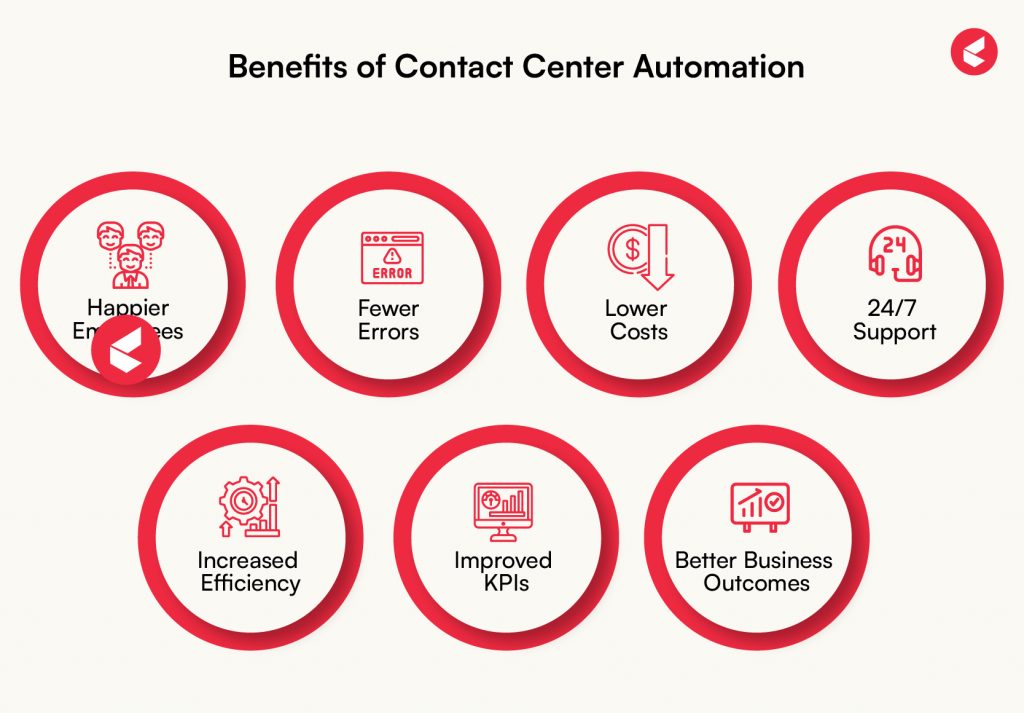
Contact center automation has the potential to deliver several key benefits to your business other than quick query resolution and a reduction in customer waiting times. A few of these benefits are listed below:
1. Satisfied Employees
Contact center operations are demanding and take a toll on the agents working there. As such, it isn’t uncommon to see high turnover rates for these roles because of:
- Heavy workloads
- Lesser free time to handle complex customer queries
- Demanding working hours
Contact center automation software helps with automating repetitive tasks that take significant workload off of employees’ shoulders. It creates more time for them to engage their customers in conversation, understand their issues, help them with troubleshooting, or guide them through processes. Overall, employees derive better satisfaction from their work with help from automation.
2. Reduced Errors
It is common for contact center agents to undertake clerical tasks like data entry and sourcing information. When combined with busy working hours, the human mind becomes more prone to making errors, which could then lead to a compromise in service delivery.
The benefit of contact center automation is that such clerical tasks are accomplished with high accuracy. Computers can work for long hours on repetitive tasks like labeling, organization, and collation of data without making a single error. It creates a repository of high-quality and error-free data for the downstream processes as well, in addition to eliminating human errors from creating loopholes in the system.
3. Lower Operational Costs
Did you know that in a report by CCW, it was found that 62% of contact centers consider automation to reduce their costs? Cost reduction is the top expectation these companies have from automation—and it is not wrong.
Automation is responsible for:
- Speeding up contact center processes
- Enhancing call resolution efficiencies
- Improving agent productivities
- Providing self-service and FAQ options to minimize time spent on repetitive inquiries.
Contact center automation can generate tremendous employee satisfaction by removing drudgery from the service desk operations and repetitive tasks. This will further reduce the costs incurred in hiring agents to address larger volumes of tickets.
4. Customer Service 24 x 7
Contact centers with automation software enable your business to remain available for query resolution even after business hours. IVRs, chatbots, and other automated modules handle customer queries, classify or escalate tickets, collect and organize call data, and manage all other tasks of a contact center.
This round-the-clock availability helps address customer queries regardless of the time they are received. If a query is not resolved, the details are documented for agents to follow up on later. This process simplifies the workload for agents and eliminates customer frustration at not being heard.
5. Elevated Efficiency
Efficiency is crucial for a contact center to be able to effectively resolve as many queries as possible. However, most agents at contact centers are always in a rush to complete one ticket, quickly log the data, and then get on the next ticket to cover their targets. This leads them to burn out sooner and lose the drive to be mindful, leading to mistakes and forgetting to do certain tasks.
Automation can eliminate this challenge by automatically handling post-call tasks such as logging, data entry, classification, flagging, etc. so that the agent can move from one ticket to the next seamlessly, without breaking their flow. It leads to higher efficiency and performance.
6. Improved KPIs
Contact center metrics like first call resolution, CSAT, and customer waiting time are crucial to monitor the performance of your hub.
Automation helps you boost the performance of your contact centers to meet customer expectations and enhance their loyalty to your brand. By automatically routing customer calls to the right agents, contact centers can reduce waiting times and improve first-call resolution.
7. High-Value Outcomes
Automation, when coupled with AI and machine learning, is capable of achieving far more than mere tasking. For example, by collecting and collating the information from inbound or outbound calls, contact center software runs analyses to generate insights. These insights help you understand current trends, process bottlenecks, service inefficiencies, etc., and make data-powered decisions for improvement.
Furthermore, contact center software can be auto-programmed with compliance and regulatory requirements to ensure that customer data is treated with care. It helps your organization stay in compliance with data protection measures such as GDPR and HIPAA.
6 Types Of Contact Center Automation
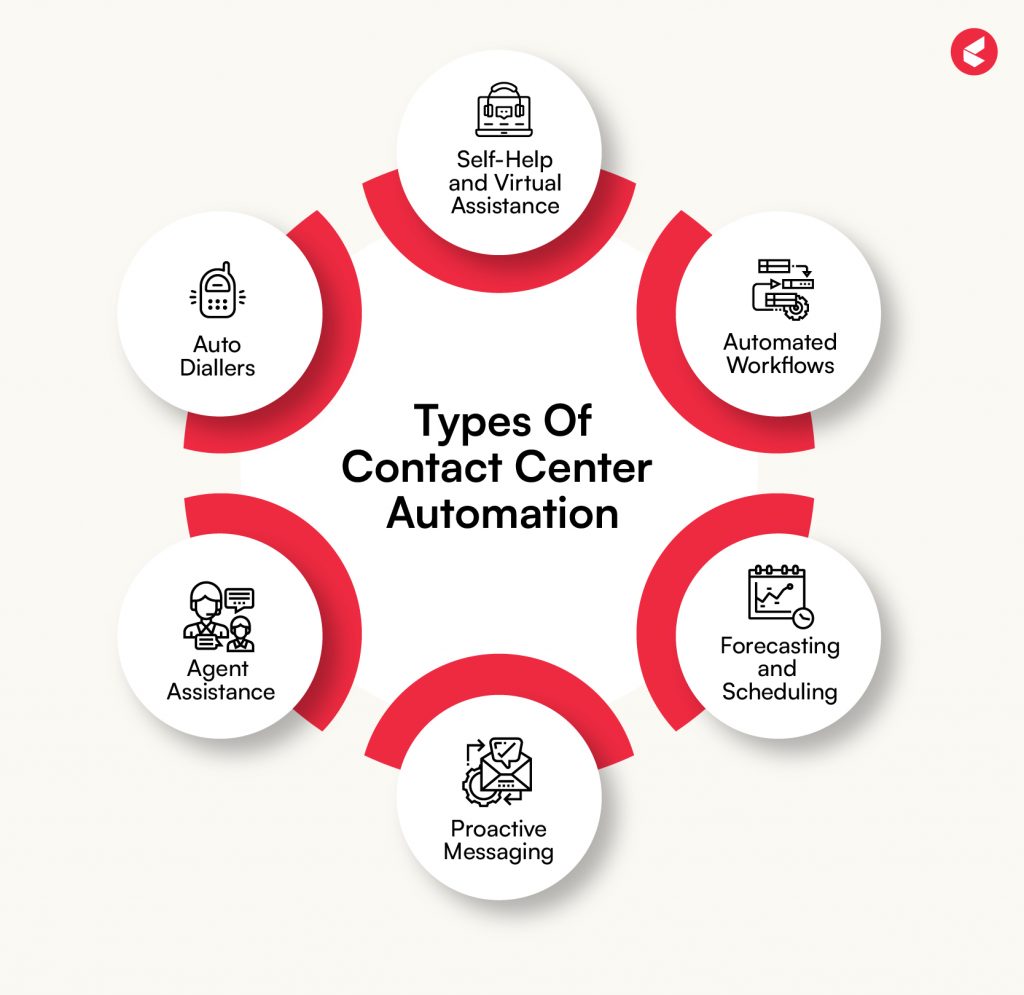
Contact center automation comprises different types of automation and AI-backed services. There are six major types of automation that you can apply to your contact centers:
1. Self-Help and Virtual Assistance
61% of consumers, according to Opinium, prefer a mix of self-service options and human support in contact centers.
Automation involves deploying virtual agents powered by AI as the first contact for customers at contact centers. They are capable of managing basic-level customer queries by applying Natural Language Understanding (NLU) to understand customer intent.
Additionally, automation by way of self-service menus (like IVRs) is extremely helpful for straightforward queries that do not require critical thinking by a human, like updates for order status.
2. Automated Workflows
Contact centers have countless workflows proceeding according to their designated touchpoints. For example, a workflow typically looks like:
Inbound call > retrieving data > agent routing > agent interaction > issue resolution > CSAT survey > data logging.
If you notice, the tasks where data and routing are involved can be easily automated using contact center automation. Automating CSAT surveys also ensures that agents do not forget to ask for feedback after the call is over. In the situation where issue resolution does not happen and the ticket needs to be escalated, the automation software is capable of handling that as well.
3. Forecasting and Scheduling
To make sure that your contact center is well-equipped to handle call volumes, it is important to have a forecast ready to see what you should expect. For example, when your brand launches a new product, you can expect a spike in inbound calls and queries at your call center. In such situations, it is wise to deploy an AI-backed automation solution to:
- Have enough hands on deck ready to deal with call volume.
- Route the calls for the new launch to a dedicated team of call agents so that other callers are not made to wait in queue.
- Provide IVR-based or virtual agent-led guidance on product use.
- Deliver basic troubleshooting and how-to guides to buyers for quick setup.
4. Proactive Messaging
Automation software helps agents set up trigger or event-based outbound communications that are initiated when a customer takes a specific action. For example, if a customer hangs up on a service call, the automation systems send them automated survey emails or messages for feedback.
This makes it tremendously easy for customer service agents to set up proactive communications. Agents can also schedule their follow-up messages in advance to eliminate the risks of forgetting.
5. Agent Assistance
AI-powered call center automation is capable of assisting agents with resolving tickets successfully. It can generate tips, provide real-time information, check agent messages for grammar, suggest next moves, etc. to make sure that a ticket is handled efficiently and the result is as positive as possible.
This help is crucial for contact center agents to direct the tickets to a favorable outcome and handle complex issues that require more information than a normal call would.
6. Auto Diallers
Auto diallers are AI-powered productivity tools that eliminate the dialing job for agents. They work with a list of phone numbers that an agent has for the day and automatically dial the next number on the list when the agent ends one call. It saves tremendous amounts of time for the agent and helps enhance their productivity, leading to better metrics for your contact centers.
Contact Center Automation Use Cases
Among the diverse use cases that are possible using contact center automation solutions, a few really stand out:
1. In-Product Contextual Help
It is natural for a customer to seek initial help when using a new product for the first time. This is where contact center automation can come in handy. You can leverage automation systems to set up dedicated self-service channels for your customers.
Embedding dedicated service channels into the product app helps customers get a direct line to the right agent in the company. It reduces their effort to seek help and provides immediate and relevant answers to their questions.
On the other side, this automation helps to save a lot of internal re-routing at your contact centers by automatically directing new product calls to specific agents. It reduces the customer waiting time.
2. Chatbots
A chatbot that is powered by AI has the capability to help customers quickly find what they are looking for—whether it be products, services, or any kind of help. This automation helps your business be there for your customers at the time of need, and over the channels that they need.
For example, a customer can interact with your chatbots to know about the latest updates to software, or to find a specific product on your website, or to raise a ticket and connect with a human agent. This relieves a lot of workload from your agents and shortens the distance between the query and its answer, delivering exemplary customer experience quickly.
3. Agent Assist
Automation platforms gather and collate customer data from various channels and analyze it to generate customer insights. When an agent is on an active call with the customer, the Agent Assist feature provides suggestions and recommendations to the agent that help with delivering personalized service for that particular customer.
Agent Assist can also help agents steer a call from negative sentiment to neutral or positive through conversational suggestions.
Kapture CX: Elevating Customer Experiences With Automation
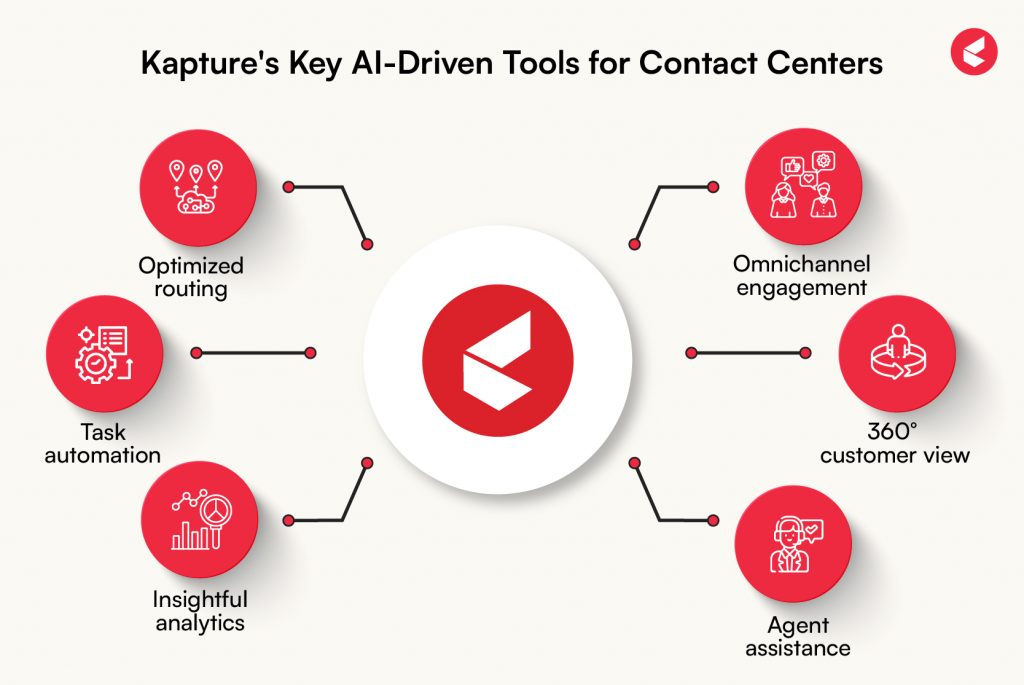
What is the best way to tell that a contact center automation software is worth its weight? Consider the demands of the modern customer: they require omnichannel support, prompt and relevant responses, and personalized, context-guided assistance. These aspects make it necessary to implement an AI-backed contact center automation solution—like Kapture CX.
Kapture equips your business with AI-powered omnichannel solutions for contact center management that help you create unified experiences behind the desk and for the customers as well.
It is a full package of robust features that transform your contact center:
- Optimized routing: Leverage AI-driven routing engines that eliminate guesswork and assign agents based on skillset, priority, and availability.
- Task automation: Automate various important tasks like ticket escalation, trigger-based communications, dialing, and much more.
- Analytics: Track the newest trends, pinpoint process bottlenecks, and power your contact center with data-driven decisions with crystal-clear, AI-powered analytics.
- Omnichannel engagement: Achieve smooth channel switching to manage conversations across all the channels your business operates.
- 360° customer view: Tailor consistent and personalized experiences for your customers using holistically collated customer information.
- Agent assistance: Respond to customer queries with contextual resolutions and minimize the handling times required to close a ticket.
- Proprietary features: Leverage the KAI Co-pilot’s ML and NLP to create personalized responses. Kapture Bots assist you handle complex conversations with customers and deliver personalized care.
Kapture offers more features to help you reimagine your contact center – visit the website today.
Power Your Contact Centers With Automation
Considering that contact centers are the bridge between your company and your customers, automation can incorporate a great deal of value by enhancing the processes. Right from cutting down on customer waiting times to providing agents with assistance to close a call well, automation and AI are excellent assets to add to the workflows of your business.
Book a demo with Kapture today to learn more about how automation can actually revolutionize your contact center.