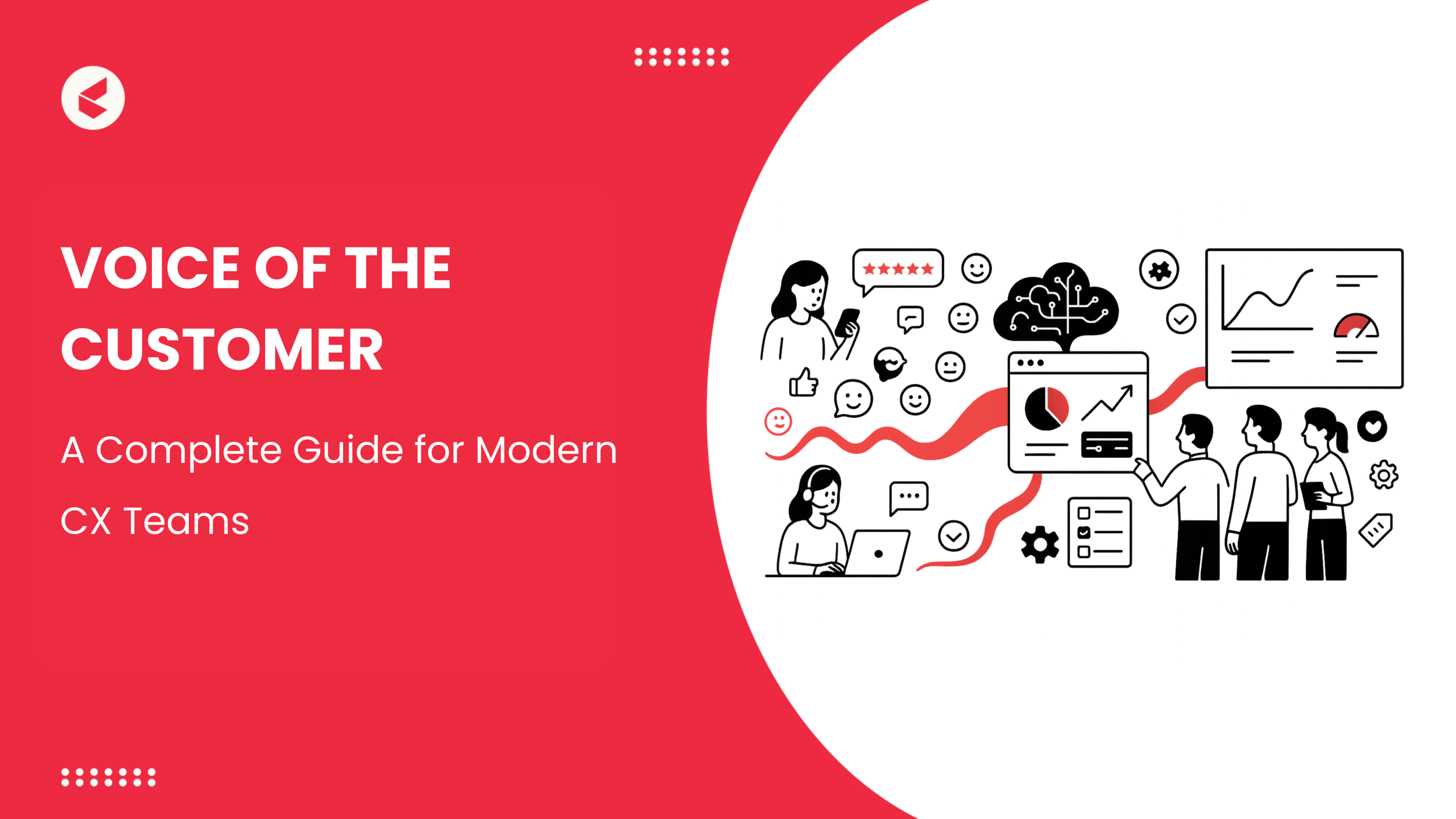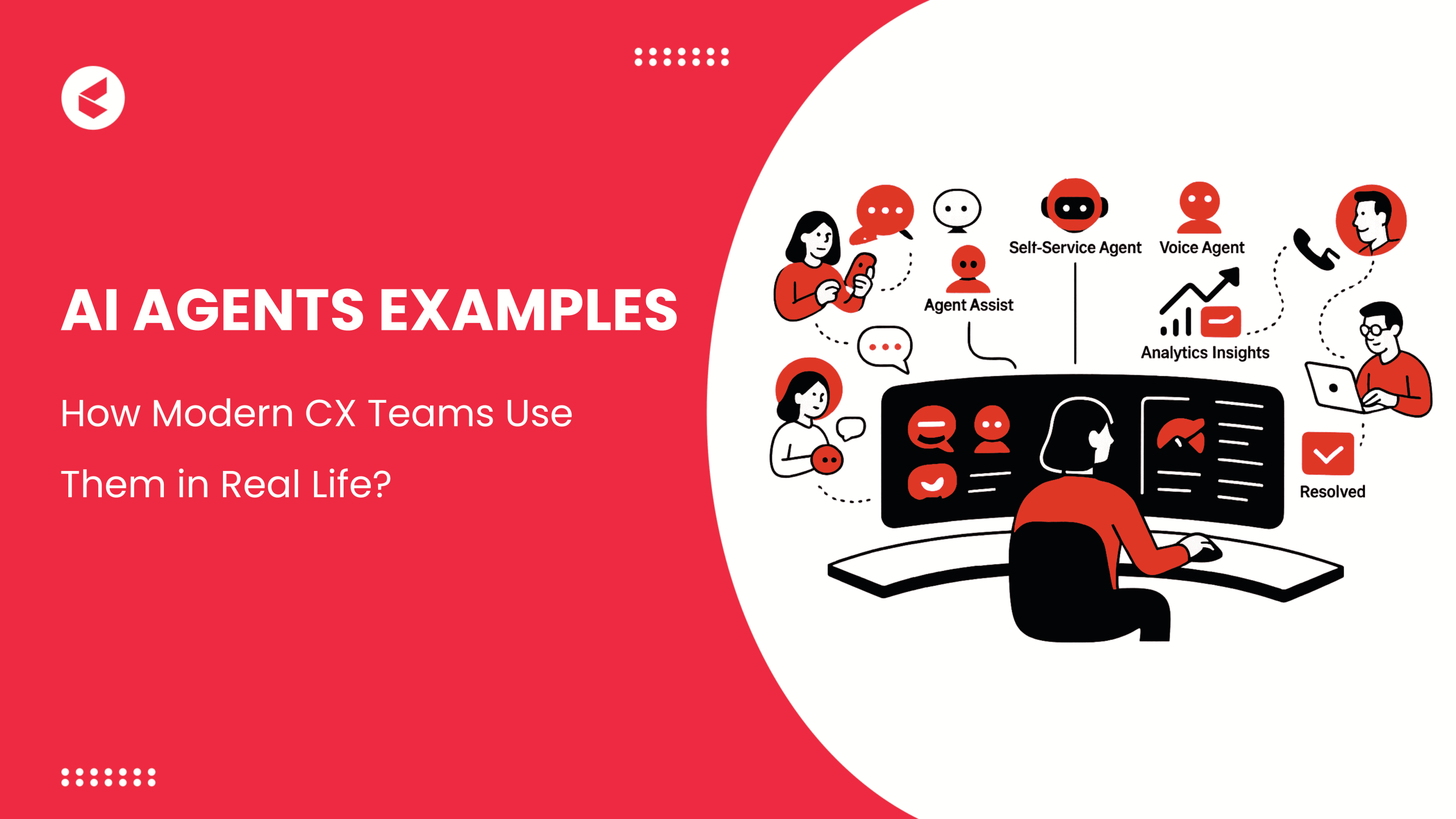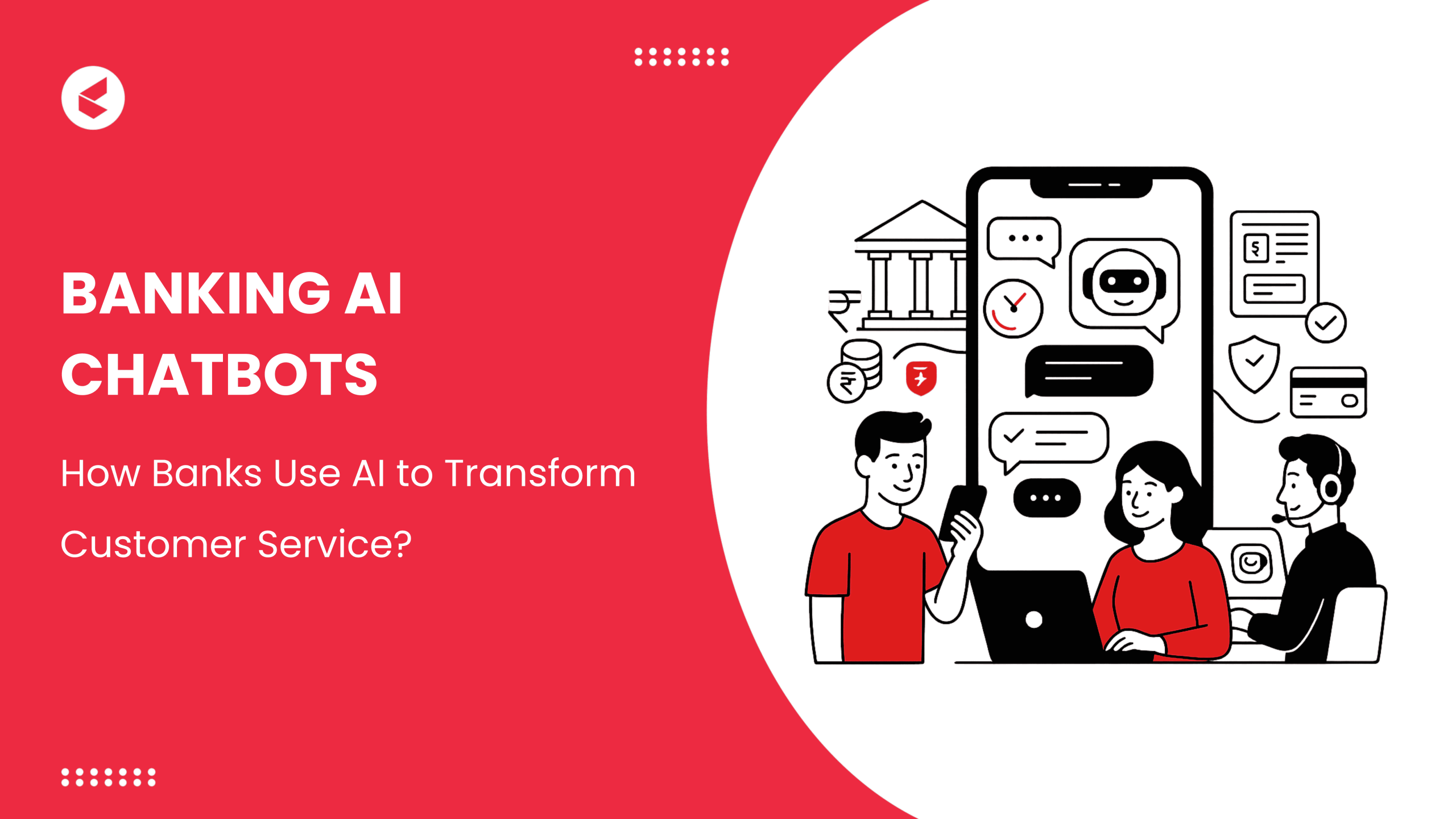According to a study by Pennsylvania State University, “56% of businesses believe that remote working improves productivity.”
Helpdesk ticketing platforms like Kapture CRM have been helping customer-centric businesses to cope up with the second wave, and ensuring they are equipped with the right tools. By providing efficient remote work solutions for customer support teams, businesses can provide their customers with enhanced customer experience. Let’s see a few important tips to manage a remote customer support team seamlessly.
- Boost Customer Loyalty with Conversational Support
Whatever the situation be, the support team should ensure that they are providing seamless, uninterrupted customer service to customers. One important tool that will help your team to deliver great customer support is AI Chatbot and Live Chat service. With machine learning-equipped AI-driven chatbots businesses can provide a delightful customer experience to their customers anytime and anywhere.
With an enterprise-grade live chat service like Kapture Chat managing, all the chats on a real-time basis are not complex. Therefore, conversational support tools are an inevitable one in your covid ready customer support kit.
- Share Information Through A Knowledge Base
A detailed and updated cloud knowledge base system is a necessity as people are working from different places today. While working remotely your team members can’t just walk over to someone asking for assistance or help, especially with the difference in time zones. While waiting for an email reply might take forever which will leave your customer unhappy and frustrated.
A knowledge base is a repository where employees can access important information about their everyday functions, customer service issues, resolutions and streamline a smooth collaboration.
According to the American Express Customer Service Barometer, “99% of customers say that getting a satisfactory response or talking to someone knowledgeable is essential for a great customer experience.”
- Cloud-Based Project Management Tools
To help manage your business remotely, information and communication need to be centralized and streamlined in one easily accessible place. A cloud-based project management tool will allow your team to log in and access the information they need within minutes wherever they are located. To further centralize tasks, the best Gantt chart software allows managers to oversee projects more efficiently, automate routine updates, and ensure deadlines are met without constant manual follow-ups.
It also gives you an overview of all the projects at any given moment in time. Employees can update, share, and access information whenever they want, and is the best tool to manage your remote customer support team.
- Customer Database Management
With cloud customer base employees can easily access necessary information while engaging with a customer. With the tight customer profiling software, you can build a detailed customer base that is accessible for the whole team.
It allows you to detail your customers and develop the right understanding of the target audience. This is a necessary tool when working, as people can get access to important information and provide seamless customer support.
- Set KPIs for your Team
Key Performance Indicators will keep everyone focused on the same goals and objectives. It allows managers to keep track of employee performance no matter where they are working from. You can also adjust these targets to suit your team and tasks accordingly. Some of the common KPI for a remote customer support team are:
- Customer Satisfaction Score
- Average Response Times
- Number of Support Tickets
- First Contact Resolution Rate
These are some of the tips to manage a remote customer support team. Technology has brought in several tools and features that help businesses boost their productivity in various ways. Businesses should leverage ticketing software like Kapture to manage their support team seamlessly from anywhere, at any given time.
To get to know more on how Kapture can help, click here for a demo.
,
,
,
,
,
,
,
,
,
,
,
,
,