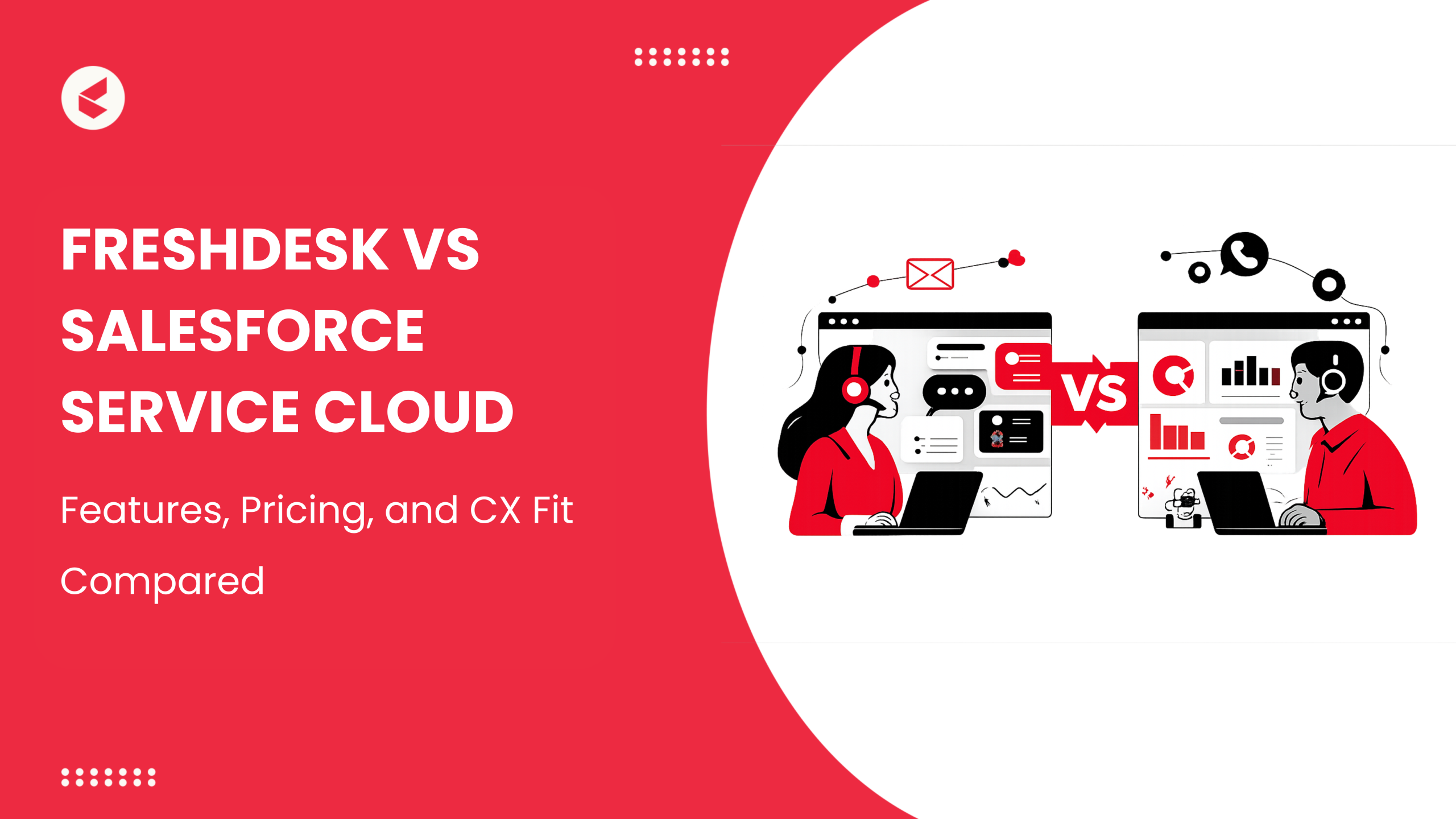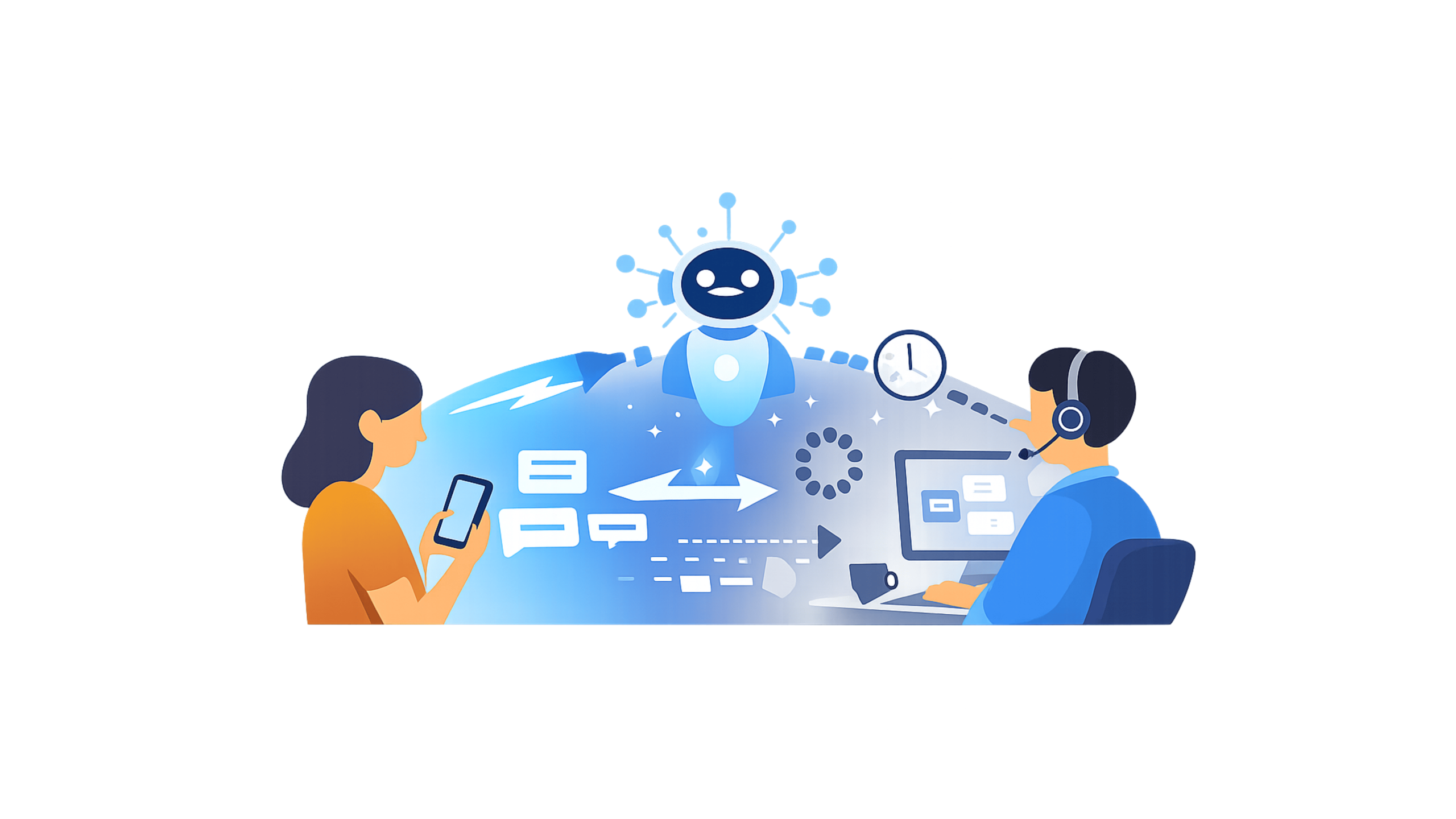WhatsApp isn’t just an instant messaging app anymore—it has grown to be one of the primary channels businesses use to connect with their customers. This is because WhatsApp has become extremely popular with users. According to Statista, by the end of 2024, WhatsApp users are projected to grow to about 3 billion, which is 7% higher than in 2023.
In order to capitalize on this audience, all a business has to do is create a WhatsApp chatbot. A WhatsApp chatbot is a digital, AI-powered assistant that is available 24×7 on WhatsApp as a representative of your business.
Customers who have queries regarding orders, product information, feedback, or anything else can connect directly with the WhatsApp bot to get their queries and issues addressed quickly.
WhatsApp is a highly accessible channel, which makes the chatbot an instant hit with customers. Let’s now explore how you can create bots for WhatsApp in under 5 minutes, along with their benefits and best practices.
Why Businesses Should Consider Using WhatsApp Chatbots?

For businesses seeking to enhance outreach with their customers, WhatsApp AI chatbots are an indispensable tool for multiple reasons.
1. They help streamline customer support
A customer support channel exists so that customer queries get a dedicated service line that connects directly with the right representatives. WhatsApp bots help streamline this communication channel by using automated routing based on multiple-choice type questions to help customers reach the right representative immediately.
It is thus an excellent way to shorten the resolution time for businesses and enhance customer experience with the brand through a single solution.
2. They enable customer self-service
More often than not, customers do not want to get on a long-winded support call for basic or minor queries. This is where WhatsApp chatbots can come in handy.
A chatbot can provide customers with quick access to the company’s knowledge base, helping them resolve their queries themselves. These chats can be integrated with convenient escalation options which help customers get human help if the issue is complex.
You can also leverage these chatbots to share product training or care guides with customers and onboard them to your brand. With simple integrations using APIs, it is possible for WhatsApp chatbots to collate relevant information about a query from the company’s resources to give customers the most relevant answers.
3. They help improve customer engagement
A successful business strategy lays high emphasis on creating customer engagement through various means. Leveraging WhatsApp channels can help enhance the outreach of your business drastically, since this is one of the most used apps in the world, and the top messaging app as well – source
It is an excellent channel to connect with your customers for purposes like feedback, reviews and ratings, surveys, or just general discussions on expectations from the brand.
4. They are a round-the-clock communication channel
With the prevalence of high accessibility to the internet and 24×7 mobile commerce, it is important for businesses to provide similar customer support. With WhatsApp chatbots, the communication channels to your business can remain active and open to customer queries at all times of the day (and night).
How Does A WhatsApp Chatbot Work?
WhatsApp chatbots are designed on a base of Natural Language Processing (NLP) and AI algorithms. When a customer tries to connect to the business using WhatsApp, the chatbot parses the text input to decode it for its context, intent, meaning, and query.
The AI algorithms extract a meaningful query from the customer’s text using NLP and its context-aware processing. The chatbot then searches its database for the most relevant and updated response to the customer query.
In the situation where the customer query is too complex or contains sentiment for which the chatbot isn’t trained, it then connects the chat to a human agent.
The best part is that the more the customers use this WhatsApp bot, the more data it gets to train itself, becoming better with each interaction. With that said, it is reasonable to expect some teething troubles initially—but don’t let this discourage you from launching a WhatsApp AI bot to help your customers.
At the outset, you can make sure that the dataset on which your chatbot learns contains real examples that come from your customer service database. This will help assimilate the chatbot more conveniently into your customer service loops.
Top 7 Benefits Of Using WhatsApp Chatbots
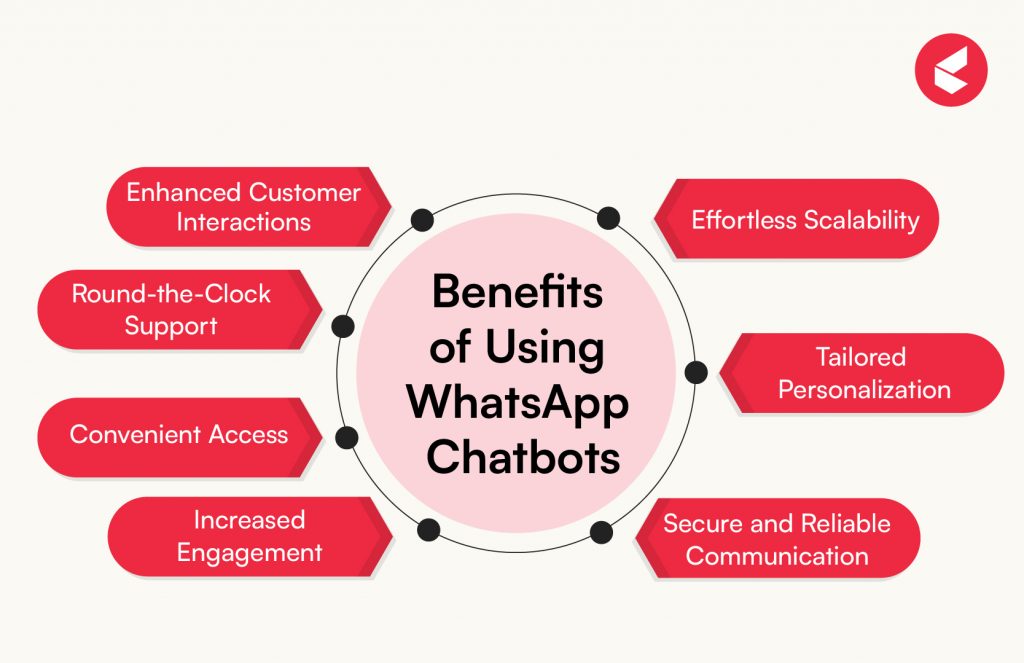
Utilizing the WhatsApp chatbot can bring tremendous benefits to your business. There are 7 key areas where your business can experience tangible improvement.
1. Enhanced customer interactions
The best part about using WhatsApp bots is that you will be able to enrich all your interactions with your customers in various ways. WhatsApp is a platform that supports all kinds of multimedia—videos, images, animations, GIFs, stickers, emojis, and so much more.
Your customer communications can be enriched with multimedia to help provide guidance and support to your customers. You can also enhance images used in conversations by adding clear visuals, annotations, or step-by-step highlights to make instructions easier to understand. For example, you can include GIF-based or video-based instruction guides when a customer requests help with using a product or troubleshooting some problem. This is especially helpful for consumer electronics and household appliances.
2. Round-the-clock support
WhatsApp chatbots remain active 24 x 7. This round-the-clock support is extremely important in today’s day and age to provide good customer support at the time of a customer’s need.
For example, if a customer wants to check the status of their shipment at 2 a.m., they can simply access the WhatsApp chatbot and the chatbot will pinpoint the product’s current location.
3. Convenient access
WhatsApp chatbots are extremely easy to access for the customers. All they have to do is pick up their phone, open the WhatsApp app, and access your brand’s chat for any queries they might have. This path is much shorter than opening the brand’s app, then navigating to their profile to access support, and then gaining access to a chatbot.
By reducing the number of steps a customer needs to go through to access help with your brand, you can ensure that your customers are more satisfied. This is especially helpful for customers who are looking for a quick answer to their questions.
4. Increased engagement
WhatsApp chatbots are an excellent way to enhance customer engagement with your brand. You can share quizzes and games with your customers over WhatsApp, encouraging them to keep interacting with your brand for longer periods. This can also double up to be a robust promotional strategy.
For example, if your apparel brand is launching special collections for the Olympics, you can share trivia-based quizzes through chatbots on WhatsApp, offering discount coupons or promo codes to customers who get the answers right.
5. Effortless Scalability
The biggest benefit of using WhatsApp chatbots is that they make scalability tremendously easy. As your business grows, you will naturally gain more customers. Deploying a WhatsApp chatbot can help you keep your customer self-service paced correctly with the scale of your business.
Your customers can easily reach out to your WhatsApp chat to get their queries resolved, keeping your customer service agents free enough to handle complex queries as your business grows.
6. Tailored Personalization
AI chatbots on WhatsApp can be easily programmed to record user preferences and settings. This enables brands to share personalized messages with their customers, helping enhance their overall shopping experience.
For example, if a customer frequently raises queries for order updates on the WhatsApp channel, your business can automatically set up milestone messages for them. You can also use the interaction data to proactively resolve any known issues that your brand faces with a particular cohort – for example, you can arrange priority shipment options and real time updates for customers who do not tolerate delays in delivery.
7. Secure and reliable communication
One crucial benefit of using WhatsApp chatbots is the reliability, security, and trustworthiness of this communication channel. This is because all chats on WhatsApp—whether by a business entity or an individual user—are encrypted from end to end.
Giving customers a safe channel to communicate with the brand is a way of assuring them that their data is safe with the brand.
5 easy steps to create a WhatsApp Chatbot

Are you ready to set up bots for WhatsApp? Let’s take a look at 5 easy steps that will get you started within minutes.
Step 1: Decide the purpose of your WhatsApp chatbot
Chatbots exist for various purposes. Some are focused on resolving customer queries quickly while others are designed to help customers decide on their next purchase. For larger enterprises that grapple with growing customer queries, WhatsApp chatbots are a crucial help.
Chatbots help enterprises scale customer service to meet the growing demands. Your business can prioritize critical issues by freeing up service agents from basic queries by deploying chatbots. Additionally, chatbots help drastically reduce response times.
Gather your stakeholders and explore use cases like training the chatbot for complex issue resolution, offering multi-lingual support over chat, and integrating the chatbot with existing customer service systems.
Step 2: Get your digital key through WhatsApp API
Once the goal has been set for the chatbot, you need the API key to integrate the chatbot with your WhatsApp business channel. You can access the WhatsApp Business API link to learn more about how integrations can help your business use cases and streamline the whole process.
By getting your API key, you can achieve a lot more with your WhatsApp chatbot, like sending order confirmations, shipment updates, appointment availability, and other reminders to the customers easily. You can also share interactive CTAs with customers, and provide them with dynamic product lists and rich media.
Advanced features like customer segmentation, bulk messaging, order tracking, appointment scheduling, and financial transaction functionalities can also be embedded in the chatbot. These features help unlock higher potential from a chat, like providing payment services to customers in-chat, gathering feedback, providing real-time order updates, setting up reminders for events, etc.
The API also lets you connect your CX to the chatbot, helping you deliver hyper-personalized experiences through messaging.
Step 3: Partner with a reliable chatbot technology
For larger enterprises, it is easier to delegate an internal developer team to write the script for a custom chatbot to integrate with WhatsApp. Alternatively, you can also opt for a chatbot builder software that provides low-code or no-code methodology for building custom chatbots.
These platforms require little to no knowledge of code to design custom solutions using drag-and-drop blocks, much like building blocks that you can stack strategically to create a chatbot.
This ready package of modularly built chatbots can be put to use within no time out of the box, providing you with a solution that is reliable and ready to use. Partnering with the right agency helps you get access to reliable chatbot technologies that perform well.
Step 4: Build your chatbot
If you are a large enterprise, you can build your chatbot from scratch with a high level of customization. You can use an avatar maker to design its avatars, give it a brand voice, and have it learn on company data right from the beginning.
When you are developing your own chatbot, it is easier to give it a persona that reflects your brand perfectly. You can also work towards humanizing the chatbot so that WhatsApp conversations do not sound too mechanical.
Step 5: Test and launch the WhatsApp AI chatbot
Once the chatbot is ready to go, it must first be tested for the use case it has been designed for. Run it through extensive tests and trials, experimenting with common customer queries and dummy scenarios to see how it is responding. This is the right time to fix any errors instead of customers having to deal with issues after you launch your chatbot.
Once all the errors and issues have been addressed, launch your chatbot and promote it on your digital channels.
Best Practices for creating WhatsApp Chatbot
To ensure that your WhatsApp chatbot is a huge success, there are several best practices that you can follow:
1. Humanize the bot
Bots are bots; they cannot be expected to hold a human conversation with your customers. However, humanizing your bots to some extent ensures that these interactions are not completely boring or robotlike for your customers.
You can make use of emojis or employ NLP to learn human conversational language so that your customers can relate to the conversation in some way.
2. Set a cascade for complex queries
There will inevitably be a few complex queries that customers raise on the bot. Make sure that you have a protocol in place to reroute these queries to an available human agent within minutes—this will help reduce customer frustration and enhance retention. The idea is to resolve customer queries as soon as possible—whether using a bot or a human.
3. Maintain user privacy
It is important to disclose to the customers that they are chatting with a bot, not a human. This way, they can protect their sensitive information until they are sure it is safe to use it on a chat channel. Additionally, make sure the chatbot technology you partner with has robust security and compliance parameters in place for user privacy and data protection.
4. Continuous L&D
Leverage your chatbot to gather user feedback and brand ratings from time to time. Design simple Yes/No questions that don’t take long to answer and share them over WhatsApp. Use the gathered data for analysis to identify which areas the chatbot needs more work.
Summary: WhatsApp Chatbots in 2025
The modern customer is hyper-aware of the service standards and quality that they can expect from brands today. In such a competitive state, if your business leverages a WhatsApp AI chatbot to make customer experiences even better, you will have a lot to gain.
A chatbot will help you reduce customer support costs, gather regular feedback and surveys, and enhance your customer service. Integrating your WhatsApp chatbot with a robust CX like Kapture CX can expand the functionality of your chatbot tenfold.
With Kapture powering your chatbot, your business can significantly improve its key metrics to enhance contact center efficiency and cost-effectiveness. Discover the power of Kapture by visiting our website today – book a demo now!