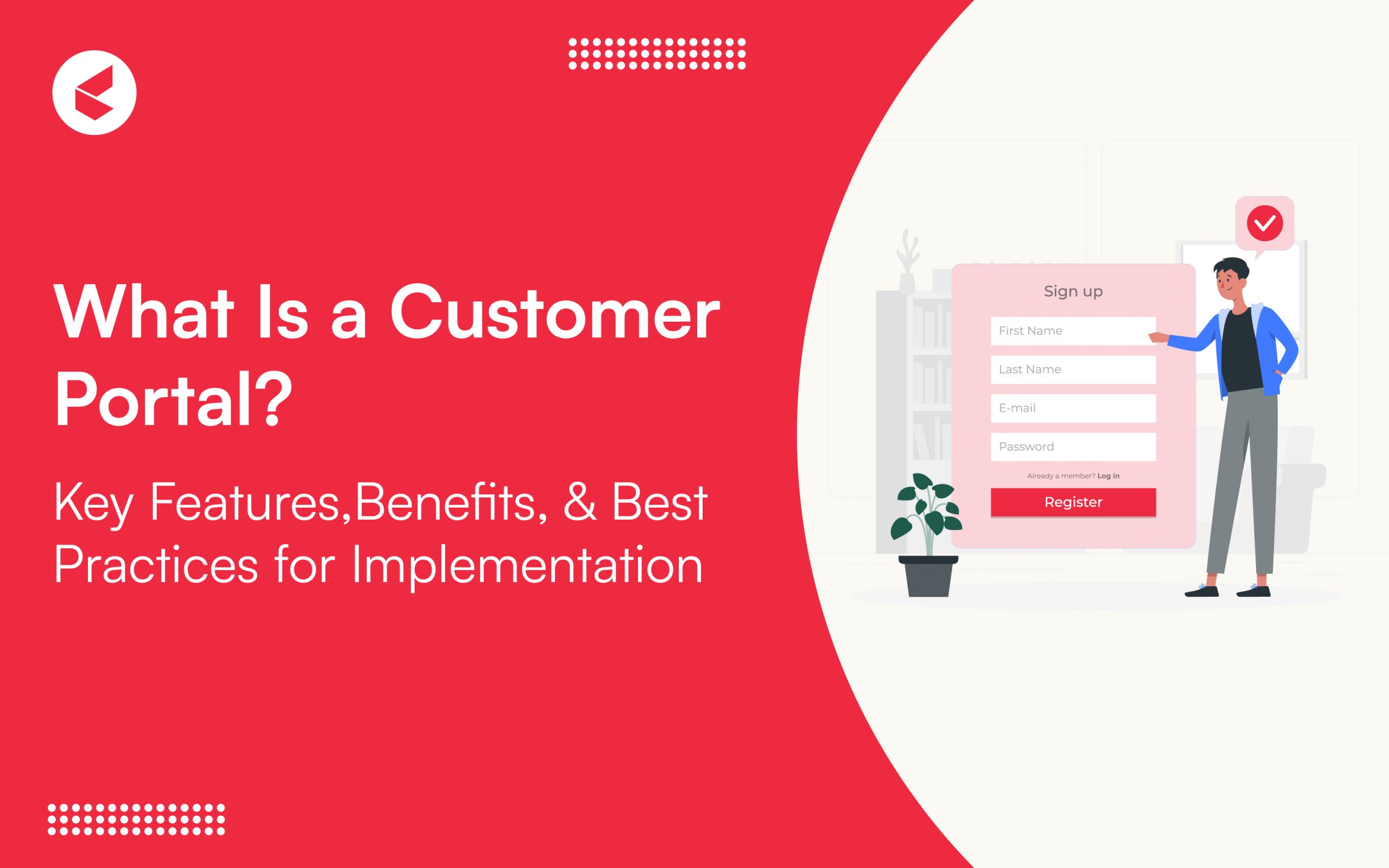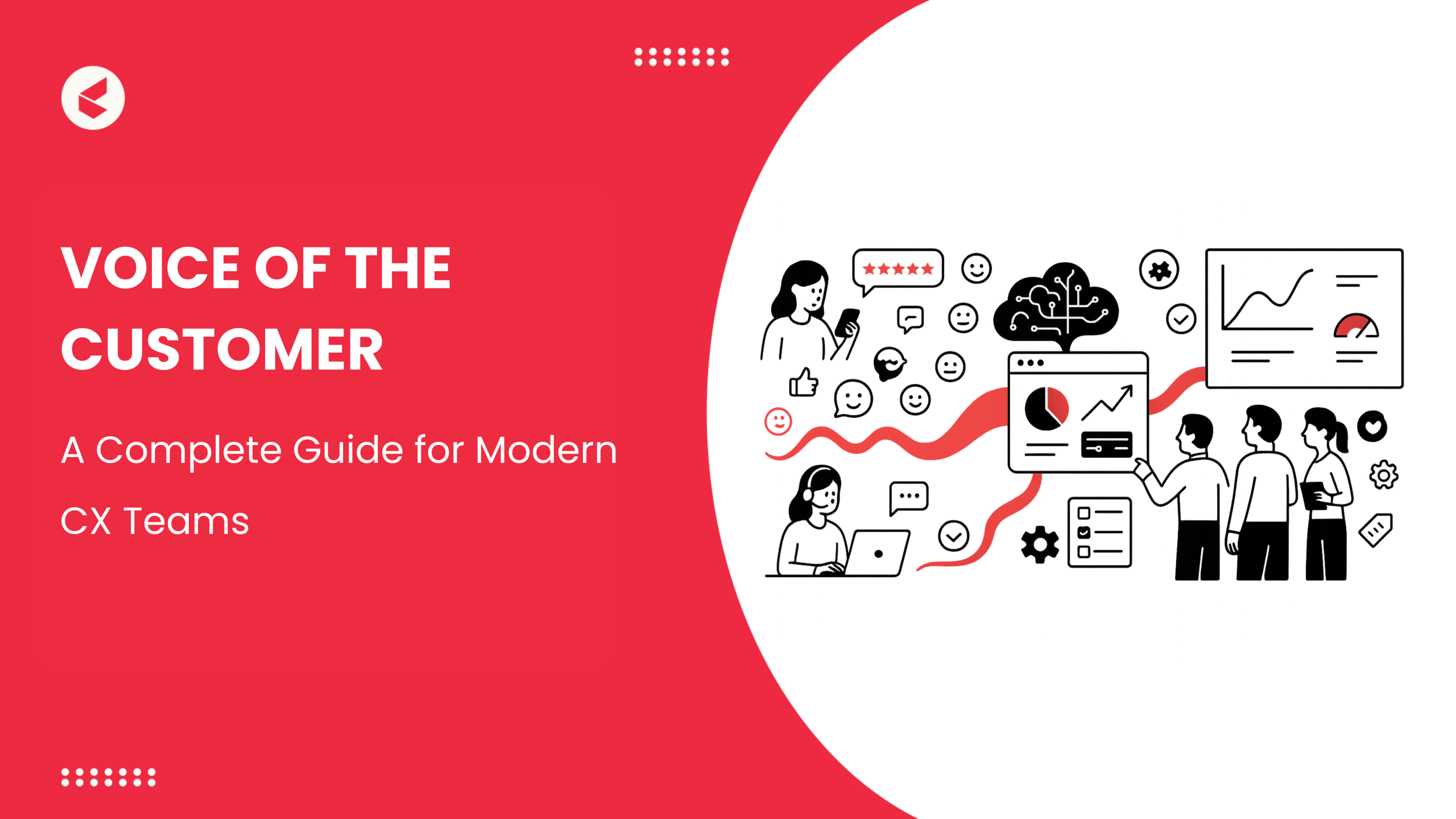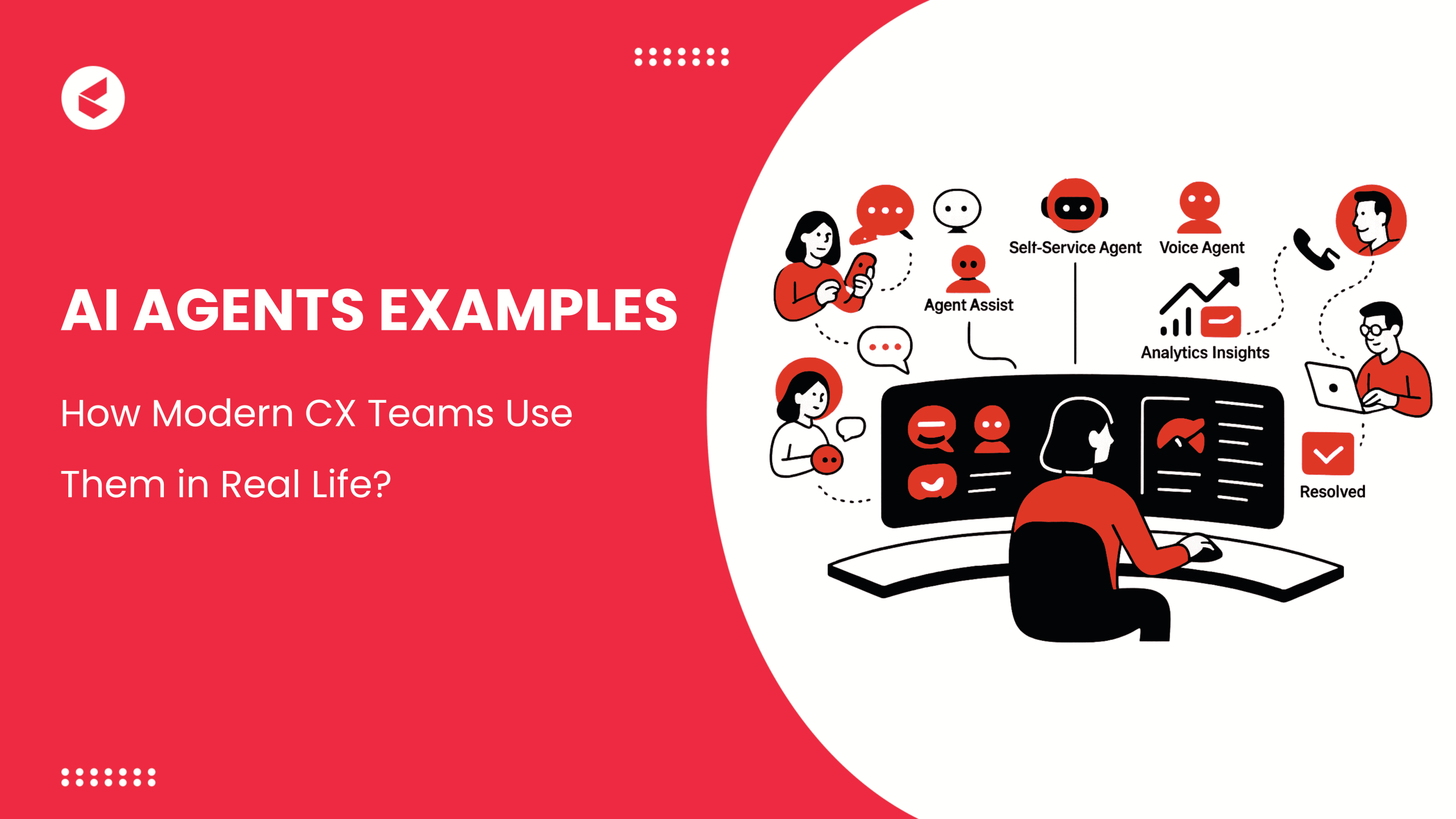The customer support sector is navigating the dual pressures of providing 24/7 support and accommodating self-service options.
Complex CX problems, such as balancing several communication channels and tailoring personalized services to each customer, are further intensifying the challenges.
Customer service portals have emerged as an excellent solution to these challenges. According to Forbes, self-service portals are preferred by 88% of American consumers for improved customer service and problem-solving.
By providing a platform where customers can manage their account details, access FAQs, and troubleshoot issues, businesses can ensure they receive support around the clock.
This blog will provide a comprehensive overview of customer portals, including an implementation guide and real-life examples. Let’s explore further!
Introduction to Customer Portal
A customer portal is a 24/7 online platform where customers can receive assistance to find answers to their inquiries or solve their issues.
Known as a self-service portal, it is a hub where customers can perform tasks that may have required help from an agent, such as updating subscriptions or managing account information.
When integrated with other systems, a customer portal provides extra services like booking cancellation and mailing address updates.
Benefits of Implementing a Customer Portal
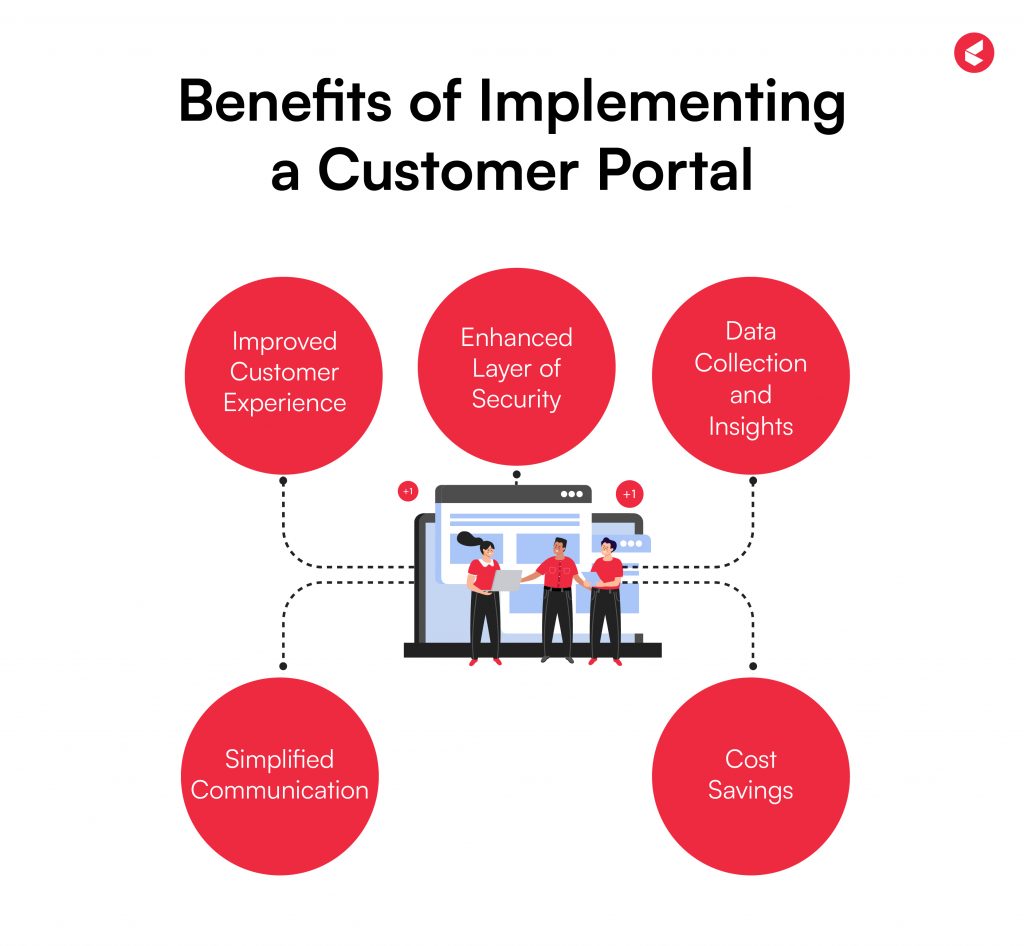
A customer service portal is an ever-growing customer service touchpoint that gives businesses the ability to empower their customers. Further, it eliminates the hassle of contacting your business directly and provides them with immediate access to data whenever they require it.
Listed below are the top benefits of a customer portal:
1. Improved Customer Experience
Customers can access information and services at their convenience on a centralized platform provided via a customer portal.
Users can obtain answers to their issues without contacting customer service due to features like
- Knowledge bases
- Support ticket systems
- Frequently Asked Questions
Customers are empowered by this self-service feature, which also improves the likelihood of a positive customer experience.
2. Enhanced Layer of Security
Customers can securely share and access critical data, such as documents containing confidential data. This is made possible due to features like:
- Encryption
- Multi-factor authentication
- Role-based access control
- Audit trails
- Regular security patches
Further, a customer portal has additional features, unlike conventional help channels like email or SMS. These features facilitate easy uploading of required documents and support larger file sizes. To ensure these portals remain secure and resilient against vulnerabilities, implementing the best SAST tools helps identify and fix security flaws, protecting both the business and its customers.
3. Data Collection and Insights
Your customer portal also contains a treasure trove of customer insights. By monitoring data points like the most popular support blogs or frequently searched queries, you can gain important information about your customers’ needs and pain points.
These insights help in fine-tuning the existing support material and inform product development.
For example, topics that are frequently searched for or publications that generate a lot of traffic can be appropriate choices for automation in an AI agent dialogue flow.
With this data-driven strategy, businesses can more effectively fulfill customer needs by customizing their offers, which eventually leads to increased customer satisfaction.
4. Cost Savings
According to a study, businesses can reduce costs by 75% by using a customer portal. By decreasing the number of calls and emails sent to customer service, businesses can optimize resource allocation and cut staff expenses.
Furthermore, the portals’ self-service features can reduce the need for large customer support employees.
Reinvesting these savings in other areas, such as marketing or product development, can further increase the business’s potential for growth over time.
5. Simplified Communication
A customer portal acts as a direct line of communication between the company and its customers. It can involve an exchange of information regarding:
- Order confirmations
- Shipping notifications
- Promotional offers
- Payment queries
Additionally, customer portals have chat rooms or discussion boards that let users interact with one another and exchange experiences.
Key Features of a Customer Portal
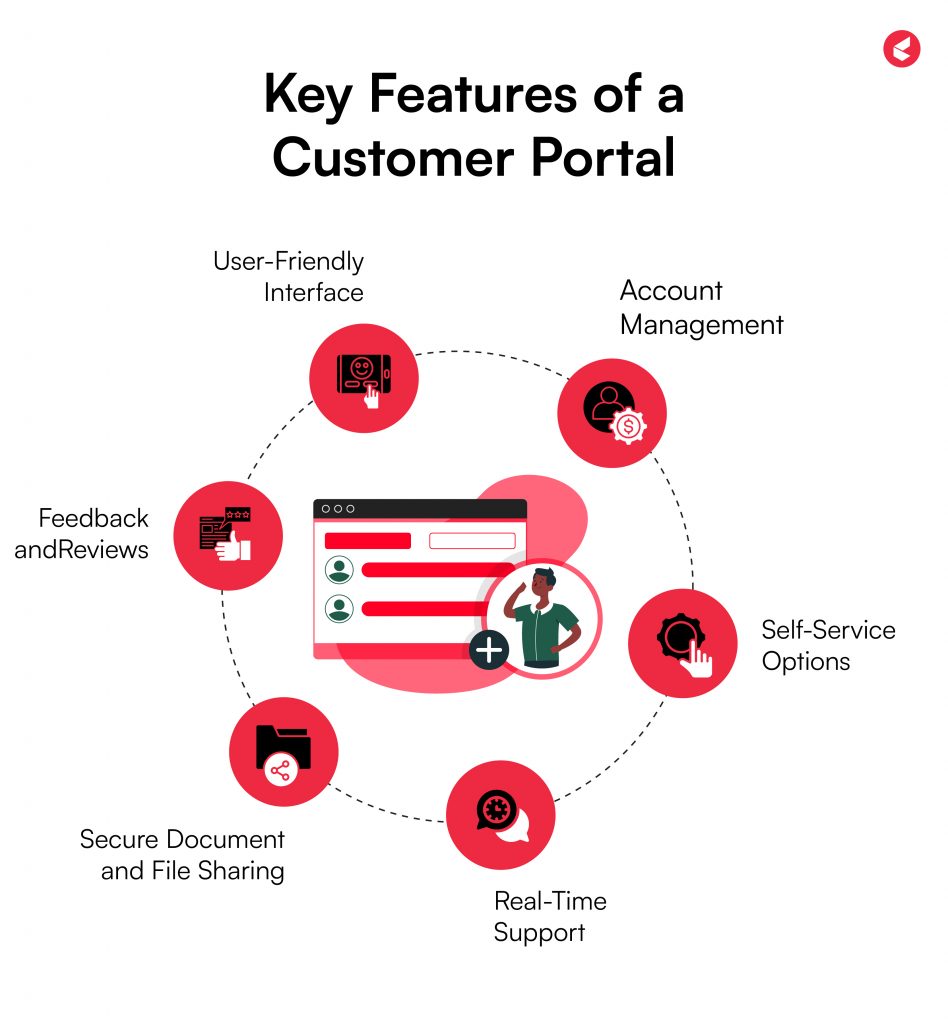
Let’s take a look at the key features of a customer portal that enhances user experience.
1. User-Friendly Interface
A well-designed interface allows customers to navigate the portal easily. Clear menus and organized layouts help users find the information they need quickly.
2. Account Management
Customers can manage their profiles and track their order history. This feature empowers users to take control of their accounts, leading to increased satisfaction.
3. Self-Service Options
A customer portal provides a user with the ability to access troubleshooting manuals and instructional videos so that they can solve problems. This enhances customer experience and reduces the workload for representatives of customer service. For businesses looking to host such video content, the best VOD platforms can offer flexible options to deliver on-demand or subscription-based instructional and support videos.
4. Real-Time Support
Integrating live chat or ticketing systems allows customers to receive immediate assistance. Customers feel appreciated as a result of this real-time engagement, which promotes reliability.
5. Secure Document and File Sharing
Customers can safely view critical documents such as contracts, service agreements, and bills. This feature helps in safeguarding sensitive data and promotes easy accessibility.
6. Feedback and Reviews
This mechanism lets customers provide feedback or leave reviews, which helps businesses understand customer needs and improve their offerings.
Steps to Build an Effective Customer Portal
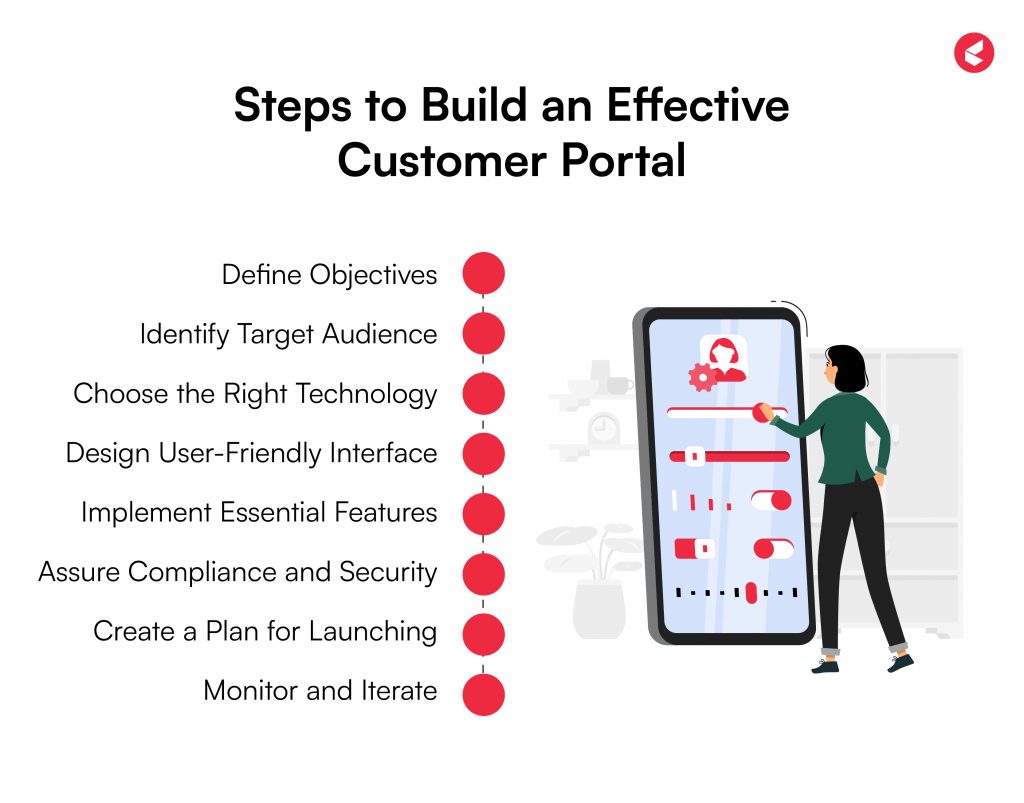
Here is a step-by-step guide to help you design an efficient customer portal.
1. Define Objectives
Firstly, establish the objectives of the customer portal. Are you looking to improve customer support or provide self-service options?
Always keep in mind that understanding the primary purpose will guide the design and functionality of the portal.
2. Identify Target Audience
Determine who your users will be. This is important because the needs of various customer groups may differ. You must conduct surveys to gather insights about their preferences and pain points.
3. Choose the Right Technology
Choose a stable platform that can meet your portal’s needs. Consider factors like ease of connection with current systems (such as CRM and ERP) and scalability. Common choices include third-party software or custom-built solutions.
4. Design User-Friendly Interface
An interface that is simple to use is essential for user adoption. According to BusinessDasher, 73.1% of web designers believe that visitors leave a non-responsive page.
This means that it is crucial to employ responsive design, uncomplicated navigation, and prominent call-to-action buttons to guarantee device accessibility. Conduct user testing to gather feedback on the interface and make necessary adjustments. To help manage these improvements effectively, teams can rely on product management tools, which streamline feedback collection, track design updates, and enhance collaboration throughout the development process.
5. Implement Essential Features
Make sure to incorporate key features that directly impact UX, like:
- Account Management: Allow users to update personal information and manage preferences.
- Knowledge Base: Provide easily searchable FAQs, guides, and resources.
- Support Ticketing System: Enable customers to submit and track support requests.
- Live Chat: Offer real-time assistance for urgent queries.
- Feedback Mechanism: Allow customers to provide feedback on their experience.
6. Assure Compliance and Security
To safeguard customer information, use strong security measures, such as encryption and multi-factor authentication. Adhere to data privacy laws (such as GDPR) to gain users’ trust.
7. Create a Plan for Launching
Make a plan for introducing your customers to the portal. You can announce its launch via social media or email campaigns. Providing training sessions is another way to assist users in becoming acquainted with the new technology.
8. Monitor and Iterate
Following the launch, keep an eye on portal usage and collect user opinions. Use analytics tools to track key performance indicators (KPIs), including:
- Feedback scores
- Ticket response times
- User Engagement
Update the customer portal frequently in response to user feedback and changing business requirements.
Common Challenges and How to Overcome Them
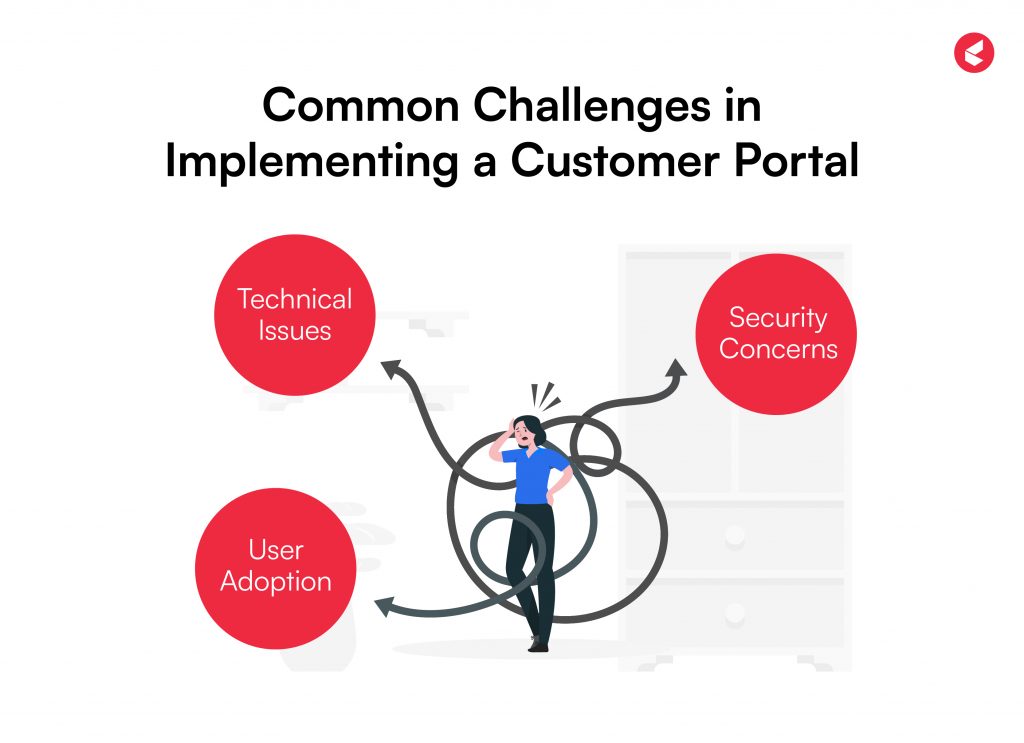
You may set up a customer portal in various ways and add advanced features. However, if you don’t have an understanding of what you want it to do, it will be difficult to use.
Here are the most common customer portal challenges and key ways to overcome them.
1. User Adoption
One primary challenge is getting customers to adopt the portal. Many users may be resistant to change or find the new system intimidating.
Solution
- Offer thorough training to promote adoption.
- Create FAQs and user-friendly tutorials suited to various user types.
Additionally, promote the portal’s benefits, such as 24/7 access to information, to motivate customers to use the platform.
2. Technical Issues
Nearly 50% of internet users expect a load time of 2 seconds or less. Technical glitches, such as slow loading times and compatibility issues, can frustrate users and discourage them from using the portal.
Solution
- Maintain and update the portal regularly to make sure it functions properly
- Conduct a thorough testing procedure before releasing updates or new features
- Create a specialized support staff as well to resolve technical problems quickly
- Ask users for input regularly to find and fix issues quickly
3. Security Concerns
Customers may worry about the security of their personal and financial information when using a portal.
Solution
- Invest in strong security features like frequent security audits to ease these worries
- Assure customers that their data is secure by outlining your security procedures in detail
- Give users regular updates on security improvements since transparency promotes confidence
Real-World Examples of Effective Customer Portals
Some real-world examples of effective customer portals include:
1. Shopify Help Center
The Shopify Help Center offers extensive resources, including in-depth tutorials and frequently asked questions that cover common customer problems. Thus, it is an efficient customer portal.
Its user-friendly interface allows for easy navigation, while the search functionality connects customers with relevant information.
Additionally, it allows customers to attach screenshots and other information to help them describe their problems to a live agent.
2. Adobe Creative Cloud
Adobe’s customer portal simplifies the experience for creatives. Users can access a multitude of resources and tutorials, download software, and manage subscriptions.
The portal’s integration with Adobe’s cloud services enables easy collaboration and file sharing among teams.
Furthermore, user behavior-based personalized recommendations improve the user experience, and a lively community forum facilitates knowledge sharing.
3. Microsoft Dynamics 365 Customer Portal
This portal stands out because it lets companies customize customers’ experiences to meet their unique requirements. Customers can seamlessly monitor relevant data, such as case status, to get a comprehensive picture of the steps taken and advancements achieved in resolving their problems.
With its wealth of knowledge bases and documentation, the portal encourages customer self-service and lessens the need for direct assistance. Its connectivity with other Microsoft applications also guarantees effective workflow management.
Future of Customer Service Portal
The future of customer service portals looks bright, with changes coming up every day. Here are some of the prominent changes:
- Customer service portals will improve UX by 2025 by utilizing advanced technology such as artificial intelligence (AI), chatbots, and machine learning.
- Personalized interactions will be made possible by predictive analytics, which will foresee customer requirements before they escalate.
- Self-service alternatives will enable customers to handle problems independently, while integration with omnichannel platforms will guarantee smooth communication across devices.
- Improved security mechanisms, such as biometrics will protect sensitive information. Furthermore, immersive support experiences will be made possible by the growth of virtual and augmented reality.
- In response to customer demand for ethical business practices, businesses will place a greater emphasis on sustainability and integrate eco-friendly procedures into their customer service operations.
Boost CX with an Efficient Customer Service Portal!
Clarifying your goals and understanding your customers’ needs can help improve your customer portal. Familiarizing yourself with best practices and anticipating potential challenges will also help you build the ideal customer service portal.
Looking for a customer portal that can assist your customers?
With Kapture CX’s AI-first self-serve platform, you can seamlessly empower customers to be their problem-solvers.
From a 40% boost in CSAT to 77% faster resolutions, Kapture’s Self-Serve Bots can equip your clientele with the relevant information they require at any point in time.
Here is what we offer:
- Advanced Hybrid Self-Serve Bot
- GenAI Knowledge Base
- Multilingual 24X7 Support
- Multi-channel Consistency
Book a demo right away to learn more about our AI-powered customer portal solutions.
FAQs
A customer portal provides easy access to account details, order history, support resources, and FAQs to enable self-service for customers. From updating account information to tracking orders, this portal empowers customers to perform basic tasks without a live agent.
A support portal is an online, self-serve customer service platform that allows users to seek assistance quickly. Customers can independently locate information, submit support requests, and fix problems online with the help of support portals.
A customer portal can help businesses improve customer relationships by offering 24/7 access to information and personalized interactions.