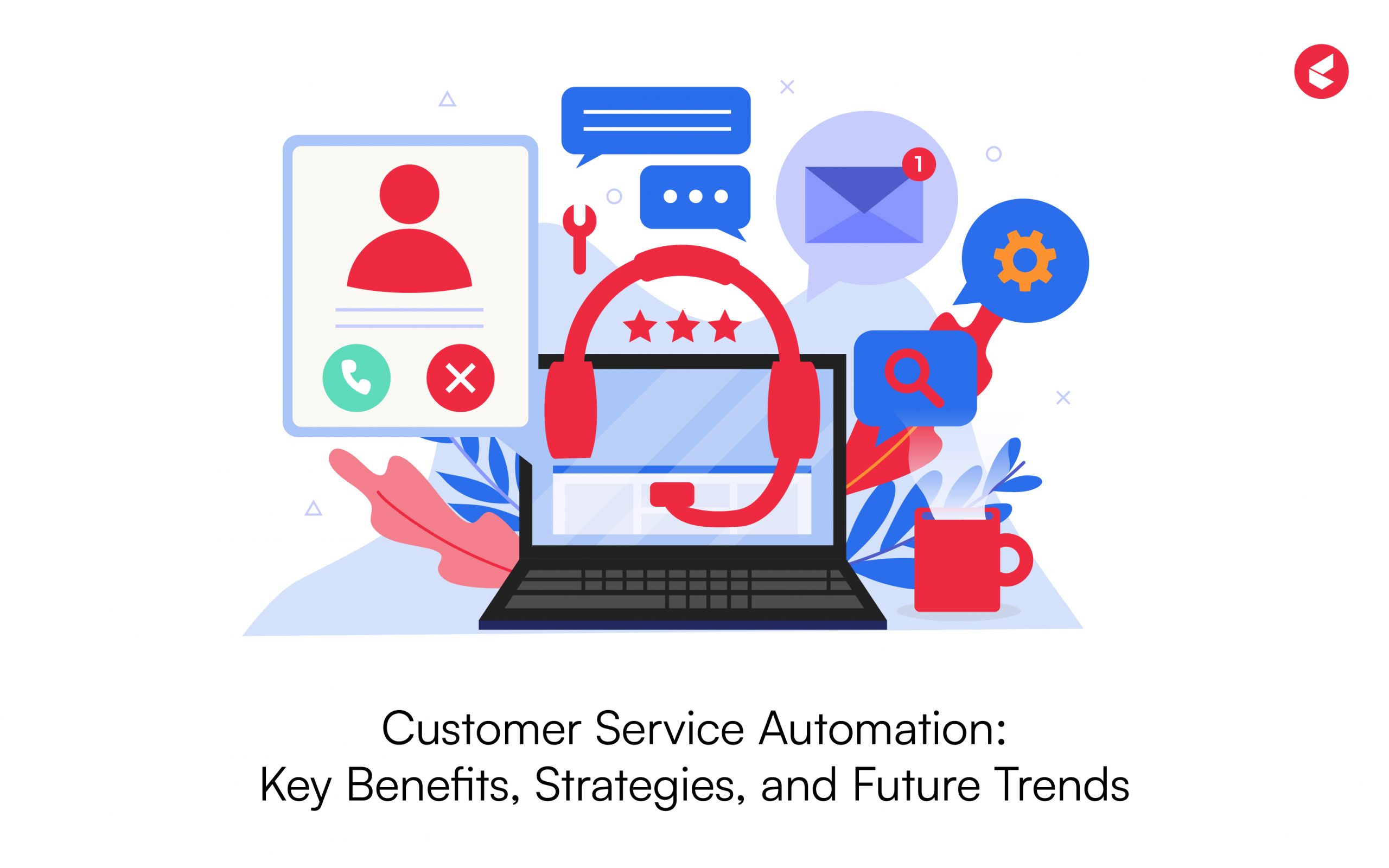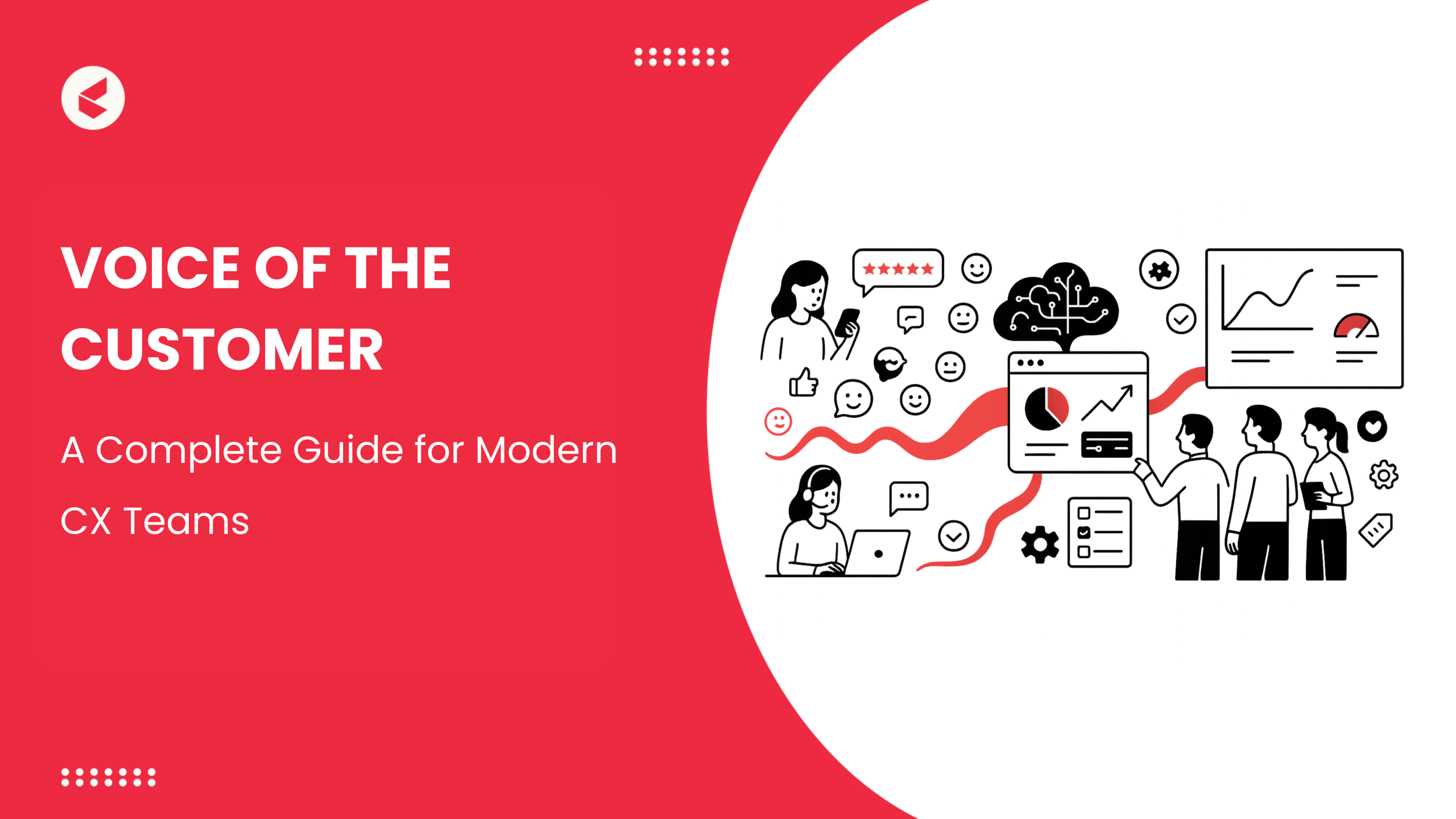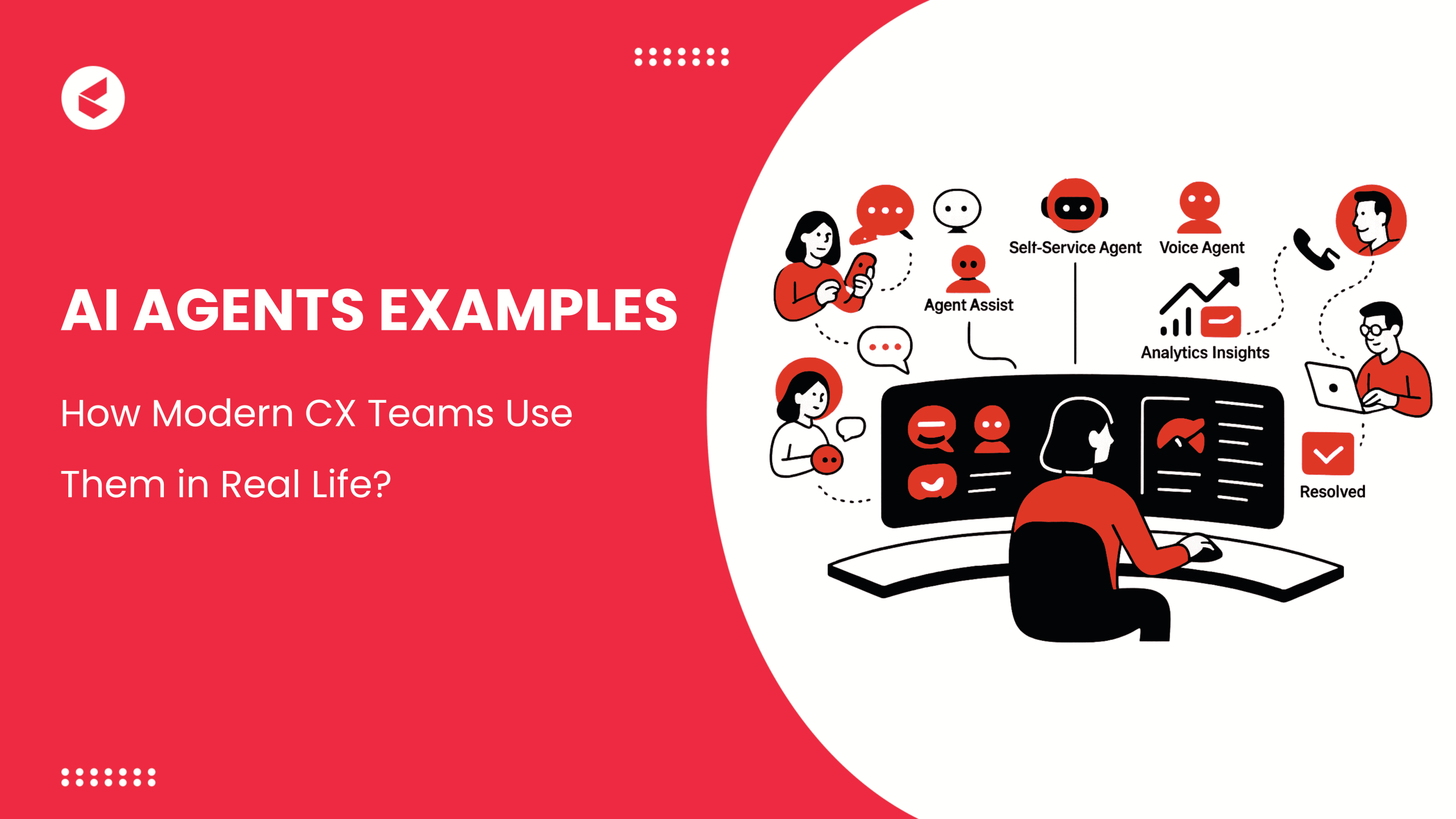Between a customer who receives quick resolutions and one who’s used to endless wait times, who do you think is more likely to make a repeat purchase?
The answer is straightforward and obvious. Quick service can make or break customer relationships and automation has become an essential tool for businesses aiming to meet this rising demand.
As Marc Benioff aptly notes: “Speed is the new currency of business.” To remain competitive, companies must not only respond quickly but also provide consistent and efficient service. The challenge of meeting this demand is made easy with AI.
A recent Gartner report states that by 2025, 80% of customer service and support organizations will be applying generative AI technology in some form to improve agent productivity and customer experience (CX).
Read on as we explore the key trends in customer service automation and guide you on how to get started with implementing these technologies effectively.
What Is Automated Customer Service?
Traditionally, companies have always relied on human agents to resolve customer queries and issues. While it is essential to rely on human agents to resolve complex issues, a lot of the tasks in customer support can be automated.
Automated customer service involves automating support processes that may or may not require human intervention. It upgrades support operations by utilizing technology to resolve customer queries, automate repetitive tasks, and streamline overall support processes. It is changing the way businesses handle customer queries by leveraging state-of-the-art technologies, such as AI-driven chatbots, self-service portals, and integration software systems.
Key solutions offered by customer service automation include:
- Knowledge Bases for FAQs: These act as the initial point of contact, providing fast answers to commonly asked questions and ensuring that routine queries are immediately addressed.
- Intelligent Routing: When a client needs human assistance, intelligent routing ensures that they are connected to the most appropriate person, reducing wait times and increasing customer satisfaction.
- Predictive Analytics: By looking at historical data, businesses can anticipate customer needs and offer proactive solutions and customized care.
- Artificial Intelligence (AI) Chatbots: These are conversational assistants that can interpret customer questions, respond, and escalate issues when further support from a human is required. They discuss more than just casual topics.
For instance, when a customer tracks their clothing order, an AI chatbot retrieves the status instantly. If there’s a delay, the system proactively notifies the customer and offers options like rescheduling—all without human involvement.
This reduces response times and enhances the customer experience. Automation tools, such as chatbots and intelligent systems, not only handle basic queries but also provide personalized responses by accessing customer history, ensuring consistent and efficient service across all interactions.
Benefits of Automated Customer Service
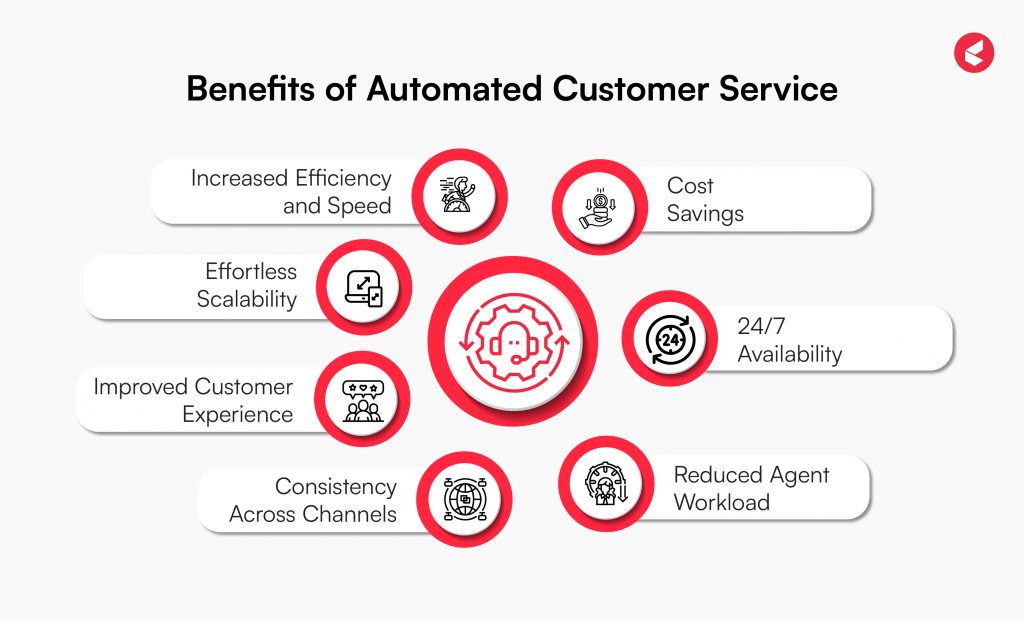
Businesses can effectively handle large quantities of questions and enhance the customer experience by automating customer service. It streamlines operations and ensures that customers receive timely assistance, reducing wait times and frustration.
Here are the top advantages it offers:
1. Increased Efficiency and Speed
Automated systems streamline routine tasks like answering FAQs or processing simple requests. This reduces human involvement in low-complexity issues. It allows your team to concentrate on more strategic and high-value customer touchpoints, leading to an effective customer assistance team.
With automation, you respond to more queries in less time, which greatly enhances the user experience. The best part? You can achieve greater customer satisfaction without recruiting more personnel.
2. Cost Savings
Automation reduces operational costs by lowering the demand for large customer service teams. AI-driven tools can handle multiple requests simultaneously without additional staffing. As a result, businesses save on salaries and overheads while maintaining high-quality service. Long-term savings make automation a financially sound strategy.
3. 24/7 Availability
Automation ensures customer care is available round-the-clock. Automated email bots or chatbots are examples of real-time support tools that guarantee clients receive assistance right away, even outside of regular office hours. This continuous availability meets the expectations of global customers, ensuring you’re available when they need you most.
4. Reduced Agent Workload
By handling repetitive tasks like troubleshooting, automation reduces the workload on human agents. It allows them to focus on more critical customer needs, improving job satisfaction, preventing burnout, and ultimately boosting agent productivity.
As agents spend more time-solving intricate problems, overall service quality improves, leading to higher customer satisfaction. Empowering agents with automation also boosts morale, enabling them to work on meaningful tasks that require human insight.
5. Consistency Across Channels
Automated systems ensure your brand’s tone and service quality are consistent across all platforms. Regardless of whether a customer contacts you by email, social media, phone or live chat, the service offered remains consistent. This consistency builds trust because customers know what to anticipate, and makes them more faithful to your brand.
6. Improved Customer Experience
According to NICE’s 2022 Customer Experience Report, 95% of consumers cite customer service as a major motivator for brand loyalty.
AI tools are essential in this situation since they make product suggestions, solution recommendations, and customized responses. This proactive approach makes customers feel valued and improves their overall experience significantly. Personalized automation increases the likelihood of repeat orders and encourages brand loyalty.
7. Effortless scalability
The larger your business grows, the more customer inquiries you have to answer. Automation allows you to scale customer support operations without adding resources. AI tools manage the influx of queries efficiently, ensuring your service quality doesn’t drop as your company expands. This scalability is vital for supporting long-term growth.
Effective Strategies for Automating Customer Service
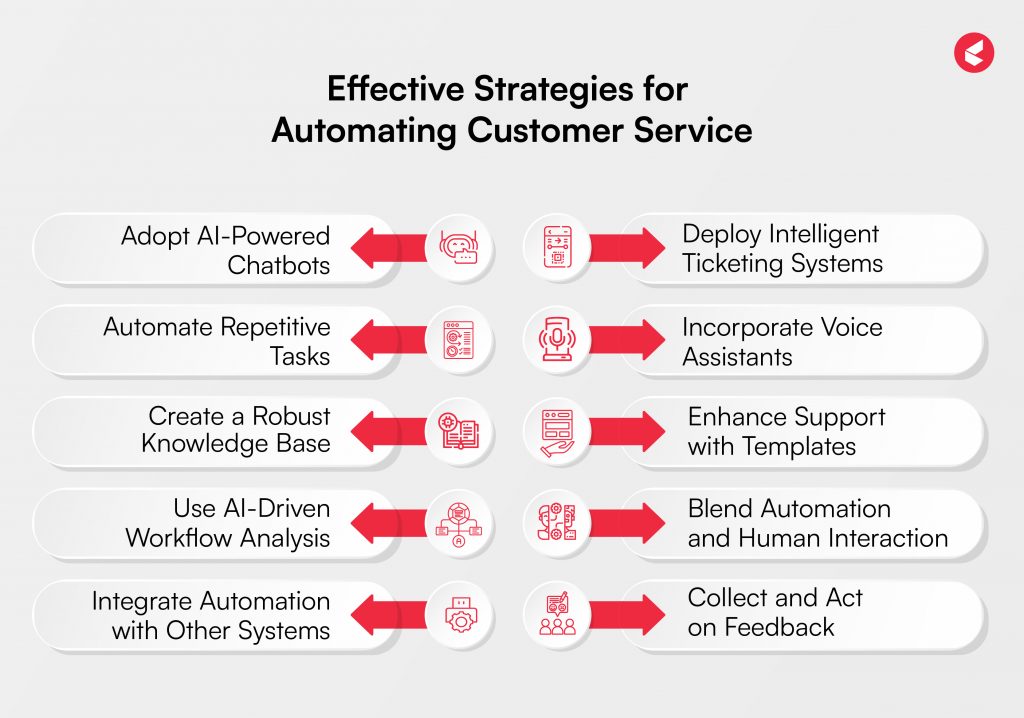
Below are some strategies and tools that can help you automate and level up your customer support operations:
1. Adopt AI-Powered Chatbots
AI chatbots can be deployed to handle routine queries instantly. In fact, Gartner predicts that by 2027, nearly 25% of companies will rely on chatbots as their primary customer service channel.
These chatbots are available around-the-clock, offering prompt assistance while gradually improving their responses through observation of customer encounters. This reduces wait times and elevates customer satisfaction levels, all while freeing human agents for more complex issues.
2. Automate Repetitive Tasks
Pinpoint time-consuming tasks like data entry and ticket creation. Automation of these processes means less work for your customer support team, saving their energy for only the most essential conversations. This results in a faster and more efficient customer service process that benefits your team and customers.
3. Create a Robust Knowledge Base
Build an extensive, self-service knowledge base with tutorials and FAQs. A well-structured knowledge base enables customers to solve issues independently and serves as a valuable resource for support agents.
Periodic updates and audits ensure the content remains relevant. This makes it an effective tool for improving the overall customer experience without overwhelming your support staff.
Moreover, creating a comprehensive, self-service knowledge base can also help agents by speeding up information retrieval and cutting down on resolution times. While regular updates and audits guarantee the content stays current, a well-organized knowledge base gives users the autonomy to address problems on their own.
4. Use AI-Driven Workflow Analysis
AI tools can assess existing workflows to pinpoint bottlenecks or inefficiencies. For instance, automated customer service software can send follow-up emails. This helps maximize operational efficiency and enhances interactions between service agents and customers.
5. Integrate Automation with Other Systems
Integrate automation tools with your CX system to improve the handling of customer information. Automated workflows within the CX systems enable instant access to customer history and preferences, allowing agents to provide personalized support. This enhances customer satisfaction by delivering faster, more relevant responses.
6. Deploy Intelligent Ticketing Systems
Incorporate automated ticketing tools to categorize and sort customer issues based on priority. These systems can route tickets to the appropriate departments or agents, minimizing response times. Automating this process ensures high-priority requests are addressed promptly, making customers happy.
7. Incorporate Voice Assistants
Voice assistants powered by AI are another innovative way to automate customer service. They provide hands-free support, answering customer inquiries and guiding them through processes over the phone. This additional layer of support improves accessibility, especially for customers who prefer voice interactions.
8. Enhance Support with Templates
Pre-designed templates for common queries ensure that customer service remains consistent and quick. Automated routing paired with templates guarantees customers receive relevant information promptly, enhancing their experience with your brand. Tailor templates with personalized elements to make each interaction feel unique, enhancing customer engagement.
9. Blend Automation and Human Interaction
Automation can handle several tasks, but some queries require human involvement. Blending chatbot interactions with human agents ensures a smooth handover when needed. It helps create a balance between efficiency and empathy in customer service.
10. Collect and Act on Feedback
Consistently monitor customer feedback and use analytics to refine your automation tools. Track performance metrics like response times and customer satisfaction rates to ensure your automated systems are effective. Regular improvements help maintain a balance between efficiency and customer-centric service.
Ways to Evaluate the Success of Your Automation Tools
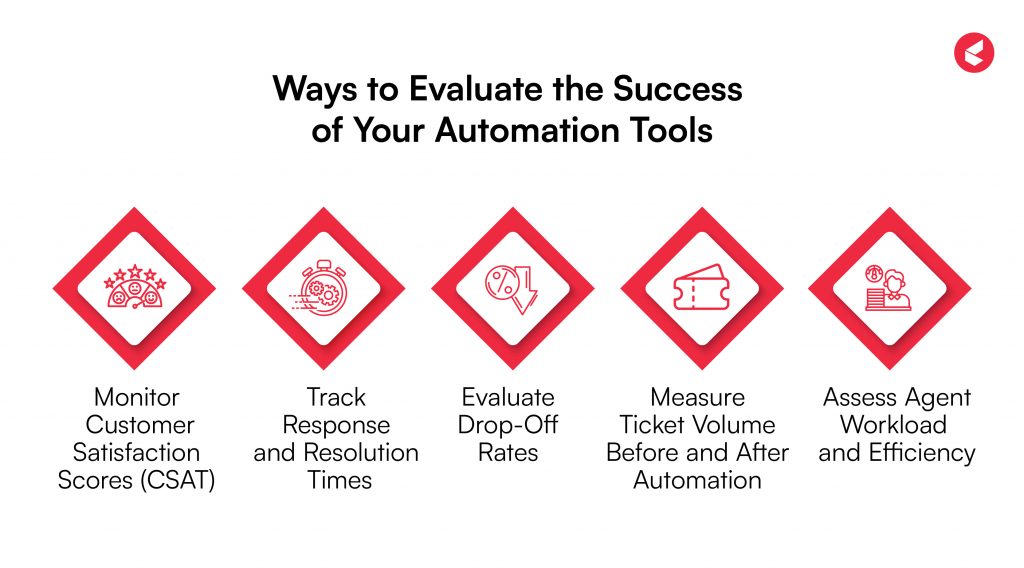
To guarantee your automation tools are working well, you need to measure performance using certain metrics and KPIs. These metrics offer a clear perspective on the customer experience and operational excellence.
Here are key ways to evaluate your tools:
1. Monitor Customer Satisfaction Scores (CSAT)
Track customer feedback through surveys after interactions with automated systems. If customers express frustration or report issues, your automation tools may need adjustments. A high CSAT indicates that automation is positively impacting the customer experience, whereas low scores suggest room for improvement.
2. Track Response and Resolution Times
Measure how quickly your automated tools respond to and resolve customer inquiries. Compare these times with previous manual processes. If automation shortens response and resolution times, it’s working well. Long delays might indicate inefficiencies or system limitations that need addressing.
3. Evaluate Drop-Off Rates
Analyze customer journey data to see if users abandon automated tools mid-process. High drop-off rates during chatbot interactions or self-service experiences may indicate that customers aren’t receiving the help they need. Investigating why customers leave can help improve your automated processes.
4. Measure Ticket Volume Before and After Automation
Compare the number of support tickets before and after implementing automation. If your tools reduce ticket volume by resolving common issues independently, they are working effectively. If ticket volume remains high, the automation may not be addressing key customer concerns.
5. Assess Agent Workload and Efficiency
Track how automation impacts your support team. KPIs like agent handling time and administrative workload should decrease as automation takes over repetitive tasks. If automation reduces agents’ workload and improves efficiency, it’s contributing positively to your support operations.
Examples of Customer Service Automation in Action
Automated customer service tools have transformed business operations, enabling more efficient support and enhancing customer satisfaction. With the help of advanced technologies like AI-driven systems, organizations can streamline their processes, improve customer contentment, and foster brand loyalty.
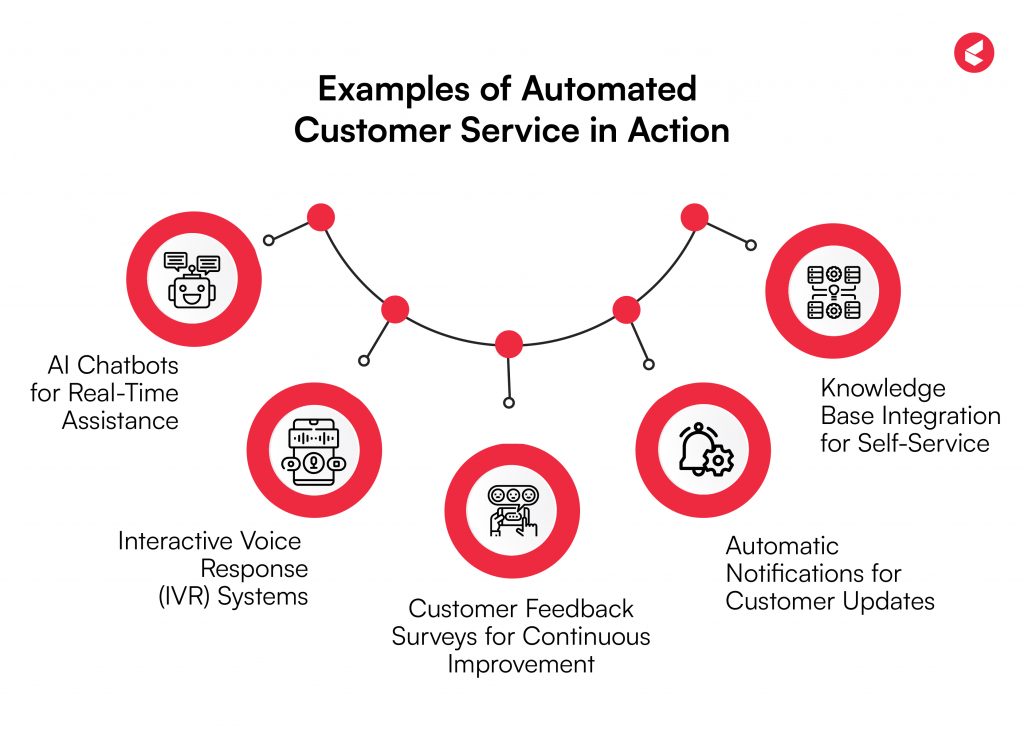
Here are some examples of automation that enhance customer experiences and drive operational success:
1. AI Chatbots for Real-Time Assistance
AI chatbots are used by businesses to respond to routine inquiries about order updates, account information, refund status, and shipping information.
Solo Brands, a retailer, implemented a generative AI chatbot that now handles 75% of customer interactions, a significant improvement from its previous 40% resolution rate.
For a telecom company, chatbots can assist with billing inquiries, plan changes, subscription details, and basic troubleshooting. They ensure immediate responses even outside business hours, helping reduce customer wait times and boost satisfaction.
2. Interactive Voice Response (IVR) Systems
Research Nester’s study revealed that 30% of customers will drop off a call due to complicated customer care processes. Using IVR technology cuts down customer service expenses by as much as 30%.
IVR systems direct incoming calls to specific departments using pre-recorded menus. A banking service, for example, uses IVR to guide customers through account balances, transaction histories, interest rates, or loan queries. This minimizes wait times for simple requests, freeing agents to handle complex issues.
3. Customer Feedback Surveys for Continuous Improvement
Automated surveys like NPS or CSAT are sent after interactions to gather post-purchase feedback. An online retailer uses these surveys to monitor customer satisfaction and identify areas of improvement. This helps refine services and boost customer loyalty based on real-time insights.
4. Automatic Notifications for Customer Updates
Customers receive vital updates via automated notifications about the status of their orders, estimated delivery times, product availability, impending sales, and service modifications. This helps retain customer interest while reducing the need for manual follow-ups.
Auto-reminders are used in subscription-based models to notify customers of impending renewals. This reduces the possibility of cancellations and aids in the timely renewal of subscriptions.
5. Knowledge Base Integration for Self-Service
Businesses integrate automated knowledge bases to allow customers to resolve issues independently. A Statista survey found that 88% of U.S. respondents expect self-service support options from companies.
A software company, for example, offers a searchable database with guides, FAQs, and troubleshooting tips. These allow users to rapidly identify solutions without contacting customer service.
How to Implement Automated Customer Support Solutions?
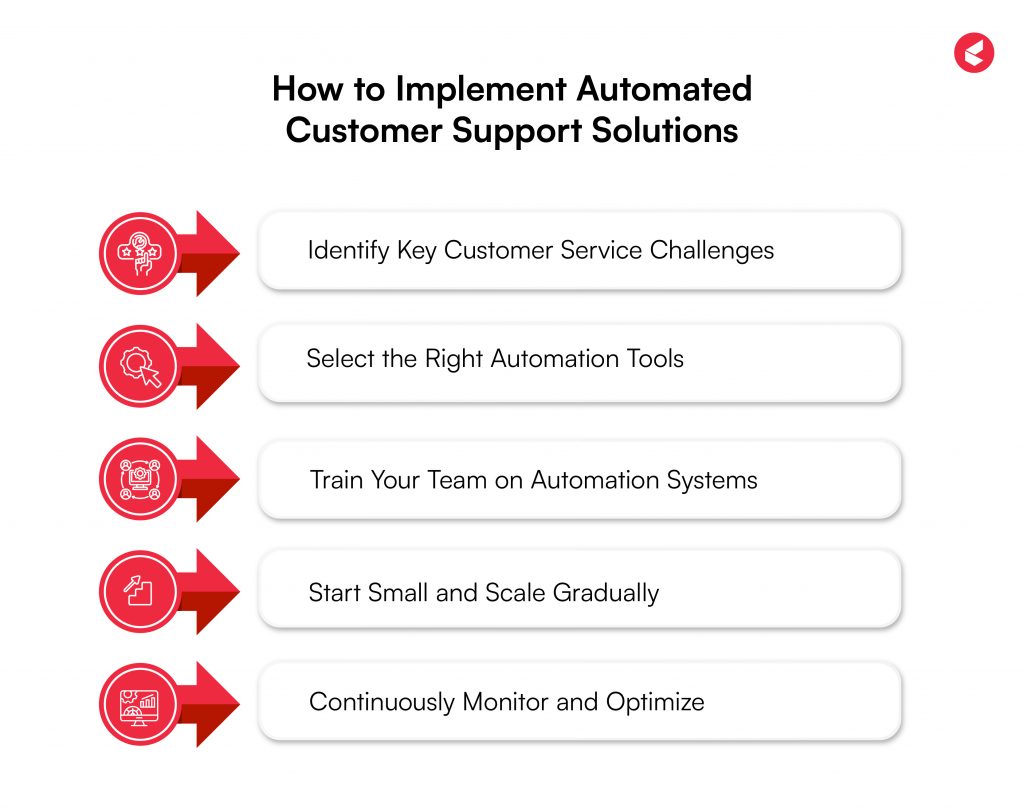
To effectively implement customer service automation, begin with a step-by-step approach. Test automation in smaller areas before scaling up.
Here are five essential steps to kickstart your journey and ensure smooth implementation:
1. Identify Key Customer Service Challenges
Begin by analyzing your customer service operations to pinpoint recurring pain points. Focus on tasks that are time-consuming, resource-intensive, or repetitive, such as handling FAQs or simple troubleshooting. By automating these tasks first, you can achieve quick wins, measure the immediate impact, and build a business case for broader automation.
2. Select the Right Automation Tools
Choose tools that align with your current infrastructure and business needs. Look for solutions offering seamless integrations with your CX, ticketing systems, helpdesk platform, or other systems. This ensures smoother adoption and better functionality, reducing manual effort while improving customer satisfaction.
3. Train Your Team on Automation Systems
Even with automation, your team will play a crucial role. Provide training on using automated tools, resolving escalated queries, and maintaining a human touch when necessary. This ensures smooth operations and improves overall user experience.
4. Start Small and Scale Gradually
Begin by automating simple processes like email responses or FAQs. Track results to identify improvements in response time or resolution rates. Use these insights to justify expanding automation efforts to more complex areas, ensuring controlled, data-driven growth in automation.
5. Continuously Monitor and Optimize
Automating is not a “set it and forget it” fix! Regularly track performance metrics such as customer satisfaction, average wait times, and issue resolution. Adjust your systems based on real-time data to ensure ongoing improvements and maintain high service standards.
How Does Kapture CX Help with Automating Customer Service?
Kapture CX helps businesses optimize their workflow through cutting-edge automation. Focusing on efficiency and personalization, Kapture’s advanced features help you manage customer queries, improve your team’s productivity, and deliver exceptional customer experiences.
Here’s how these features automate processes and boost efficiency:
1. Omnichannel Ticketing System
Juggling customer inquiries on several platforms is no easy feat. Kapture CX simplifies omnichannel support by bringing together email, chat, call, and social media into one centralized dashboard. Tickets are automatically routed to the right team for resolution, improving resolution speed. This saves time and ensures no query goes unnoticed.
2. Smart Ticket Categorization
Handling and prioritizing numerous incoming requests becomes effortless with Kapture CX. Its AI-powered system automatically identifies, classifies, and prioritizes tickets based on their content, urgency, and source.
This allows support teams to handle tickets efficiently and ensure high-priority issues are addressed faster. Categorization also improves the management of support queries and ensures a more efficient workflow overall.
3. 360-Degree Customer View
A holistic view of customer data is important for faster and more personalized service. Kapture CX gives your agents a 360-degree view of customer interactions, centralizing all relevant customer details, histories, and interactions on a unified dashboard. This streamlined information enables agents to give tailored responses quickly, reducing the time spent gathering details and enhancing customer satisfaction.
4. Smart Routing
Efficient ticket resolution starts with assigning the best resource. Kapture’s AI-driven system routes tickets to the most qualified agent based on expertise, availability, and urgency. This ensures each ticket reaches the right person, increasing accuracy. Smart routing improves resolution rates by connecting the best-fit agent to the issue at hand.
5. Unified Desktop
Streamlining customer service operations requires a unified approach. The unified desktop feature provides a centralized view of customer interactions, helping agents manage, track, and respond to multiple tickets from one place. This consolidated dashboard allows for faster resolutions and prevents ticket backlogs, enabling more efficient customer service.
6. Automated Workflows
Automation of routine tasks is key to boosting team efficiency. Kapture CX simplifies workflow automation by streamlining ticket updates, responses, and escalations. Agents can resolve issues quickly with predefined actions, reducing manual tasks. This feature allows your team to focus on complex issues while routine tasks are handled automatically, enhancing overall efficiency.
7. Live Chat
Real-time engagement is essential for enhancing the customer experience. With live chat, Kapture CX enables your agents to connect with customers instantly. This feature not only allows for immediate assistance but also empowers agents with automation tools that provide pre-filled responses. As a result, agents can deliver fast, personalized replies, ensuring that customers receive the help they need without delays.
8. Agent Co-Pilot
Increasing the speed and accuracy of responses requires the right tools. The Agent Co-Pilot feature gives your team real-time assistance by suggesting solutions based on context and customer data. This empowers agents to offer personalized support faster. It also continuously learns from interactions, improving its recommendations and enhancing support quality.
What’s Next for Automated Customer Service?
The future of automated customer service lies in integrating generative AI and advanced machine learning. These technologies will enable users to interact more naturally, ensure individual assistance, and improve understanding. As AI-powered tools evolve, they will make customer interactions even more efficient by anticipating needs and providing precise solutions.
However, the foundation of great customer service remains unchanged. Customers expect quick, effective solutions. Self-service systems will complement your team to meet these expectations and allow the agents to focus on tasks requiring human touch and skill. This blend of automation and human expertise creates a more responsive customer support ecosystem.
With Kapture CX, you can harness this next wave of AI-driven automation. Our platform provides the tools to manage increasing customer demands. By adopting Kapture, you’ll stay ahead of industry trends while delivering delightful customer experiences that keep your customers loyal.
Start automating with Kapture today!
FAQs
Automation speeds up query resolution, reduces human error, and provides consistent support across all channels, improving customer satisfaction.
No, automation complements human agents by handling routine tasks such as answering FAQs or processing simple requests. This frees up human agents to focus on more complex, high-priority issues that require empathy and critical thinking.
The cost varies depending on the platform and features you choose. However, many solutions, such as Kapture CX, offer scalable, cost-effective options tailored to businesses of all sizes, making automation accessible without significant upfront investments.
Kapture CX provides AI-driven tools that automate customer support workflows, improving efficiency and streamlining communication. It enables personalized interactions by integrating with CRM systems to access customer histories, ensuring consistent, high-quality service across multiple channels.