Face it—call volumes are going up. Customer expectations are at an unsurpassed high. Your competitors are scrambling to steal your customer base—and they will do so swiftly if you leave customers hanging.
Customers expect instant, hyper-personalized, and omnichannel support in the modern landscape. As a leader in customer service, you have to deliver on all these demands.
This requires a change in strategy; in short, taking the help of customer service software. This software helps manage the growing need for inquiries and convert them into actionable engagements to drive interest.
We’ll cover all the basics of customer support software—the what, why, and best options today—in this guide. This article will provide you with everything that you need to be looking for in customer service tools.
Comparison of the 18 Best Customer Service Software
| Software | Gen AI Powered | Ticketing System | Live Chat | Customizable | Implementation Assistance | G2 Review |
| Kapture | Yes | Yes | Yes | Yes | Yes | 4.3/5 |
| Freshdesk | Yes | Yes | Yes | Yes | Yes | 4.4/5 |
| Zendesk | Yes | Yes | Yes | Yes | Yes | 4.3/5 |
| LiveAgent | No | Yes | Yes | Yes | Yes | 4.5/5 |
| Olark | No | No | Yes | Yes | Yes | 4.3/5 |
| Help Scout | No | Yes | Yes | Yes | Yes | 4.4/5 |
| HubSpot Service Hub | Yes | Yes | Yes | Yes | Yes | 4.4/5 |
| Zoho Desk | Yes | Yes | Yes | Yes | Yes | 4.4/5 |
| Desk365 | Yes | Yes | Yes | Yes | Yes | 4.8/5 |
| Buffer | No | No | Yes | Yes | Yes | 4.3/5 |
| Text-Em-All | No | No | Yes | Yes | Yes | 4.8/5 |
| ServiceNow | Yes | Yes | Yes | Yes | Yes | 4.3/5 |
| Salesforce Service Cloud | Yes | Yes | Yes | Yes | Yes | 4.3/5 |
| Sprout Social | Yes | No | Yes | Yes | Yes | 4.4/5 |
| Intercom | Yes | Yes | Yes | Yes | Yes | 4.5/5 |
| Aircall | Yes | No | Yes | Yes | Yes | 4.3/5 |
| Helpshift | Yes | Yes | Yes | Yes | Yes | 4.3/5 |
| ServiceMax | Yes | Yes | Yes | Yes | Yes | 4.1/5 |
What is Customer Service Software?
Customer service software comprises a set of tools that allow businesses to improve customer assistance and support. Its primary purpose is to provide a centralized system (mostly known as ticketing) where service agents can manage, track, and address customer inquiries.
A range of applications, including knowledge bases, messaging apps, software automation, and dashboard analytics fit into this platform. Thanks to its integration with CRM systems, agents can benefit from a wealth of contextual information such as purchase history. This significantly improves the quality of support delivered across every channel.
For small businesses, a customer support platform is an indispensable asset. It organizes and prioritizes questions, helping to expedite more individualized answers. Such an efficiency level can distinguish businesses that deliver first-class customer service.
In addition, customer service tools bridge every customer interaction (emails, calls, chats, or social media) over a single platform. Simply put, the software provides a customer 360 degree view, ensuring consistent services no matter the delivery channel.
Here’s how customer support software usually works:
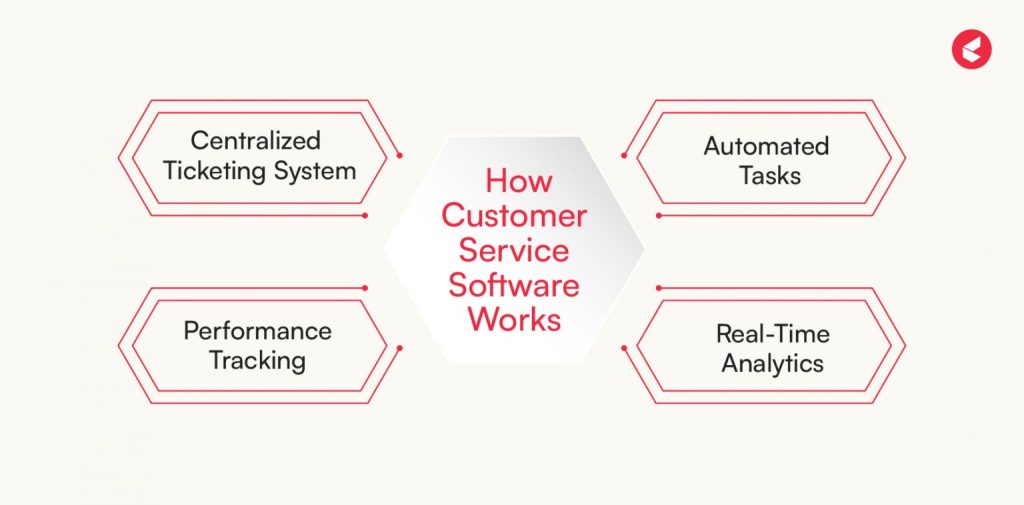
- Centralized Ticketing System: Helps agents with the answers and resources, making it easier to handle customer queries.
- Automation: It automates repetitive duties, like basic greetings and answering FAQs so that agents can focus on more complex issues.
- Business Intelligence: Real-time analytical dashboards show trends and patterns, allowing businesses to identify potential problems ahead of time.
- Performance Metrics: Zero in on the pain points that need fixing, helping continuously improve customer experience.
At its core, customer support software is more than just your run-of-the-mill tool. It serves as an invaluable asset in improving both customer and agent experiences, increasing efficiency, and promoting repeat business.
Benefits of Using Cloud based Customer Support Software
Customer service software gives you an upper hand in today’s competitive market. The system helps businesses of all capacities improve customer satisfaction and operational efficiency.
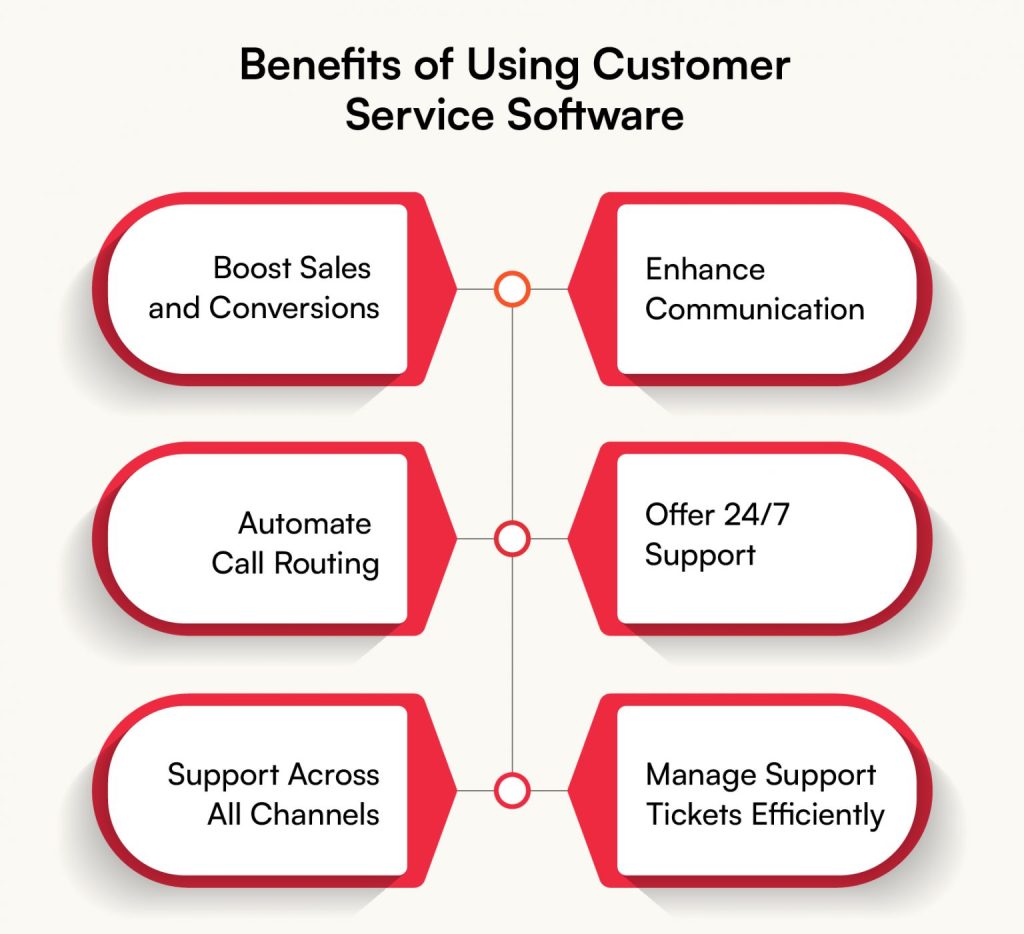
Here are the key benefits that make this technology a lucrative investment for enterprises:
1. Drive More Sales and Conversions
Customers often research a company’s reputation and support quality before buying. A positive support experience increases the likelihood of 89% of customers repurchasing. The quicker, more effective support you offer, the more the customers will buy again.
Customer service software enables you to build trust by providing responsive and fast support. When you include websites, chatbots, and social media as support options for your business, it becomes easily accessible. This ensures prospects get responses without interruptions, which nudges them further to make a purchase and boost sales.
2. Improve Communication Internally and Externally
Effective communication and collaboration are paramount to closing queries quickly. Customer support software helps teams support customers faster with canned responses and common queries.
New agents can learn from previous conversations, shortening the response times and speeding up their onboarding process.
With customer service tools, internal collaboration and external customer communication are enhanced many folds, boosting overall support quality.
3. Automate Call Routing to Appropriate Specialists
Would you enjoy your problem getting bounced from one department to another? Certainly not! Long wait times and repetitive conversations frustrate customers.
With automated routing, customer service software directs inquiries to the correct specialist immediately. This leads to lower hold times and no repetitive explanations, ensuring quicker resolutions.
The results are happy customers, with their problems addressed quickly by the most experienced team members.
4. Provide 24/7 Support
Customers expect support at all hours. With customer service software, your business can provide round-the-clock assistance through automation.
The auto-replies confirm that requests have been received, and the links to self-help resources guide customers outside of working hours.
This continuous accessibility creates a bond and loyalty, showing customers you’re always ready to help.
5. Assist Customers on Any Channel
We live in a digital world where customers communicate through various channels – email, chatbot, social networks, and phone. Customer service software aggregates these interactions so that every query is logged, monitored, and treated properly.
That way, you never miss a query and customers benefit from uniform support across all platforms, increasing trust and satisfaction.
6. Track and Manage Support Tickets Easily
An effective ticketing system enables you to manage and classify customer requests easily. This means your team can retrieve pertinent information instantly by keeping records of past exchanges, thus taking less time to search for previous dialogues.
Prioritizing tickets makes it possible to deal with pressing matters quickly, making it more efficient and satisfying to customers.
Hopefully, this discussion has illustrated how cloud based customer support software can save your business from chaos and help you focus on what matters most—making customers happy.
Types of Customer Support Software

Different customer service software serves unique functions, offers diverse capabilities, and caters to specific requirements. Here are the main types of customer service platforms and their key functionalities:
1. Help Desk Software
Bridging the communication divide, help desk software unifies all customer interactions. The tool facilitates the management of support requests from various channels (e.g., Email, Chat, and Social Media) via a single platform. It helps your team better manage, prioritize, and solve customer problems, improving overall user experience.
With features like automated ticketing and real-time collaboration, the tool ensures no single customer inquiry is left unanswered, promoting better communication & problem resolution.
AI chatbot can manage banal questions and free up human agents for out-of-the-ordinary inquiries. Have you ever had a customer inquire about a situation you’ve answered at least a hundred times? These knowledge bases are built with frequently asked and canned responses to ensure uniformity and quality of answers with the press of just a few buttons.
2. Phone Support Software
While phone support may seem old school, it is a common choice for customers of all ages, especially for getting urgent or complicated matters addressed.
The tool builds on traditional telephony systems to improve the experience through features like auto-routing calls, call recordings, and automatic ticket creation. It delivers a more personal touch than email or chat and is often more effective for solving high-stake issues.
The best customer service automation software ensures that every call is handled efficiently, helping agents provide personalized assistance and resolve queries promptly to maintain high customer satisfaction.
Effective phone support solutions do not only handle calls, but they enhance the whole customer service workflow. Integrated analytics provide insights into call volume trends, agent performance, and customer satisfaction, enabling businesses to improve their support strategies continuously. AI-powered tools like Interactive Voice Response (IVR) can handle rudimentary inquiries, allowing human agents to concentrate on more nuanced conversations.
3. Shared Inbox Software
A shared inbox software is an email program where multiple agents can access and manage emails from a single central mailbox. While it is similar to help desk software, this one targets email interactions.
With features like automated responses, tagging, and filtering, this tool is ideal for managing large volumes of email inquiries. It makes sure that every customer receives timely and organized responses.
Modern shared inbox solutions come loaded with innovative features to make things even more efficient. Automated responses instantly acknowledge emails, assuring customers their request has reached its destination, even outside business hours. Tagging and filtering help categorize inquiries based on urgency, topic, or department, making prioritizing the most critical messages easier.
4. Knowledge Base Software
A knowledge base software is a self-service platform enabling customers to access guides, FAQs, and tutorials. This tool features a rich library of resources that allows customers to find solutions independently, reducing the workload on your support team.
It also allows teams to concentrate on complex problems while customers enjoy quick and easy solutions. This versatility makes the tool ideal for multiple use cases, from internal employee training to external customer support.
Apart from supporting customers, it is also an internal resource for training, onboarding, and documentation. AI-powered search and intelligent categorization ensure quick access to information, saving time for both customers and employees.
Small businesses’ best customer support software includes a robust knowledge base, cutting costs while improving efficiency. Investment to enhance the customer experience and appropriately ramp up internal productivity, making it an indispensable element.
5. Messaging Tools
Messaging apps include chatbots and proactive messaging platforms that offer real-time support across popular channels such as WhatsApp and Facebook Messenger. The software minimizes friction with instant replies and smooth transitions between different communication methods.
Integrating messaging options into your customer service strategy allows you to reach customers on their desired channels, improving accessibility and convenience.
Messaging software combines AI-driven chatbots with human agents to streamline customer interaction and create an easy, efficient conversion. Chatbots can handle commonly asked questions, track orders, or even reset passwords instantly- there is no need to put a human being on every minor request.
6. Live Chat Support Software
When it comes to customer-agent communication, live chat support software allows for instantaneous exchange of messages. It is the perfect combination of call assistance personalization and messaging convenience.
The live chat option on websites and apps boosts proactive support and reduces cart abandonment while improving customer satisfaction. It is an excellent tool for real-time troubleshooting with phone-type accuracy without an actual call.
The best part? Instant support is provided at a fraction of the cost, making the tool more popular and beneficial than other channels.
7. CRM Software
Customer Relationship Management (CRM) software helps manage customer interactions across multiple channels, track purchase history, and store vital information. By studying customer data, CRM systems can predict their needs and offer personalized services for each customer.
A CRM is a customer relationship memory bank. It records previous purchases, conversation history, preferences, and pain points, allowing businesses to anticipate needs and personalize communication.
Have you ever called a company and had to explain your issue repeatedly? Frustrating, right? With a CRM, support teams can see past interactions at a glance, streamlining service, speeding up responses, and making everything far more personal.
8. Service Desk Software
Service desk software is a service-based ticketing system used mainly by IT teams to manage internal technical support requests. Though it is essentially an internal tool, it also helps fix technical issues reported by a customer through detailed tracking and organization of bug reports.
When you integrate your customer service tools with this software, all technical problems will be attended to promptly and effectively. In addition, this application is necessary for effective workload distribution and teamwork in resolving issues.
9. Social Media Customer Service Software
Social media customer service software connects your support strategy to platforms like Facebook, Instagram, and X (Twitter). It allows you to handle inquiries directly from social channels and monitor your brand mentions so that you can respond in real-time.
The tool helps you meet customers where they are, improving user engagement. When you combine social media with your customer service strategy, addressing client questions, comments, and complaints occurs within the platform where they started. It ensures a swift and visible resolution.
With the right software, businesses can deal with customer queries efficiently, cut down on administrative tasks, and provide exceptional service through various channels.
18 Best Customer Service Software
Here’s our curated list to help you choose the best customer service software for your business. From help desks to social media management, these tools improve support and drive customer satisfaction.
1. Kapture
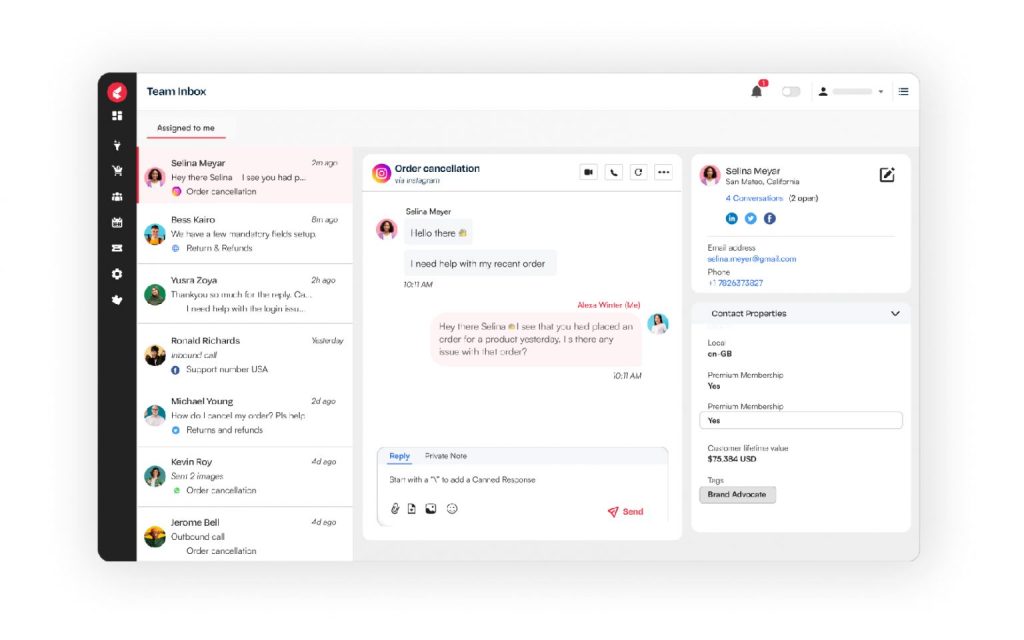
Kapture is an enterprise-grade SaaS platform designed to optimize customer operations. Its suite of solutions caters to various industries like retail, travel, pharmaceuticals, and BFSI, ensuring tailored, industry-specific outcomes.
Kapture’s focus is on hyper-personalization and AI integration, offering businesses tools that enhance customer engagement and streamline support. With an emphasis on omnichannel ticketing and smart automation, Kapture helps teams deliver efficient, delightful support experiences that increase productivity and satisfaction.
Key Features:
- Omnichannel Ticketing: Capture and allocate queries from various channels, ensuring seamless resolution
- 360-Degree Customer View: Centralized customer data for quick access to interaction history and revenue metrics
- Smart Routing: AI-powered ticket assignments based on skills, priority, and workload for quicker resolutions
- Live Chat: Engage customers in real-time and offer tailored support
- Agent Co-Pilot: Provides intelligent suggestions and personalized responses to streamline agent workflows
2. Freshdesk
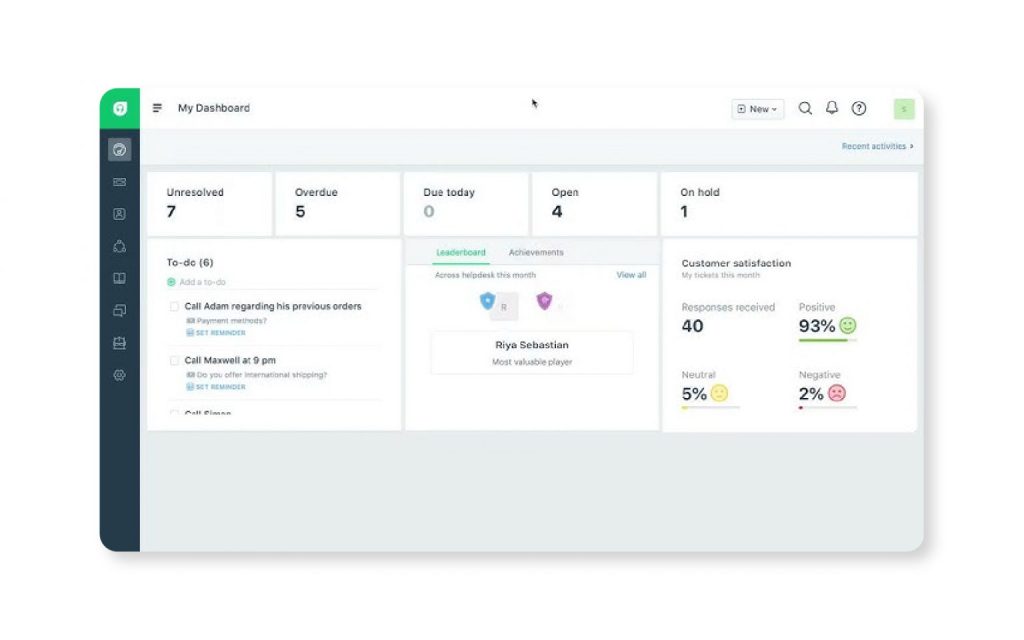
Freshdesk is a good fit for mid to large enterprise businesses that want an intuitive support system. The customer care software consolidates all queries into one place, making ticket management easier.
Aside from the intuitive interface, its reporting features help teams track how they are doing with their response strategies and fine-tune their approach.
While Freshdesk offers a variety of features, its learning curve can be steep for new users. Additionally, it has limited customization options, making it less flexible and adaptable.
Key Features:
- Automate: Define smart rules to assign, prioritize, and categorize tickets automatically
- AI integration: Take the help of Freddy AI to auto-generate responses and ticket summaries
- Flexible workflows: Structure your help desk to fit what works for your IT team
- Analytics: Get a clear picture of how each ticket is doing with in-depth reports
3. Zendesk
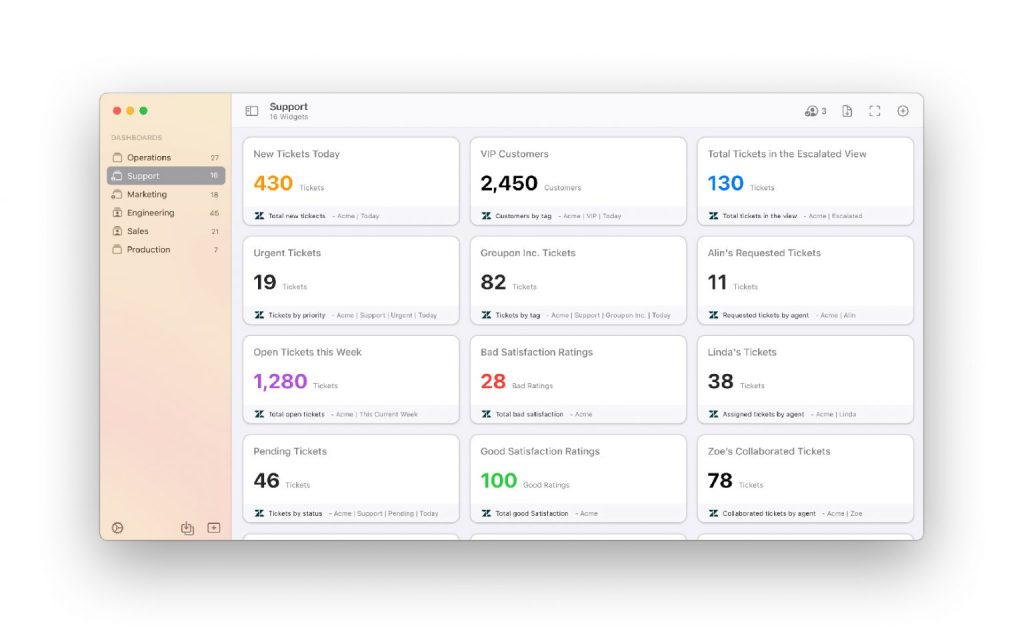
With its extensive customer service capabilities, Zendesk is the best choice for larger teams. The software is extremely versatile with over 1,000 integrations that support various customer communication channels.
Its powerful ticketing system, live chat, and self-service functionalities make it a flexible platform adaptable to different business needs.
Zendesk is a robust solution but can be considered expensive for smaller businesses. Users may find the interface less user-friendly and intuitive than other capable Zendesk alternatives.
Key Features:
- AI ready: Use AI-powered suggestions and suggested workflows to deliver better service
- Knowledge Base: Build a self-service portal to lower ticket volume
- Custom Integrations: Connect with popular apps like Slack, Salesforce, and Microsoft Teams
- Detailed analytics: Keep track of performance with advanced dashboards and reports
4. LiveAgent
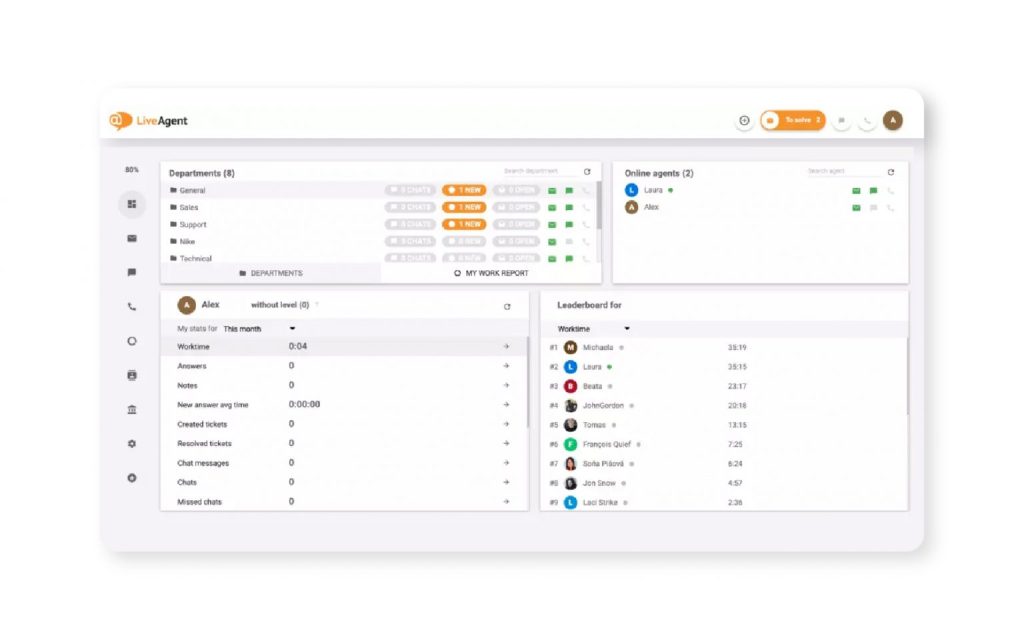
LiveAgent stands out for its focus on live chat and gamification in customer service. The tool integrates various communication channels to provide a unified platform for all customer interactions.
The tool’s gamification elements make customer support engaging for agents. They’re rewarded upon task completion, boosting motivation and productivity.
LiveAgent’s interface can feel outdated and cluttered, impacting ease of use. Kapture excels with a more modern and streamlined UI, offering faster navigation and workflow.
Key Features:
- Omnichannel support: Seamlessly manage chats, calls, and social media messages
- Call center integration: Set up IVR flows, record calls, and manage callbacks
- Gamification: Reward agents with points and badges for completed tasks
- Automation tools: Streamline workflows with automation for ticket routing and resolution
- Real-time monitoring: Monitor agent activity on live dashboards
5. Olark
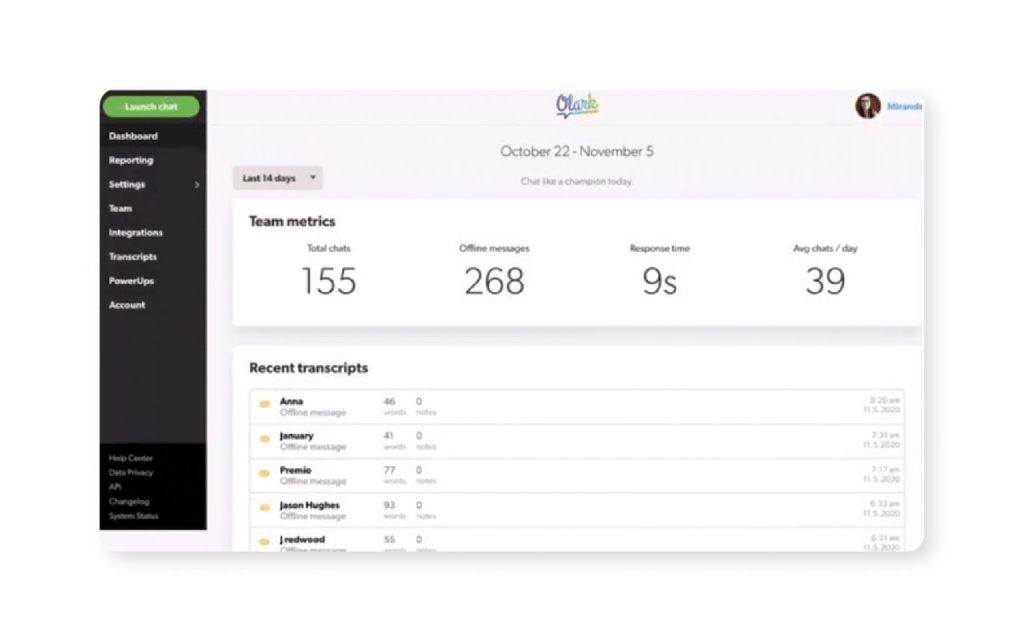
Olark is a specialized live chat customer support software, specifically designed for small to medium size teams. It provides real-time exchanges with customers, together with powerful analytics, improving service standards.
The tool also offers intelligent automation to deliver high-quality service. With no term commitments on most plans and customizable features, Olark is a flexible solution that scales according to business needs.
However, while Olark focuses primarily on live chat, it lacks comprehensive helpdesk capabilities and its ticketing system is limited.
Key Features:
- Live chat: Engage with customers instantly through a customizable chat widget
- Targeted messaging: Use data insights to send personalized chat invitations
- Advanced reporting: Track chat history, agent performance, and customer satisfaction
- Integrations: Connect with CRM, helpdesk, and other tools for seamless workflows
- Privacy and security: Utilize advanced privacy settings to ensure data safety
6. Help Scout
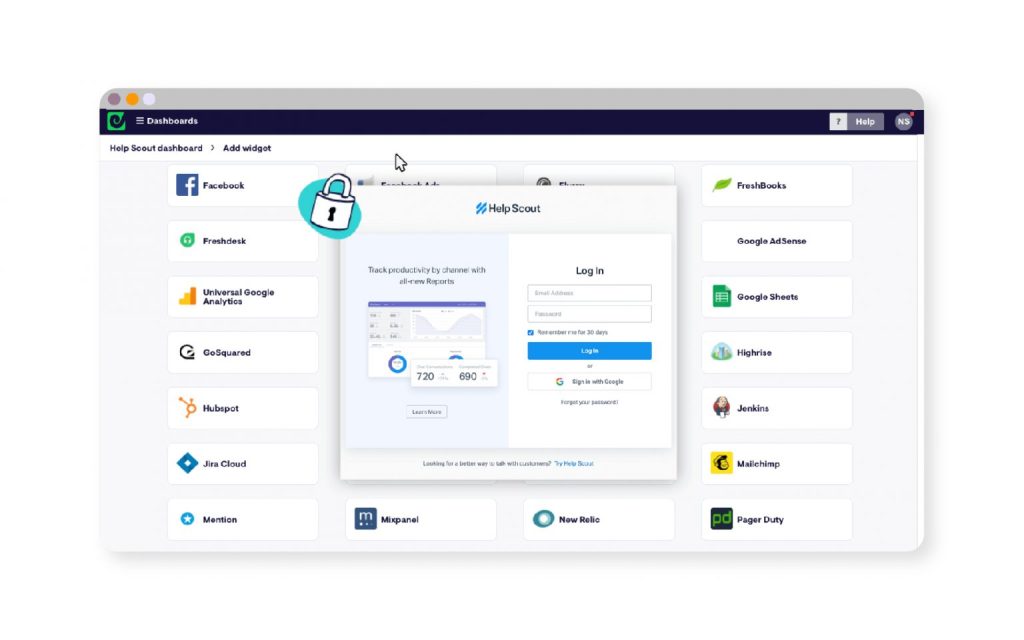
Help Scout is crafted for growing teams that require a reliable and easy-to-use customer service platform. It is ideal for teams with time or budget constraints for complex setups.
The tool consolidates all support channels (email/ live chat/social media) into one platform. It makes it easy for customers to contact you and helps your teams assign or close tickets faster.
Help Scout provides solid email-based customer support but lacks advanced AI and automation features.
Key Features:
- Customizable Help Center: Create a self-service help center with Docs, reducing the number of support requests
- AI Assistance: Use AI features to summarize conversations, polish responses, and translate text for better communication
- Customer Profiles: View past interactions and data to personalize support
- Team Collaboration: Use tools like private notes and collision detection to avoid duplicated work
- Proactive Support and Feedback: Send messages or micro surveys during critical points of the customer journey
7. HubSpot Service Hub
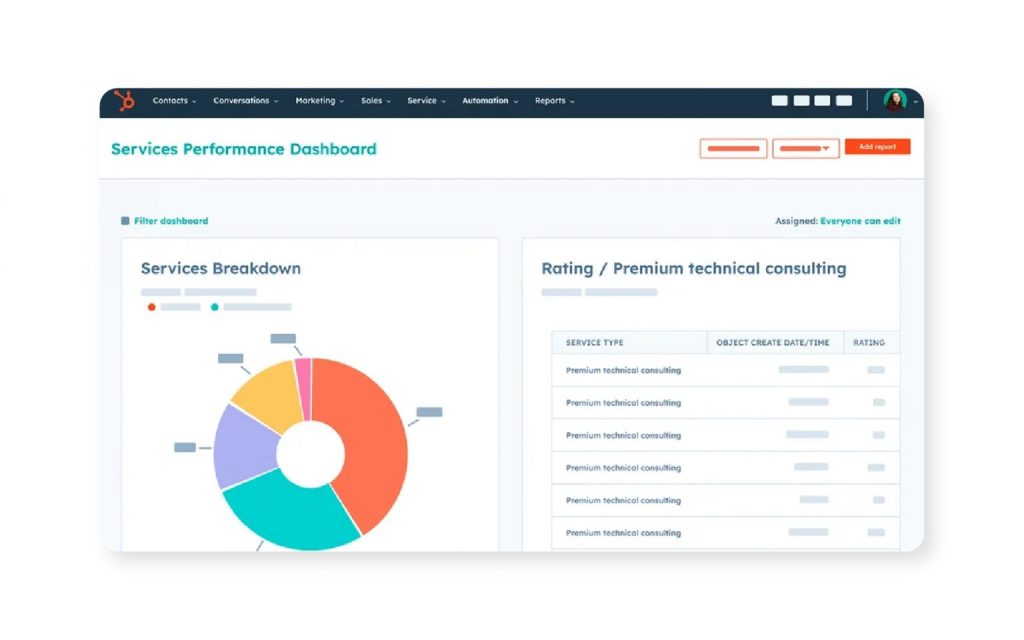
HubSpot Service Hub is an advanced suite of customer service tools ideal for larger businesses, particularly those already using other HubSpot products. The software is native to HubSpot CRM, allowing agents to view contextual information and personalize support for each customer.
While HubSpot is great for CRM, its customer service features can be overwhelming for teams focused on support alone.
Key Features:
- Ticketing System: Manage support requests effectively with detailed ticket views
- Shared Inbox: Consolidate communication for better agent collaboration
- Live Chat and AI-powered Chatbots: Stay connected with customers 24/7
- Customer Feedback and Surveys: Create customized feedback forms and customer portals for deeper insights
- AI Capabilities: Use AI for conversation summaries, response recommendations, and post-call analysis
8. Zoho Desk

If your sales team needs a solid help desk with automation capabilities and task management tools, consider Zoho Desk.
The software provides omnichannel support and a unified dashboard for managing customer issues. It also offers advanced ticketing options with versatile AI capabilities for self-service and sentiment analysis.
Zoho Desk offers plenty of features, but its customization options can be limited. Businesses may find it difficult to tailor the platform to match their exact needs.
Key Features:
- Ticket Management: Organize tickets by priority, due date, and status for efficient handling
- AI Assistant (Zia): Automate responses, route tickets based on sentiment, and identify gaps in customer service
- Advanced Analytics: Monitor performance with custom dashboards and reports
- Live Chat: Chat with your website visitors or app users in real-time
9. Desk365
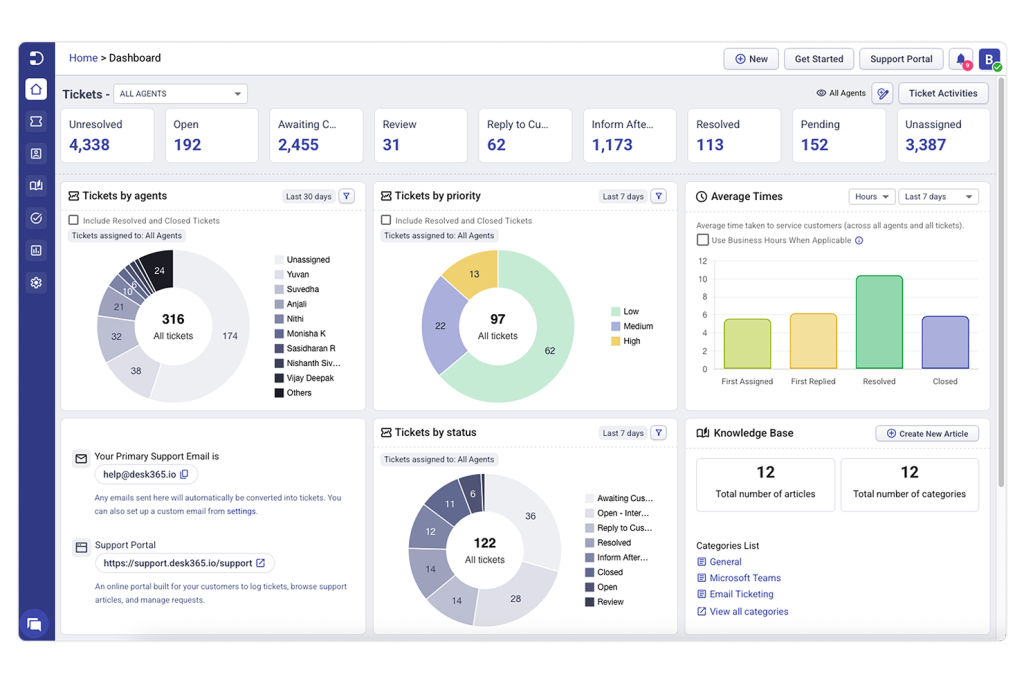
Desk365 is an AI-powered helpdesk software for teams of all sizes. The Desk365 platform empowers agents to enhance productivity, automate workflows, and deliver exceptional customer experiences.
Built for and by IT experts, our helpdesk is robust with features that cover the entire customer experience spectrum.
Key Features:
- Omni-Channel Ticketing: Manage tickets from multiple channels, including Microsoft Teams, email, web forms, and support portals.
- Workflow Automation: Automate repetitive tasks and ticket assignments to boost efficiency.
- SLA Management: Set and track service level agreements to ensure timely responses and resolutions.
- Knowledge Base: Build and maintain a repository of solution articles for both agents and customers.
- Mobile Access: Stay connected and manage support tasks on the go.
- Microsoft Teams Integration: Handle tickets directly within Microsoft Teams for seamless collaboration.
10. Buffer
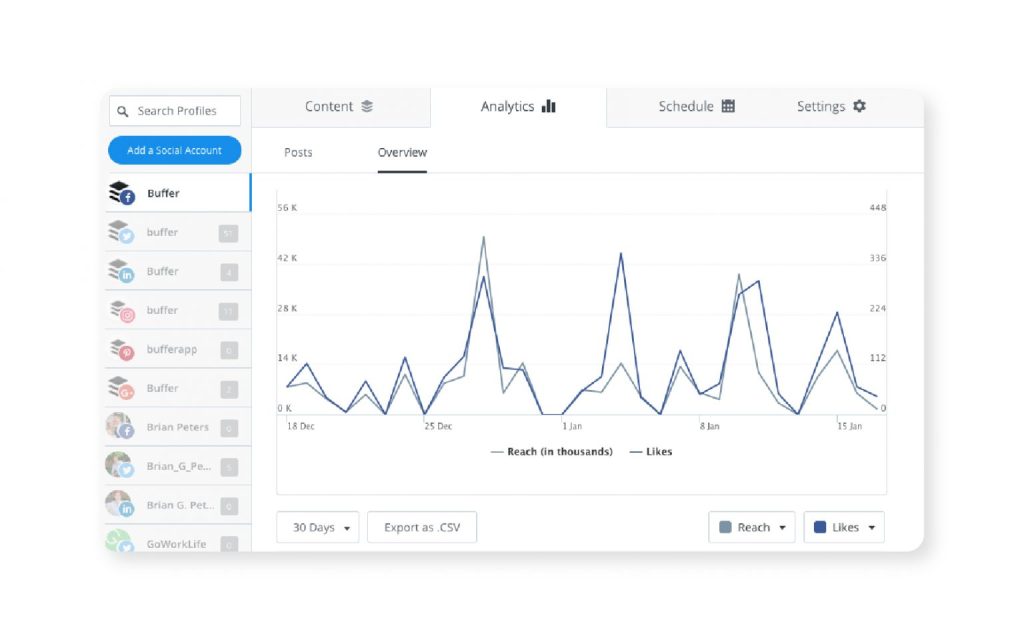
Buffer is developed mainly for enterprises where most of the client support queries are received via social networks. The software helps teams handle various social profiles, schedule posts, and monitor social media performance. It is an excellent choice for teams focused on social engagement.
Buffer is primarily a social media management tool and lacks strong customer support features.
Key Features:
- Social Media Management: Handle multiple profiles and schedule up to 2,000 posts per account.
- Team Collaboration: Add team members to help scale social media efforts.
- Analytics and Reporting: Track post performance and engagement metrics.
- Automated Publishing and Scheduling: Save time by setting posting schedules for each platform.
11. Text-Em-All
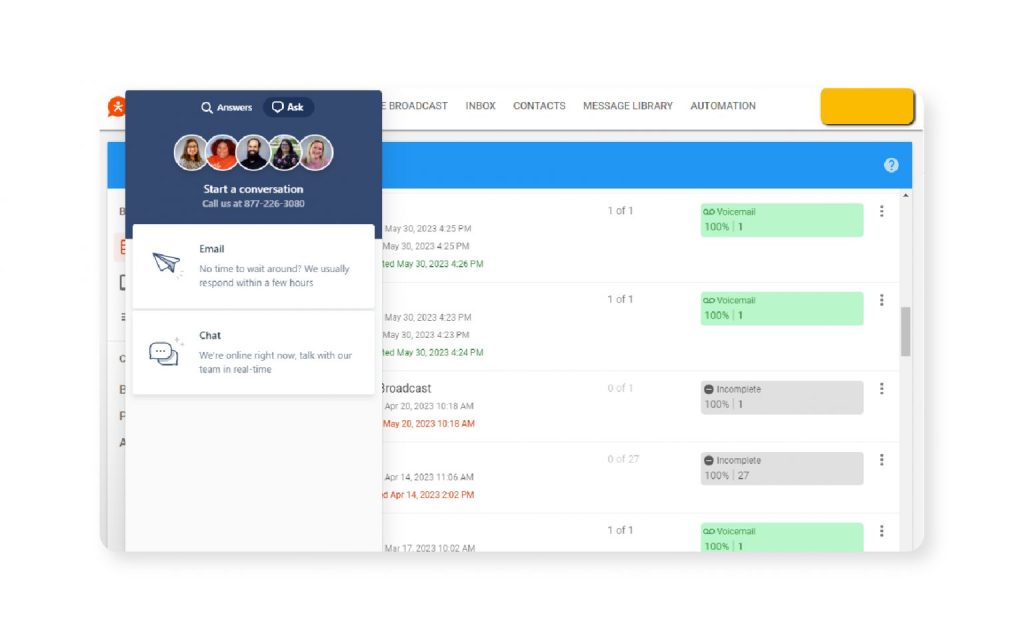
Text-Em-All is perfect for businesses looking to automate mass phone and text communications. From sending reminders to filling open shifts and conducting surveys, this system has automated communication tools for everything. The tool simplifies large-scale communication with customizable messages and detailed performance data.
Text-Em-All is highly specialized in messaging but lacks broader customer service features.
Key Features:
- Voice Broadcasting: Schedule and send pre-recorded messages with customizable caller IDs
- Mass Texting: Send SMS and MMS to groups, with features like auto opt-outs and reply notifications
- Survey Support: Collect feedback through surveys sent via text or voice calls
- Developer API: Integrate Text-Em-All with other apps and customize your communication needs
12. ServiceNow

ServiceNow is a powerful service ticket management platform designed specifically for IT departments in enterprises. It automates internal requests, streamlines workflows, and offers advanced AI-assisted ticket routing to boost productivity.
ServiceNow also provides detailed analytics and performance tracking, helping businesses identify areas for improvement in service delivery. It is a powerful tool but can be overly complex and time-consuming to implement.
Key Features:
- Incident and Problem Management: Tracks occurrences and provides root cause analysis to prevent reoccurrence of the incident
- Service Portal: Offers a simple end-user portal for customers to request solutions and track their tickets
- Integration Hub: Connects with third-party applications like Slack, Microsoft Teams, and AWS
13. Salesforce Service Cloud
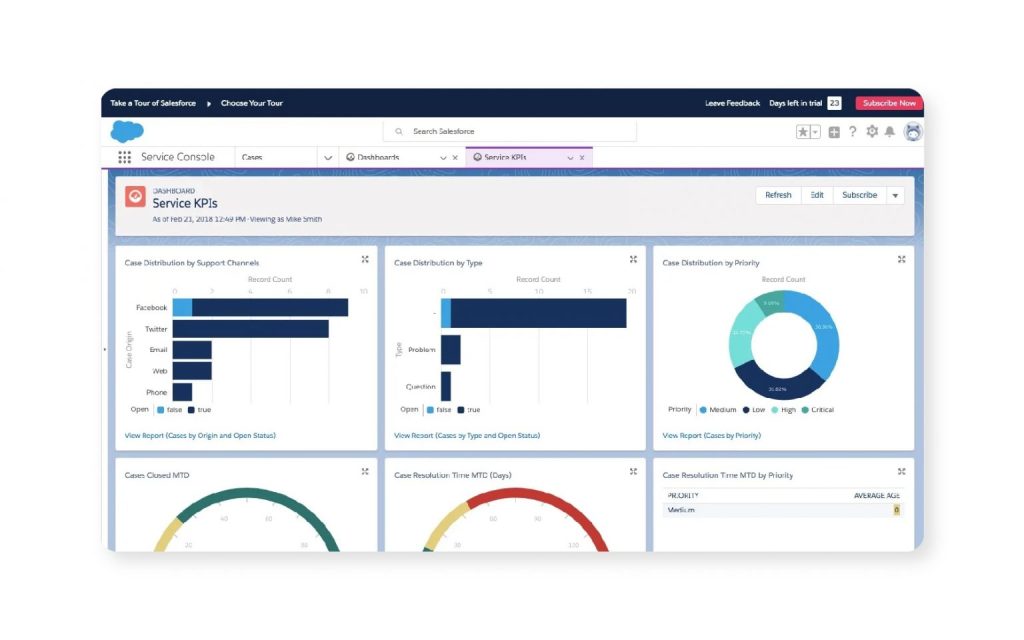
Salesforce service cloud is an advancedcustomer service solution that offers personal, quick, and preventive support via various delivery channels. Since it is part of the Salesforce ecosystem, it is the perfect tool for organizations that want to optimize their customer service management systems with robust CRM capabilities.
Salesforce Service Cloud offers strong features but is often too expensive and complex for smaller teams.
Key Features
- Omni-Channel Routing: Directs customer inquiries to the right agents based on skills, availability, and workload
- AI-Powered Einstein Bots: Automates common customer queries and provides instant responses
- Case Management: Enables agents to track customer issues from start to finish, with automated workflows, escalation rules, and a 360-degree customer view
- Service Analytics: Provides detailed data on team performance, customer satisfaction levels & resolution times
14. Sprout Social
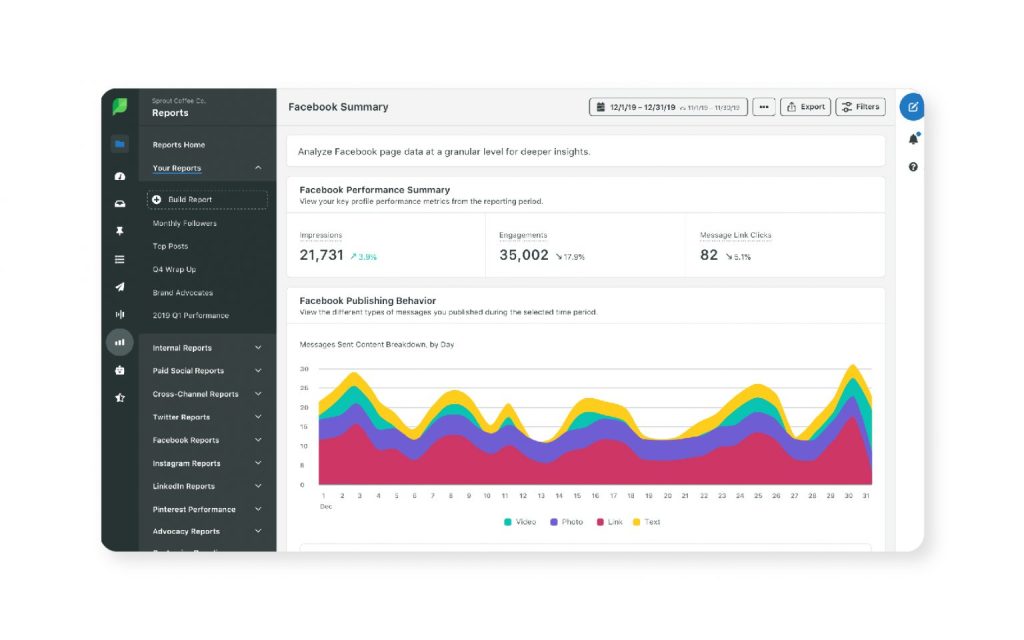
Sprout Social combines social media management with customer service tools, ideal for companies providing support across major social platforms. It integrates with all popular social networks and offers advanced features like social listening, automation, and shared inboxes to streamline social care operations.
Sprout Social excels in social media management but may fall short on providing comprehensive customer support features.
Key Features:
- Unified Social Inbox: Navigate through and respond to all social media messages from one dashboard
- Content Calendar: Create a schedule for posting content on different dials of social media
- Analytics and Reporting: Utilize detailed information about audience engagement, campaign performance, and social ROI
- Social Listening: Track comments and conversations about the brand and its competition to understand audience sentiment
- Team Collaboration: Create task lists and assign specific tasks for efficient collaboration
15. Intercom
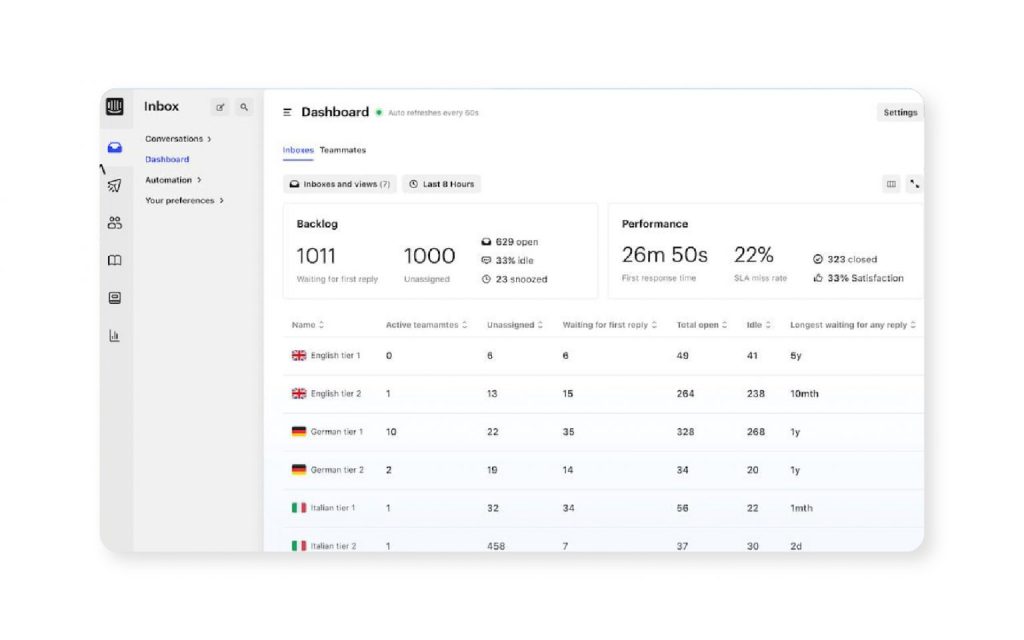
Intercom helps companies deliver high-quality support through its messaging and live chat capabilities. It offers intelligent routing based on customer history and agent availability. The main goal is to improve operational efficiency through AI chatbots and automation.
Intercom offers advanced messaging but can be expensive for smaller businesses, especially when scaling.
Key Features:
- Automated Bots: Use customizable bots to automate customer interactions and resolve queries faster
- Targeted Messaging: Send personalized messages based on user behavior and customer journey stage
- Customer Data Platform: View customer profiles and interaction history for personalized support
- Help Center Articles: Offer self-service support with a searchable knowledge base for customers
16. Aircall
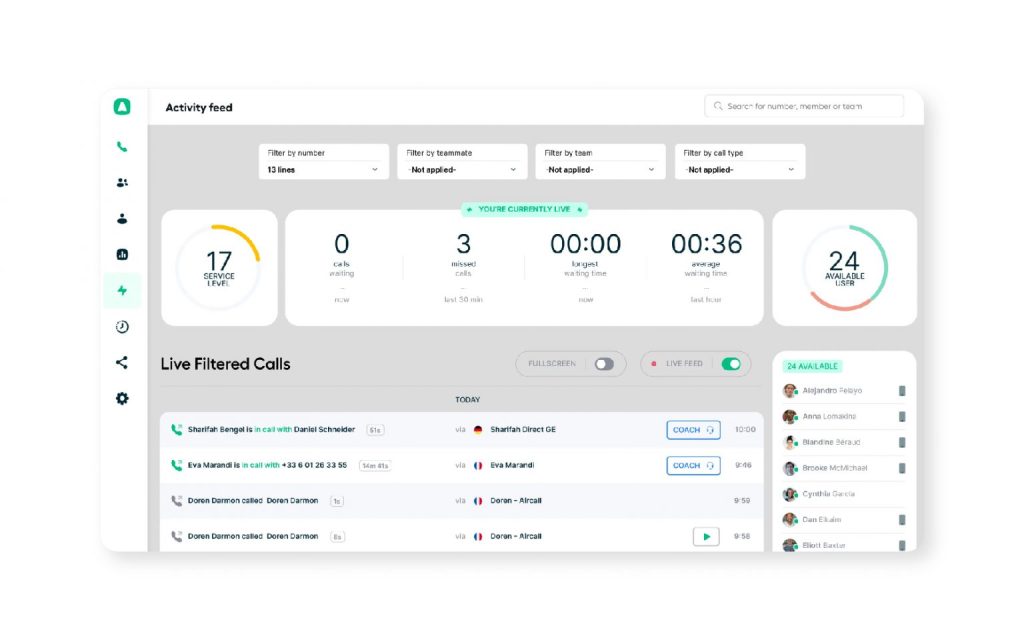
Aircall is a reliable cloud-based communication tool for call center support. With features such as an IVR and call routing, it is built for teams requiring a professional telephone system. The software offers high-quality calls and easy integration with popular apps.
While Aircall is excellent for call management, it lacks the full support system needed for comprehensive customer service.
Key Features:
- Call Routing: Direct calls to the right team members based on availability and skills
- IVR System: Set up interactive voice response menus to guide callers efficiently
- Call Recording: Record calls for quality assurance and training purposes
- CRM Integration: Sync call data with CRM tools like Salesforce and HubSpot for streamlined workflows
17. Helpshift
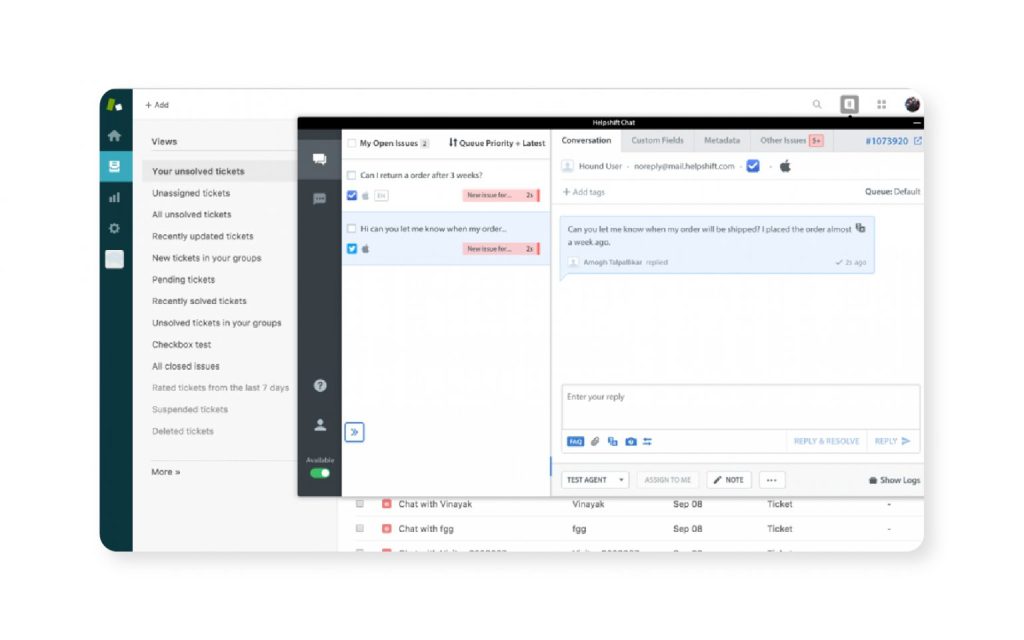
Helpshift is specialized customer service software designed specifically for in-app support on mobile apps. It allows customers to receive assistance directly from an app, helping them sort out problems quickly. The software is ideal for gaming companies and mobile app developers aiming to improve the user experience.
Helpshift is primarily focused on mobile and in-app support and does not offer broader helpdesk capabilities.
Key Features:
- In-App Messaging: Offer instant help from inside mobile apps, decreasing the dependency on external channels
- AI-Powered Bots: Automate FAQs and resolve issues faster with smart chatbots
- Push Notifications: Keep users informed about ticket updates and responses through in-app notifications
- Knowledge Base: Offer self-service options with searchable FAQs and articles accessible within the app
- Customer Feedback: Collect user feedback to measure satisfaction and identify areas for improvement
18. ServiceMax
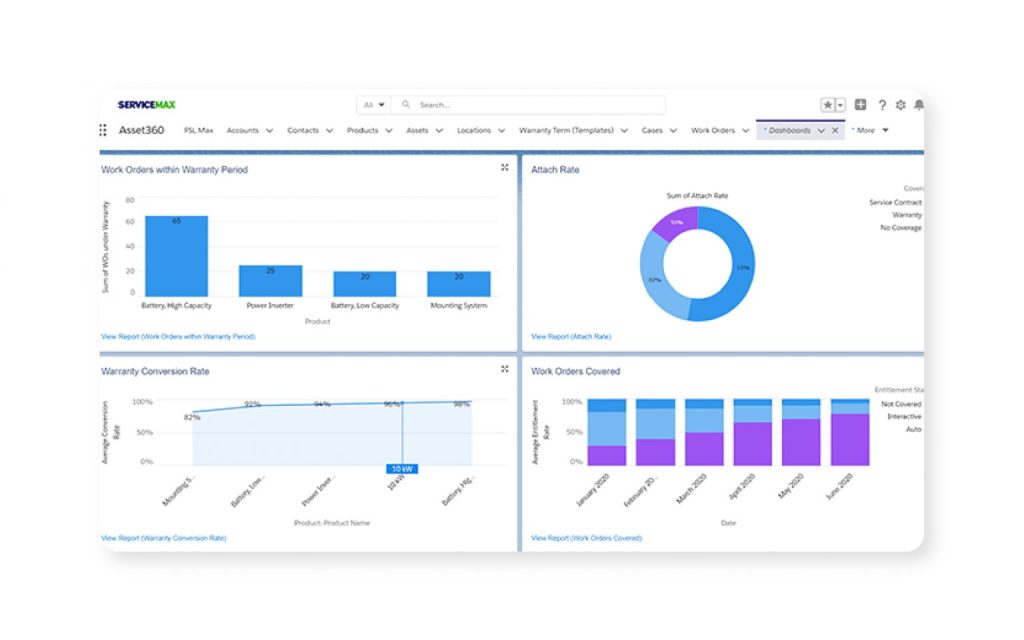
ServiceMax is a powerful field service management platform designed to streamline field operations and enhance customer experience. Its FieldFX Customer Self-Service Module empowers customers with access to their job and ticket data, enabling them to monitor job progress, approve service tickets, and access key documents.
By integrating real-time insights with configurable access controls, ServiceMax ensures seamless collaboration between field teams and customers. However, the software can be costly for smaller teams, and lacks the intuitive, user-friendly interface many of its competitors offer.
Key Features:
- FieldFX Self-Service Module: Customers can review, approve, and track tickets, job progress, and safety records
- Configurable Access: Contro
- l what customers see, ensuring data privacy and secure access
- Smart Scheduling: Automate field team dispatch and track service tasks in real time
- Document Access: Attach and share reports, contracts, and approval history with customers
- Customizable Dashboards: Tailor analytics and reports for tracking key metrics and performance
- Contract Management: Manage service contracts and ensure compliance across teams
- Real-time Notifications: Notify customers instantly about job updates and approvals, improving collaboration and productivity
- Collaboration Tools: Share safety records and documents between technicians and customers securely
Wrapping Up!
As businesses evolve, integrating AI-driven workflows and seamless customer interactions becomes essential to stay ahead. KaptureCX is one of the best customer service software offers a robust solution, enhancing your service ecosystem without disrupting existing processes
With Kapture, you can:
- Identify recurring issues to proactively resolve problems
- Provide real-time updates to keep customers informed
- Access a 360-degree view of customer interactions on a unified platform
- Empower customers with self-service options
Deliver top-notch customer service and drive business growth with Kapture. Schedule a customized demo with Kapture’s experts today and experience the future of customer service.
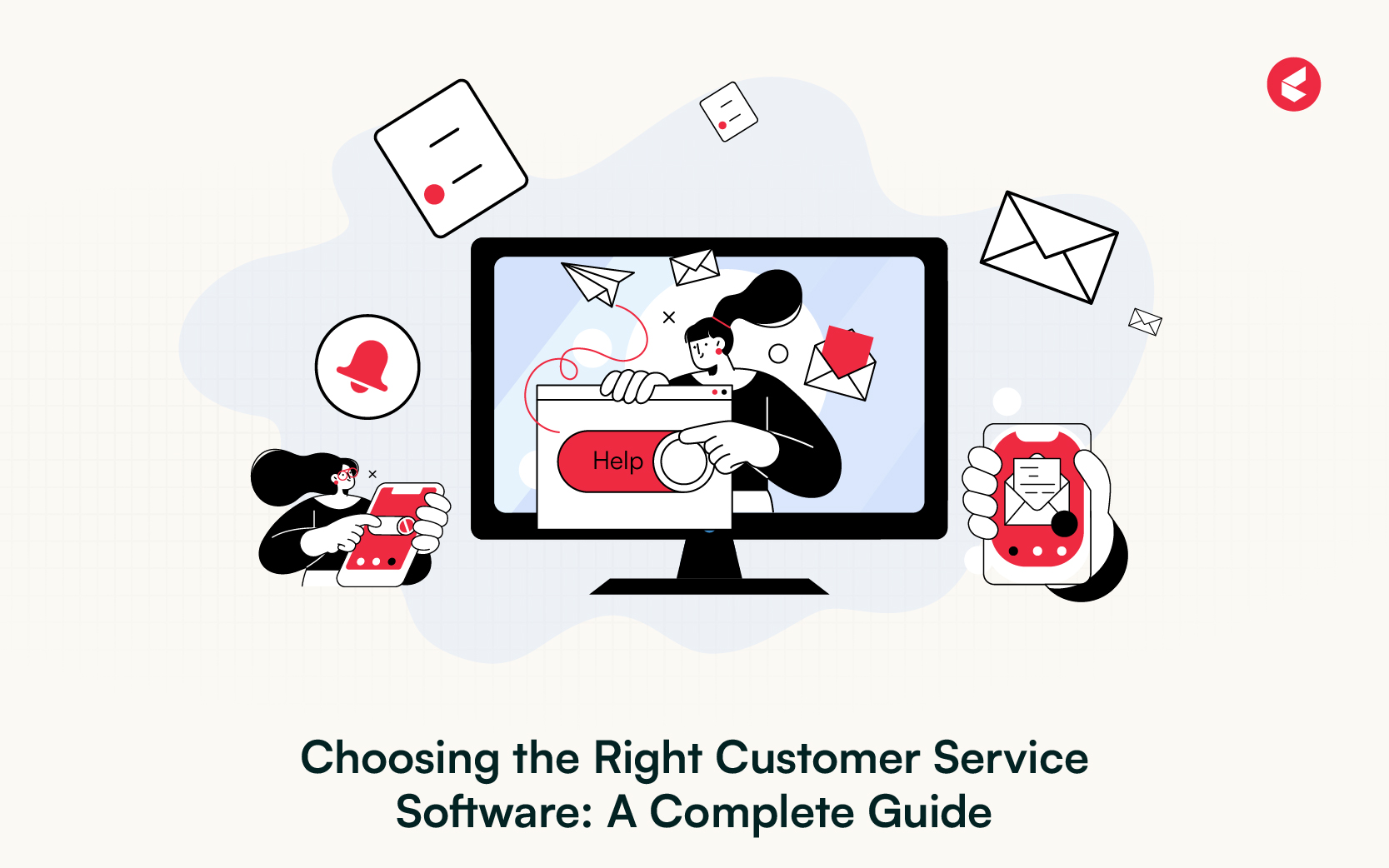
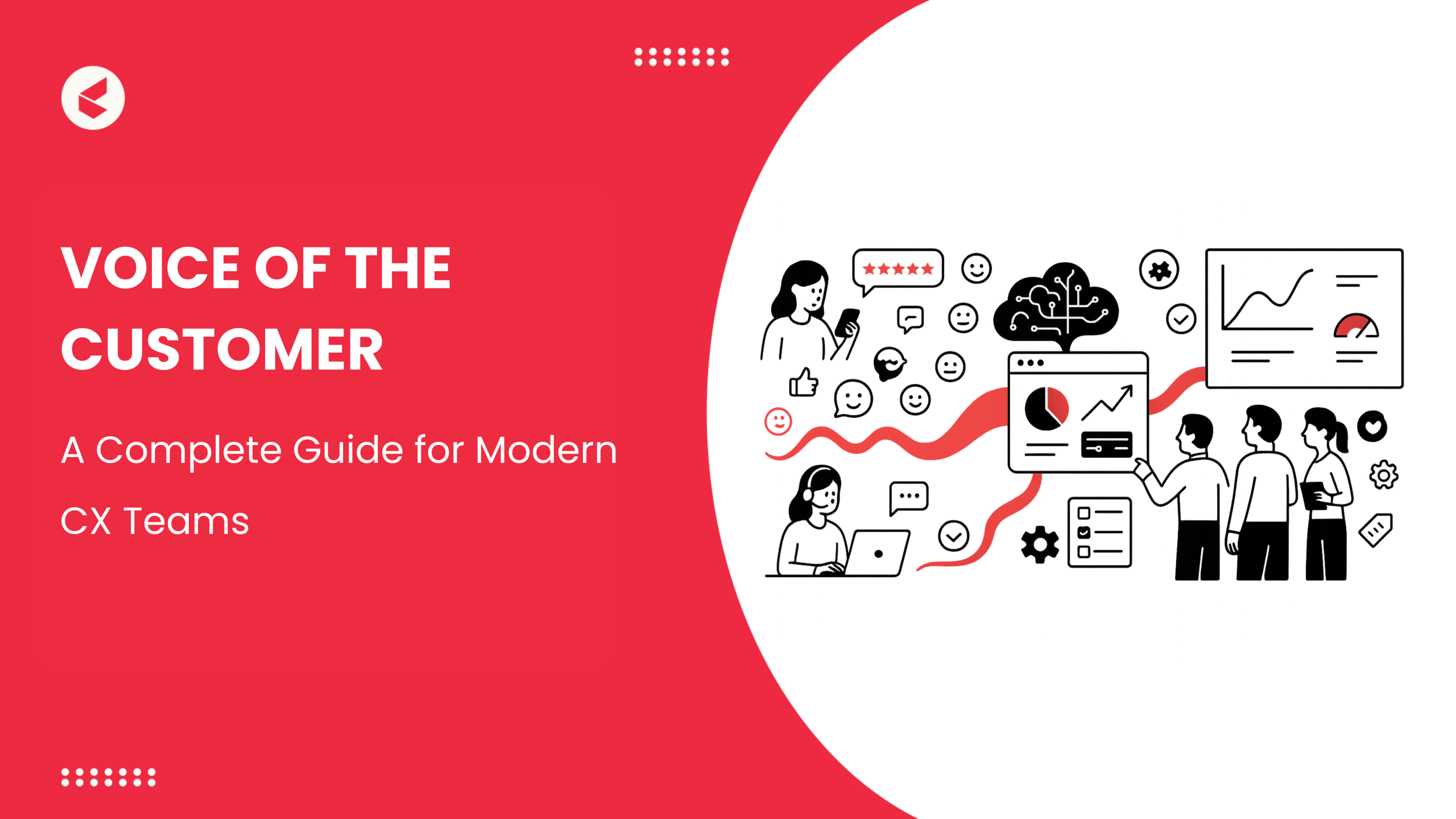
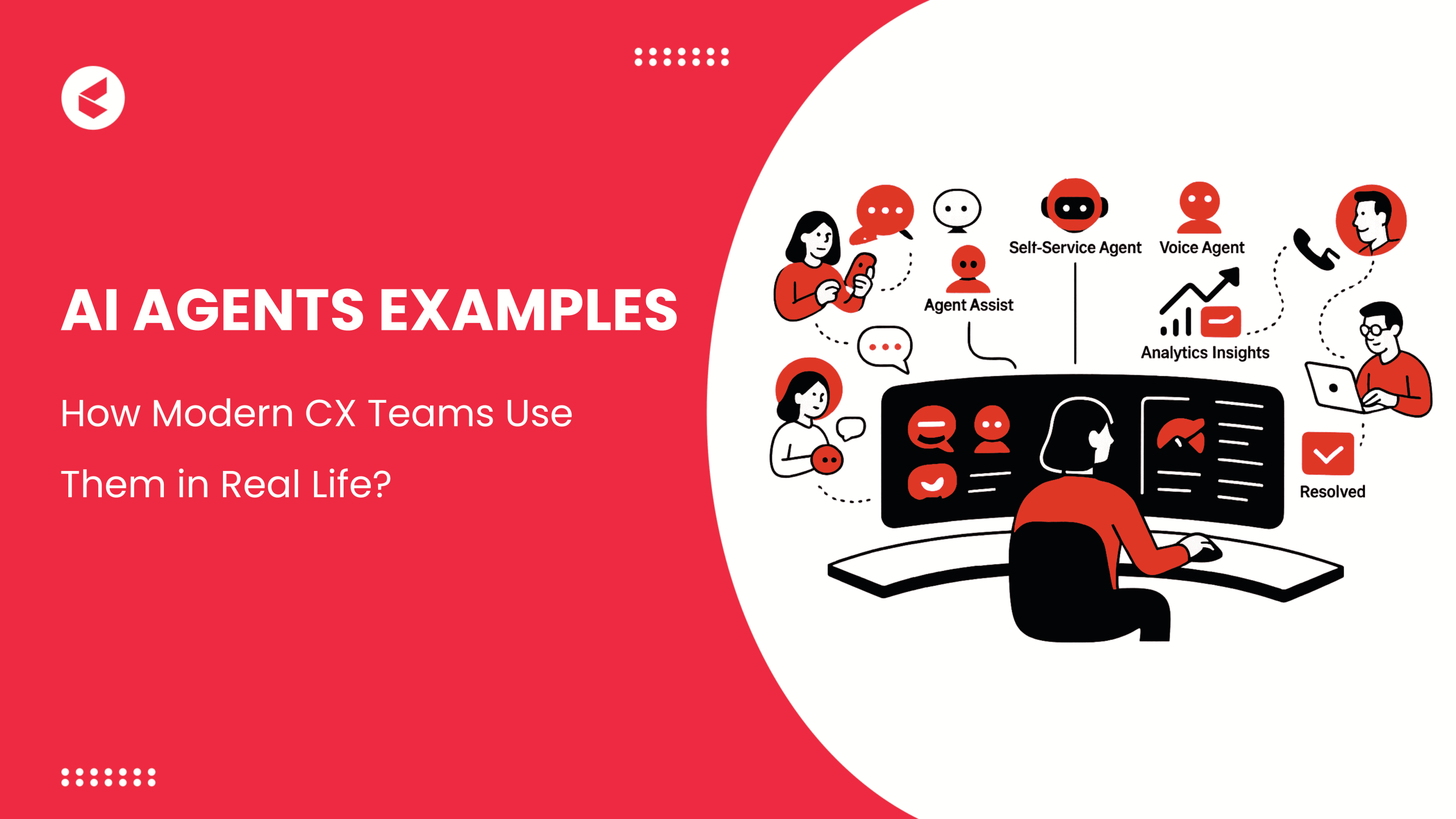

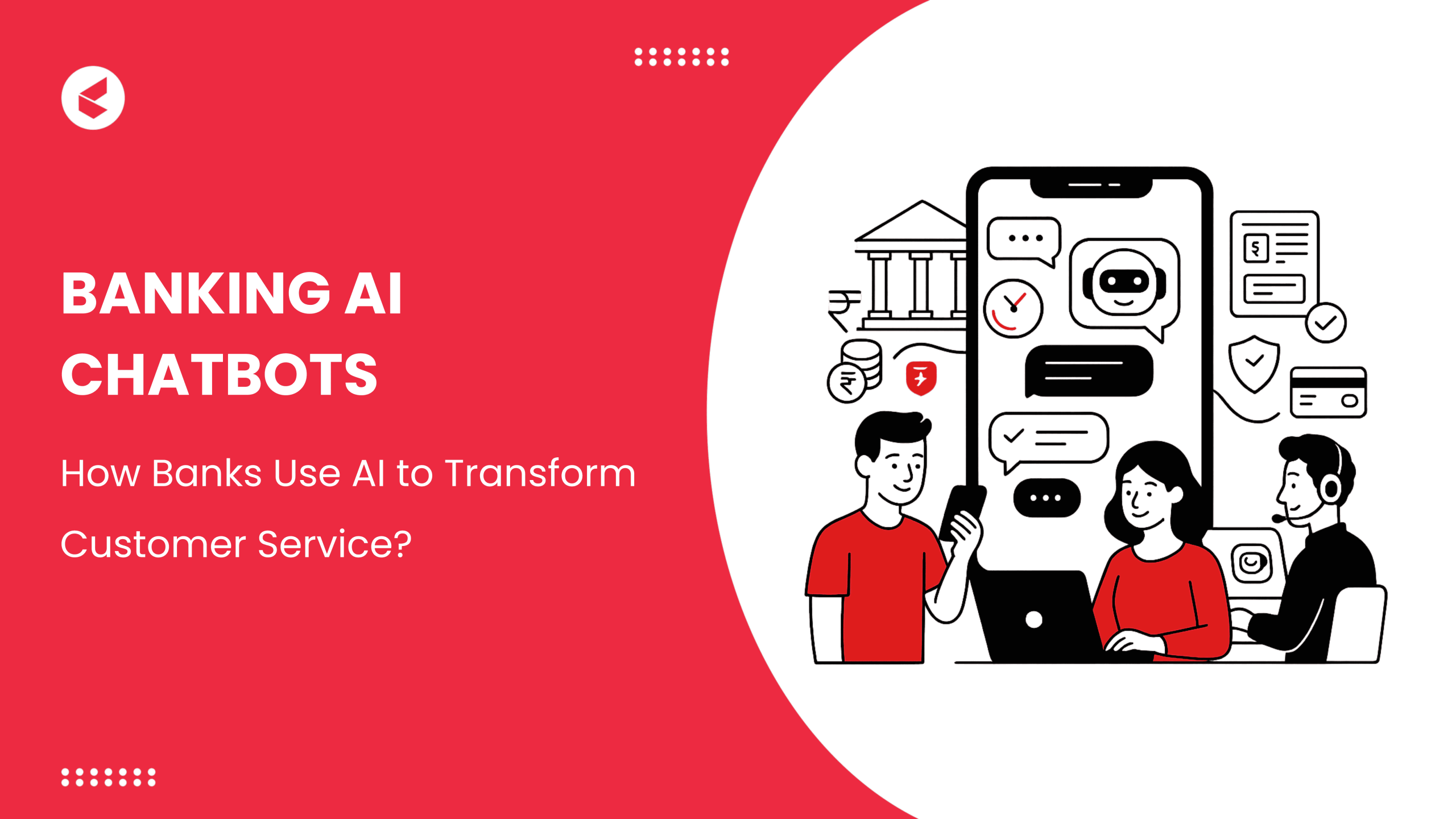









One thought on “Find the Best Customer Service Software for Your Business: Top 18 Tools”
Comments are closed.