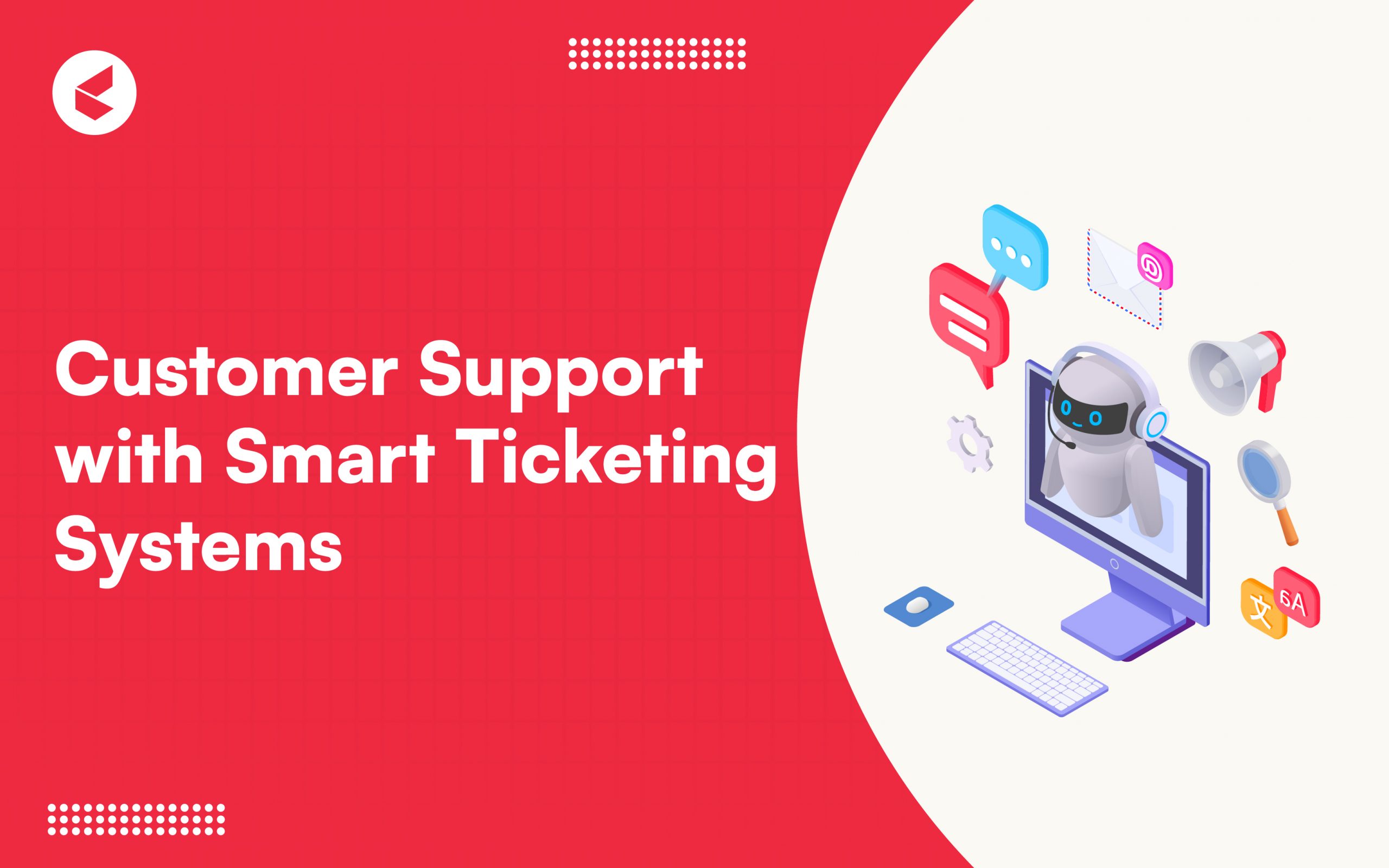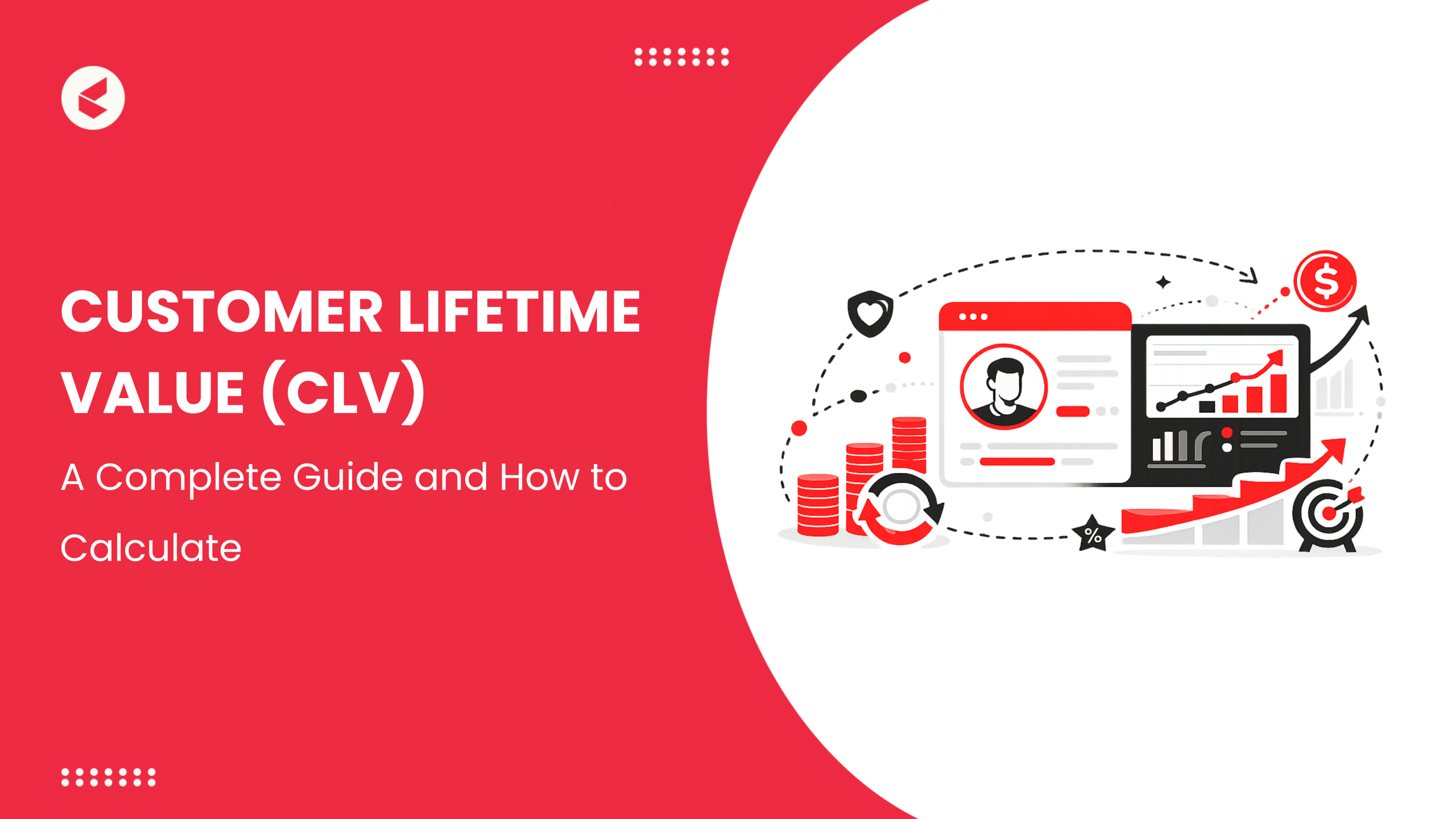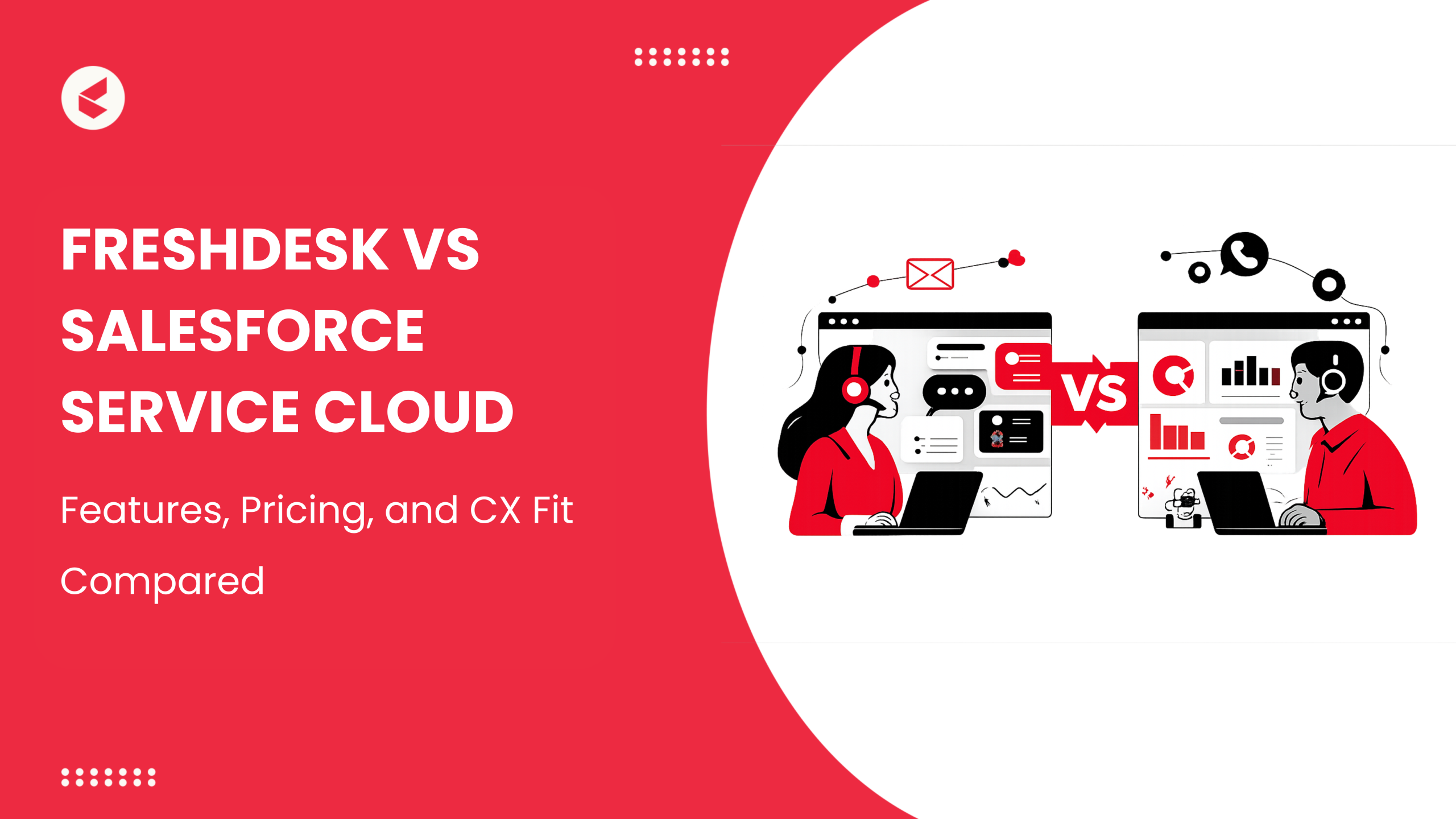Have you noticed that customers today want consistent, individualized service across all channels? According to Statista, 55% of Gen Z and 69% of millennial respondents support brands using generative AI for customer experience.
Seamless and quick customer support is thus becoming a growing need for successful customer retention. However, handling support tickets may become challenging as businesses develop and client inquiries rise. This is where technological advancements come in to automate procedures, predict problems, and improve user experiences in general.
Smart ticketing systems represent the future of customer care by utilizing AI to automate processes and speed up response times. This blog explores the future of customer support through tech-driven ticketing and its impact across various industries.
What is a Ticketing System, and How Does it Work?
From initial client inquiry to point of resolution, a ticketing system enhances customer service through the efficient organization and administration of client questions.
The system automatically generates a “ticket,” including contact information, issue description, and session timestamps, each time a customer reaches out via email, live chat, or a web form.
Using this ticket as the main point of contact helps the customer and the support staff to stay informed about the problem at all times. A ticket passes through multiple stages after it is created:
- Prioritization and Categorization: Based on predetermined standards, such as the type of request, the customer’s status, or the issue’s urgency, the system automatically sorts and ranks tickets. As a result, teams can immediately address the most critical problems.
- Assignment: Tickets are assigned to the right support agents or teams, taking into account their expertise and availability. Certain systems provide automated assignment features that guarantee the most effective routing of tickets.
- Tracking and Resolution: Support agents actively monitor the ticket’s progress, provide updates, engage with the customer, and strive to resolve the issue. Upon resolution, the agent labels the ticket as “closed,” yet it stays accessible for reopening if the customer requires further assistance.
- Analytics and Reporting: Modern ticketing systems offer a wealth of data and insights, including resolution times, customer satisfaction scores, and trends in common issues. This data is essential for businesses aiming to enhance their customer support processes.
Key Components and Benefits of a Ticketing System
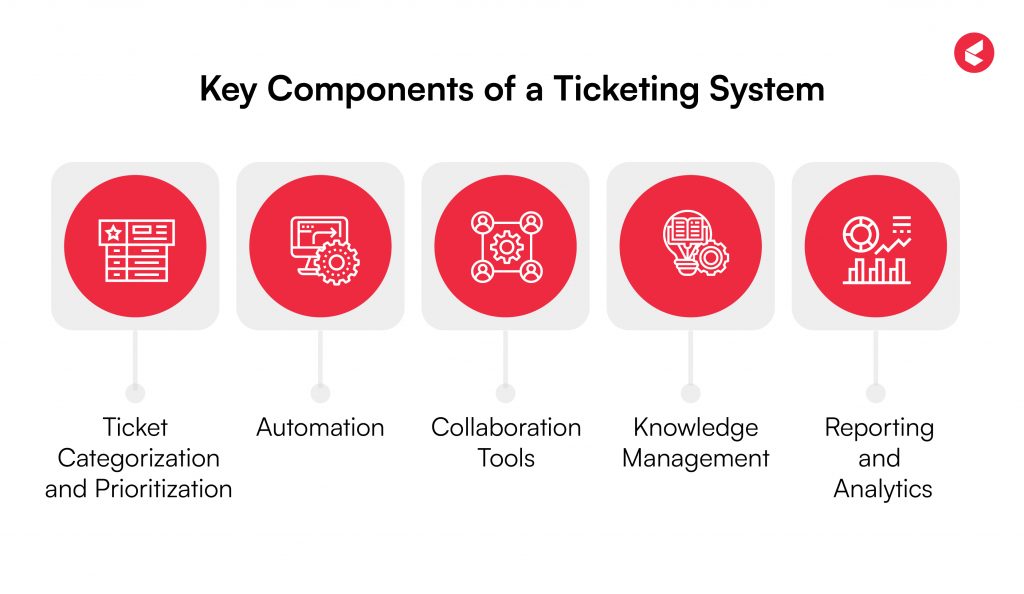
A ticketing system allows businesses to manage inquiries and resolve issues more effectively. Here are some of the key components of a ticketing system:
- Ticket Categorization and Prioritization: Ticketing systems organize and rank assistance requests based on their urgency and complexity. This ensures the systematic treatment of smaller problems and the timely resolution of more important ones.
- Automation: Automation helps agents focus on more difficult problems by streamlining manual processes, including ticket assignment, categorization, and follow-ups. AI-driven systems can recommend direct tickets to the most suitable agents or the best answers.
- Collaboration Tools: Collaborative features, including shared notes and internal chats, allow multiple agents to work on a ticket simultaneously. This is particularly beneficial for complex matters that require contributions from various teams.
- Knowledge Management: Integrated knowledge bases within the ticketing system provide agents with access to FAQs and prior solutions, allowing them to answer common problems more effectively. Self-service websites let consumers address their problems independently.
- Reporting and Analytics: Reporting and analytics systems offer analysis for key measures like response times, resolution rates, and customer satisfaction. This data helps companies to improve their support systems and make wise, statistically based judgments.
Key Benefits
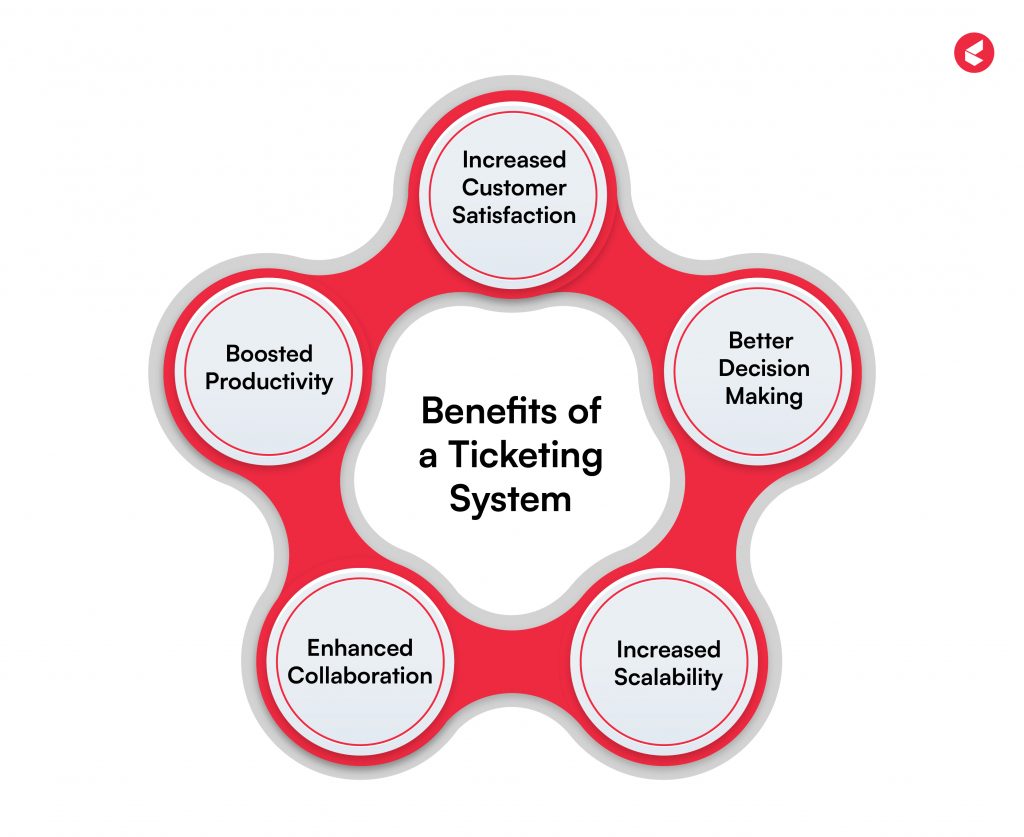
The key benefits of ticketing system software include:
- Increased Client Satisfaction: A ticketing system ensures that every client inquiry is acknowledged promptly and responded to. An organized strategy improves customer satisfaction and loyalty by elevating the overall customer experience.
- Boosted Productivity: Automation and streamlined workflows cut down the time agents spend on repetitive tasks, resulting in greater efficiency. Reducing manual steps allows agents to focus on addressing more intricate challenges.
- Enhanced Collaboration: By bringing all interactions into one system, teams can collaborate more efficiently and tackle challenges swiftly and precisely.
- Scalability: As businesses grow, customer inquiries increase significantly. An automated ticketing system is crafted to manage increased workloads while maintaining efficiency, making it vital for thriving businesses.
- Better Decision Making: The insights gained from ticketing systems enable organizations to understand customer behavior, identify recurring issues, and improve their support strategies.
Challenges of Implementing a Ticketing System
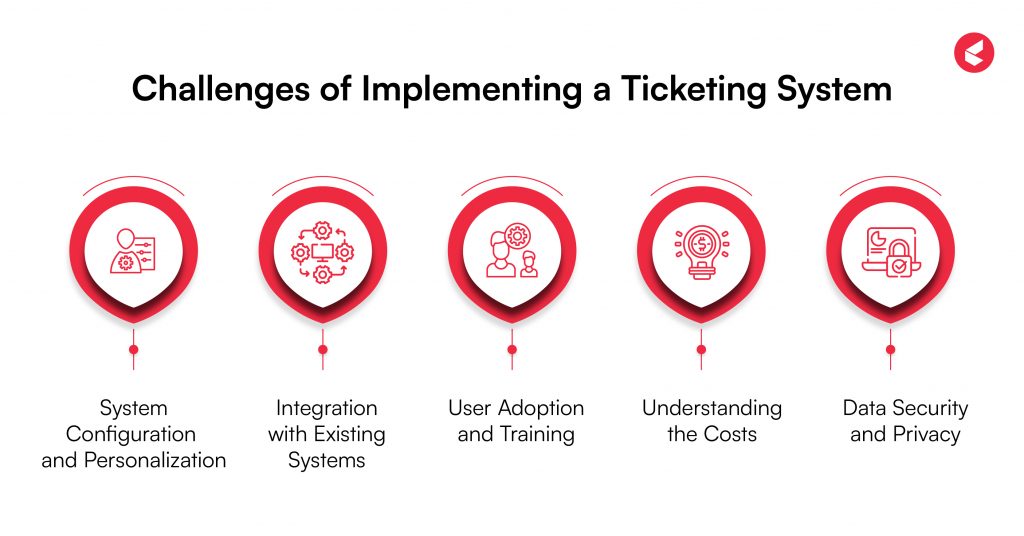
Implementing ticketing system software can enhance efficiency and customer service, but it also comes with some challenges:
1. System Configuration and Personalization
McKinsey states that almost 71% of customers expect companies to give them personalized interactions.
Ticketing systems can face an issue here because they offer pre-defined workflows that might not fit a company’s specific processes, leading to a lack of personalization for their customers. This could lead to extended setup times and require experienced personnel to optimize configurations, potentially causing delays.
2. Integration with Existing Systems
Integrating a new ticketing system with other tools and the current infrastructure presents a unique challenge. When integration isn’t seamless, data silos hinder the smooth flow of information across platforms. This can hamper productivity and diminish the overall effectiveness of the system.
3. User Adoption and Training
Getting everyone on board with the new system can pose a challenge. Resistance to change, particularly in the context of automation, could lead to the system’s underutilization. Although they require time and resources, effective training and open communication are essential in addressing this difficulty.
4. Costs
Implementing a ticketing system, particularly one that boasts advanced automation and AI features, can lead to significant expenses. Expenses may include infrastructure, licenses, and continuous maintenance. Small to medium-sized companies often struggle to validate these expenses without a definitive return on investment.
5. Data Security and Privacy
With ticketing systems holding sensitive customer and company data, safeguarding this information is essential. Organizations need to adhere to data protection regulations and establish strong security measures to safeguard customer information against unauthorized access and breaches.
3 Real-World Examples of How Companies Use Ticketing Systems
Here are some examples that showcase how different industries are using ticketing systems to boost customer satisfaction, streamline operations, and cut costs by automating everyday tasks and managing rising support needs effectively.
1. Tata 1mg
Tata 1mg, a top healthcare platform in India, struggled to handle the volume of consumer questions as their company expanded. They implemented Kapture’s AI-led customer care automation system to address these issues.
Automated workflows simplified ticket assignments, reducing manual labor and boosting response times. This system helped concentrate interactions from many sources, such as social media and email.
Tata 1mg experienced notable increases in efficiency, faster query resolution, and improved customer satisfaction. The platform’s data-driven insights helped the business improve its support operations.
2. Stanley Black & Decker
Globally leading industrial tool company Stanley Black & Decker struggled to handle large numbers of service calls across several divisions. Stanley Black & Decker adopted Kapture’s CX system to automate their ticketing system and centralized communication, ensuring the appropriate teams received service requests and streamlined operations.
This led to a 50% reduction in turnaround time for service request fulfillment, improved visibility of service performance, and enhanced workflow efficiency. AI-powered ticketing systems let Stanley Black & Decker maximize internal procedures and improve customer service delivery.
3. Netmeds
Netmeds, a leading online pharmacy in India, faced challenges in managing a high volume of customer orders and inquiries across multiple channels. They used Kapture’s customer support tool to centralize their consumer contacts—from chat, email, and social media—into one dashboard.
The efficient ticket administration and simplified procedures significantly enhanced their response times. Thanks to agents obtaining timely access to pertinent information, First-Contact Resolution (FCR) surged by over 70% compared to past numbers.
Enhance Support with an AI-Powered Ticketing System
AI-powered ticketing systems are transforming customer support by automating essential processes, enhancing efficiency, and delivering personalized experiences.
Discover how businesses can elevate their support operations by embracing these intelligent systems:
1. Automated Ticket Handling
AI solutions reduce the need for manual sorting by improving ticket routing and classification efficiency.
Based on analyzing incoming requests, assessing the urgency of the issue, agent availability, and agent competency, AI effectively assigns tickets to the most suitable agent. This process leads to faster reaction times and guarantees that the appropriate staff handles the issues.
2. 24/7 Support
AI bots that provide round-the-clock assistance are always prepared to take on client inquiries and provide prompt answers to common queries. This ensures consistent service while controlling operating expenses by eliminating the need for night shifts or extra staffing during peak periods.
3. Increased Productivity and Efficiency
Artificial intelligence increases agent productivity by automating repetitive operations, such as answering frequently asked questions or suggesting knowledge base articles. This allows agents to take on increasingly complex problems requiring human intelligence, leading to quicker fixes and better service.
4. Scalability
AI-powered ticketing systems can easily handle a spike in consumer requests during peak hours without the need for additional manpower. Because of its scalability, organizations can reduce expenses by doing away with the requirement for temporary hires while still providing timely customer support, even during busy hours.
5. Enhanced Customer Satisfaction
AI can enhance the overall experience by offering personalized support, recognizing past interactions, and tailoring responses to align with customer preferences. Smart triage and swift issue resolution result in increased satisfaction and loyalty.
Never Miss A Request with Kapture’s Ticketing System
A ticketing system improves customer interactions by consolidating client inquiries from many channels onto a single, unified platform. This way, you can ensure that no requests are missed and enable teams to efficiently prioritize issues so that the most important ones are taken care of first.
Automation features streamline repetitive tasks like ticket assignments and status updates, allowing support agents to concentrate on more intricate issues. This results in increased productivity and faster response times.
Want tech-driven customer support for your business? Choose Kapture CX for the best ticketing system to boost customer satisfaction and team collaboration. Get a customer support system that scales as your business expands and effortlessly manages rising volumes of requests while maintaining efficiency and service quality.
Request a personalized demo today for 90% query deflection!
FAQs
Companies track and handle customer service requests, or “tickets,” using a ticketing system that guarantees prompt resolution of every inquiry. The system converts client inquiries into logged, traceable entries so support staff may assign, rank, and fix problems methodically.
A ticket is generated when a client contacts us through social media, live chat, and email. The system assigns an agent to the ticket based on availability and skill. The agent can track the ticket’s progress, update the status, and stay in touch with the customer until the issue is completely resolved.
Some exciting features to consider include knowledge base integration, reporting and analytics, automation, configurable processes, and omnichannel assistance. This system is engineered to handle the intricacies of your company’s support functions effectively.
As ticketing systems are scalable, they can be used by companies of all sizes, from start-ups to major corporations. Small businesses can benefit from many systems’ price plans tailored to their needs without having to break the bank.