The IT world is abuzz with indistinguishable technical terms open to several interpretations. We have, for instance, a service desk and a help desk. They are often used interchangeably, leading you to believe they are one and the same.
In the blog, let us demystify the line of differences between the help desk and the service desk.
What is a Service Desk?
The service desk is the Single Point of Contact (SPOC) between the IT service provider and the user (employees and stakeholders) for solving and managing the incidence of issues such as outages, plan changes, and user communication.
A service desk goes beyond answering support queries and encompasses a wide range of tasks such as,
- Incident Management
- Asset Management
- Change management
- Configuration management
- Request Management (like a help desk)
In short, the service desk handles the entire cycle of IT service delivery.
What is Service Desk Software?
A service desk software is designed to manage the full cycle of IT service delivery such as resolving service issues, planning service upgrades, software licensing, and managing service providers and third-party contracts related to ITSM (IT Service Management).
Features of Service Desk Software
A service desk focuses on the entire business needs rather than just those of the individual users. The Service desk software includes the following features,
- Implementation of ITSM processes with regard to service strategy, design, transition and operation.
- Management of updates of processes and services to improve IT practices.
- Service Level Agreement compliance.
- Hardware and software asset management.
- Incidence and service requests management.
- Modules for project management and contract management.
- Knowledge base and self-serve portals to help reduce the users’ workload.

What is a Help Desk?
A help desk is a one-stop point of contact designed to manage, organize and respond to service requests. It is used for handling internal requests within the organization as well as external requests from customers.
Since the service desk takes the broad approach of managing entire IT-related services for the company it comes out as a superset of the help desk. This implies a service desk can serve as a help desk while a help desk can never function as a service desk.
What is Help Desk Software?
Help desk software is designed to handle incoming support requests from users with an emphasis on fixes and troubleshooting issues.
The internal help desk software manages IT-related issues when employees log tickets whereas the external help desk helps manage customer interactions and queries.
Help desk software typically comes with tools like a shared inbox, knowledge base, live chat, and so on.
The 3 major categories into which you can classify a help desk software are:
- Open Source
- Self-hosted
- Cloud-based
Features of the Help Desk Software
Listed below are some of the most important features of a help desk system:
1. Omnichannel
This refers to the ease of convenience and choice that you offer to your customers to contact you through any channel they prefer. Phone, email, chat, social media, or website are a few examples of support channels.
2. Ticket Management
This is the key functionality of the help desk ticketing system which helps you to keep track of the customer complaints from start to finish. A robust help desk system can automatically convert queries arriving from social media, chats, and other traditional channels into tickets. It can route tickets effectively, show ticket details like status, priority level, and agent handling them, assist you in defining SLAs, reopen tickets that are closed, and do much more.
3. A knowledge Base for Self-Service
A Knowledge base is a central repository of information where you can maintain and store informative articles such as FAQ pages, policies, procedures, tutorials, or troubleshooting guides. It can be accessed via a chatbot, self-help portal, or a discussion forum.
The knowledge base self-serves the agents and customers equally in providing access to easy and up-to-date information. With a knowledge base in place, you can never lose great ideas by having your experts collectively contribute knowledgeable articles. Agents can now swiftly provide solutions to customer queries, decrease resolution time and improve customer satisfaction.
4. Escalation Management
This is one of the advanced features that you find in a help desk system. Manage the escalation process by setting up predefined conditions to automatically escalate the tickets right up to the manager level. Therefore, based on the urgency of the ticket it gets assigned to the right agent, supervisor, or manager such that the ticket receives its due attention. This gives you complete control over the ticket resolution and enables you to provide spotless customer service.
Escalation management makes issue resolution smoother for the customers. Organizations can use the ticket escalation data to identify and fix issues that trigger the most escalations.
Escalation rules can help you determine how fast an issue can be resolved, thereby helping you to keep up with first-call resolution rates.
5. Interactive Dashboards
The help desk’s interactive dashboards display every crucial information that gives you a complete picture of your customers and activities in real-time. You can monitor the ticket volumes, performance metrics, and other KPIs on the dashboard.
6. Reporting and Analytics
Generate reports using customizable or pre-built report templates to track the performance of agents. Using the insightful reports a help desk manager can make informed decisions to optimize the operations and streamline the workflows of the processes.
7. Monitor Key Metrics
Run surveys automatically at different stages of customer interaction to have customers’ feedback on your help desk’s operations. You can choose from a variety of inbuilt survey templates such as CSAT or NPS or create your own survey template and get your customer’s ratings efficiently.
Why is a Help Desk Important for your Business?
To keep consumers satisfied and happy, outstanding customer service is crucial.
Positive customer experiences have become increasingly important to businesses ever since customer-centricity was proven to be the secret to rapid profitable growth.
And, businesses see help desk software as the key to achieving this since it brings about profitability and operational efficiency. Here is how help desk software helps your business,
1. Accurate Ticket Resolution
Automatically route queries to the agents for accurate response. The automatic routing is decided by various other parameters which are available for customization (such as skill, availability, and so on). This takes the ticket to the right agent and ensures they are tracked to closure within the time frame.
2. Manage Service Level Agreements
Define customizable Service Level Agreements as per the customers’ requirements or according to the priority level of the tickets. For instance, you can assign tickets raised through social media or requests from VIP customers a high priority.
Also, set alerts to notify the agents when the SLA’s due dates are approaching. This ensures the agents do not miss the ticket deadlines.
3. Miss No Ticket
Set notifications to inform the agents about the pending tickets. Automatic ticket routing and omnichannel integration let the calls, emails, SMS, or social media requests get logged as a ticket on a unified dashboard.
4. Create a Knowledge Base
The smartest way to answer the frequently asked questions by customers is by having a knowledge base. Upload FAQ pages and video tutorials in the knowledge base and link it to your website help portal or chatbot.
5. Saves Agent’s Time
Automate repetitive tasks, workflows, reporting, tracking, and other routine tasks to free up your agent’s time so that they can focus on complex tasks.
6. Reduce Ticket Resolution Time
Agents can resolve tickets quickly and accurately when they associate with other agents, collaborate with third parties through side conversations, or get assisted by virtual agents on the same platform.
7. Bring Consistency and Visibility into Operations
The best practices can be documented and maintained as references in the knowledge base. This way the agents are ever ready to deliver a consistent resolution to the customers. Further, agents can add notes on every ticket to convey additional information to help the agents looking at the ticket in the future.
Difference Between a Help Desk and a Service Desk
To have a detailed approach to service delivery, it is crucial to understand the difference between a help desk and a service desk.
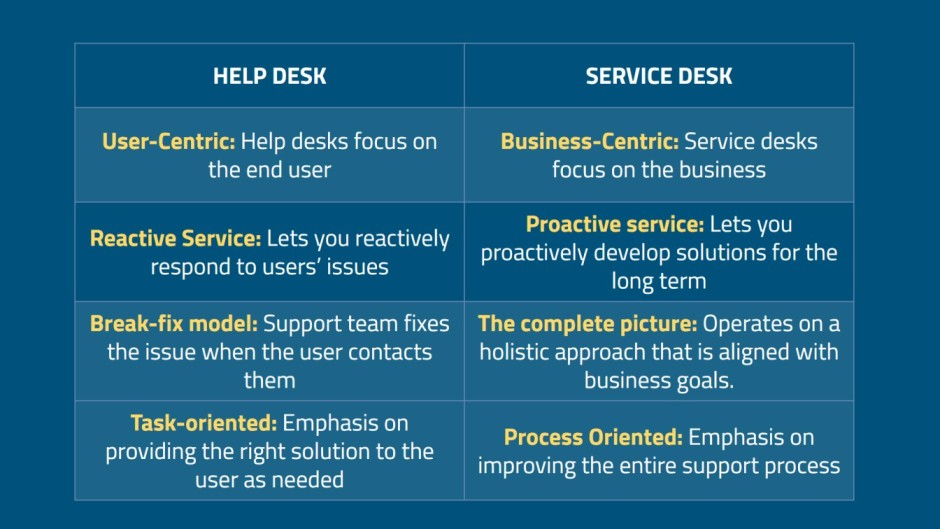
Image: Difference between service desk and help desk
Which Tool do you Need?
From what we learned from the difference between a service desk and a help desk we got to know that when one of them focuses on the immediate concerns of the users the other one takes a holistic approach and finds ways to support business goals in the long-term.
Every company requires IT support but deciding whether you need a service desk or help desk, is solely based on your requirements.
Here is what you must check to understand if you need a help desk or service desk.
Size of your company: Small enterprises do not generally require a service desk or if they are using one, then they are probably paying for extra resources they do not require. On the other hand, larger companies would need a service desk to go about having a strategic approach.
Functional requirements: Understand the complexity of your internal processes as well as the needs of your customers and business.
How to Choose the Best Help Desk System?
Here are some factors that you can consider before you choose a help desk system.

1. The capability of the Ticketing System
Since ticketing software is a key functionality, make sure that the system has an extensive array of features like automatic ticket assigning, escalating, reopening, tagging, merging, searching, and filtering.
2. Collaboration Tools
Consider the availability of collaboration tools that allows you to coordinate and work closely with other departments and third parties.
3. Ease of Knowledge Access
Being able to access knowledge is equally important for the agents and customers. So look for a robust Knowledge Management System which will help you competently manage and create an online repository of information.
4. Customization
See that the help desk system is not rigid and that it accommodates your workflows so that you can use the help desk system just how your business demands.
5. Data management
The volume of your data grows with your business. Check if the help desk is capable of handling growing volumes of data while retaining historical data for future reference.
6. Third-party Integration
Ensure that the help desk system is able to integrate with other systems that you use. There has to be a seamless connection, for instance, between your ERP, accounting software, email, social media, and website.
6. Scalability and Flexibility
Check how scalable the software is. You should be able to add more agents or handle more tickets as your business scales.
7. User-Friendliness
If you want to see your agents using it in no time, then having a user-friendly and simple interface is something that you should never compromise on. User acceptance is very crucial to the successful implementation of the help desk system. You can put this to the test while you use the trial version of the product.
8. Cross-Device Support
In the era of remote work, it is crucial to have a mobile version of the help desk application that agents can use flawlessly from any device.
9. Security
Check the mandatory security features such as data encryption, and the security standards they adhere to.
Kapture’s help desk ticketing system is capable of handling the demands of your scaling business. Tackle service requests, manage data, provide self-service, offer omnichannel support, and more while remaining compliant with the security standards such as GDPR and HIPAA.
Help desk or Service desk: Choose the Right Approach
Consider the differences between a service desk and a help desk from a business standpoint before deciding which is appropriate for your company’s requirements.
Regardless of which option you select, you will profit from the automation solutions, improved speed of service, and streamlined operations.
About the Author | |
 | Seema C Mohan |
| Seema C Mohan is passionate about all things XaaS and loves to write value-added content. She has been in Business Process Management in the past and has published technology articles in journals. | |
,
,
,
,
,
,
,
,
,
,
,
,
,








