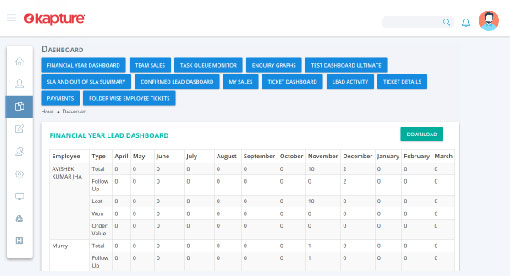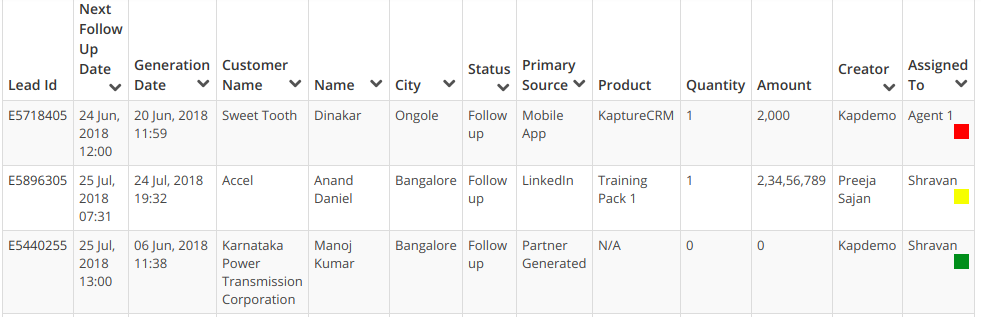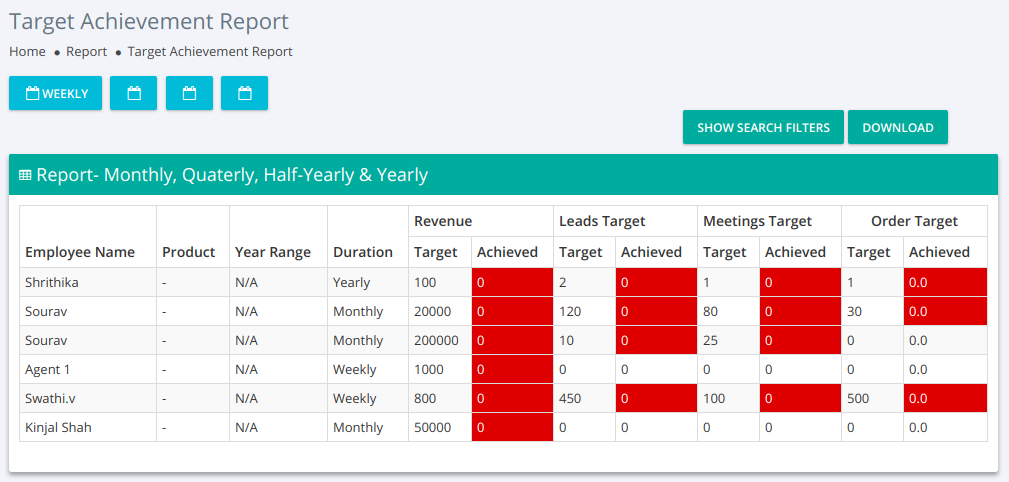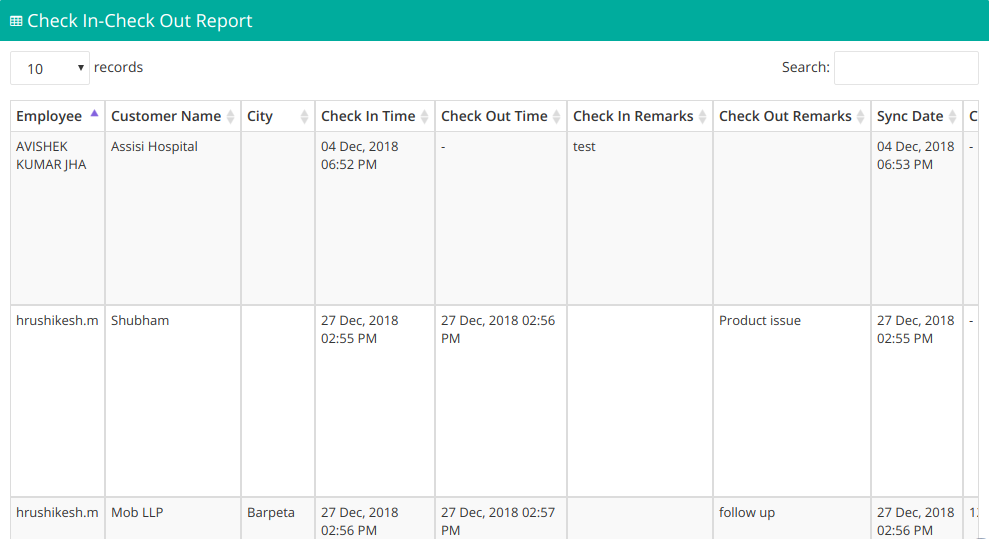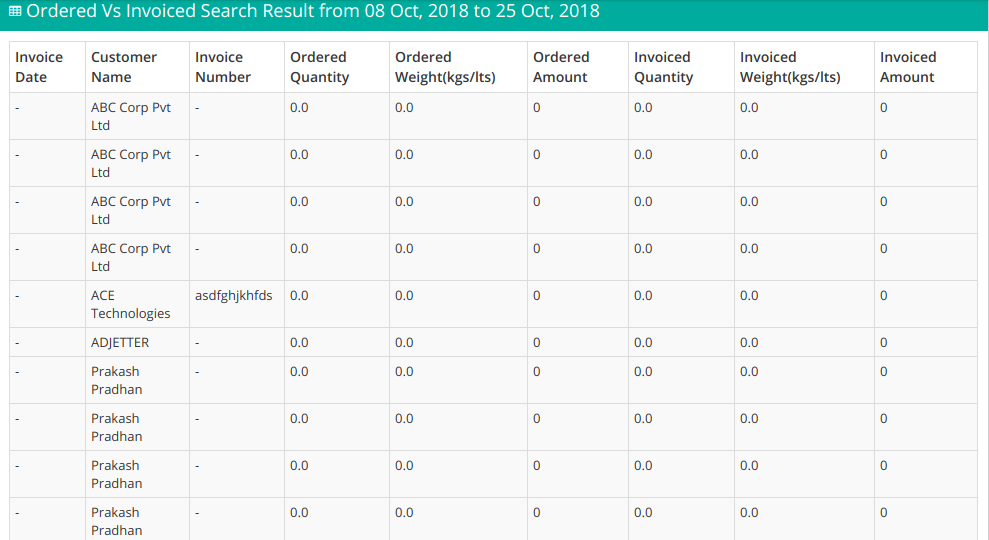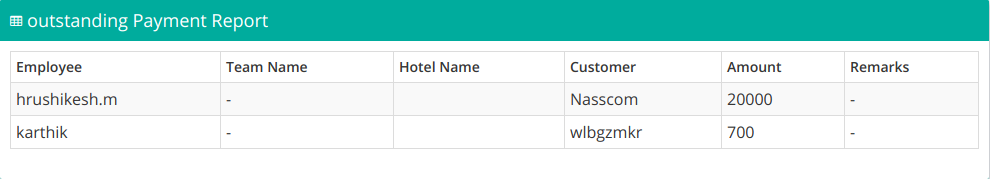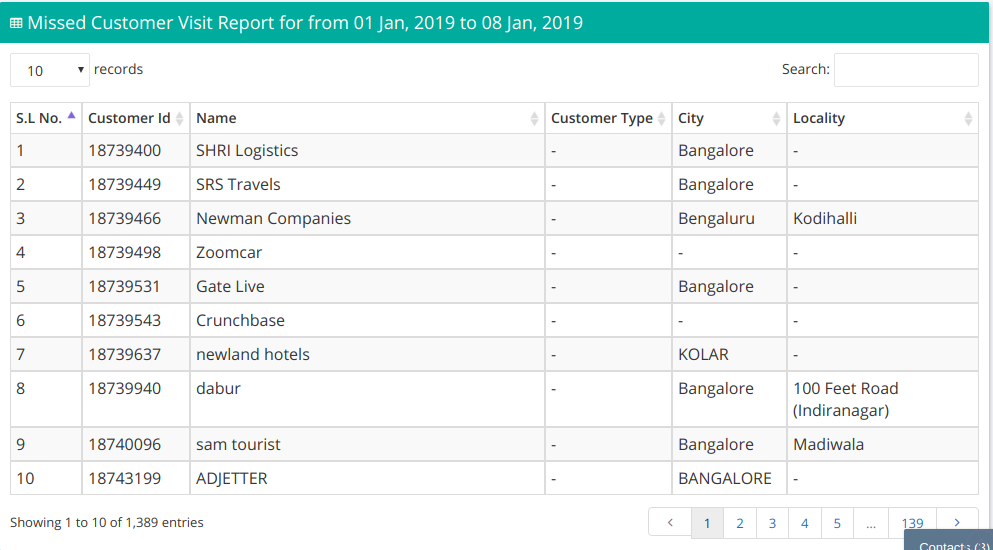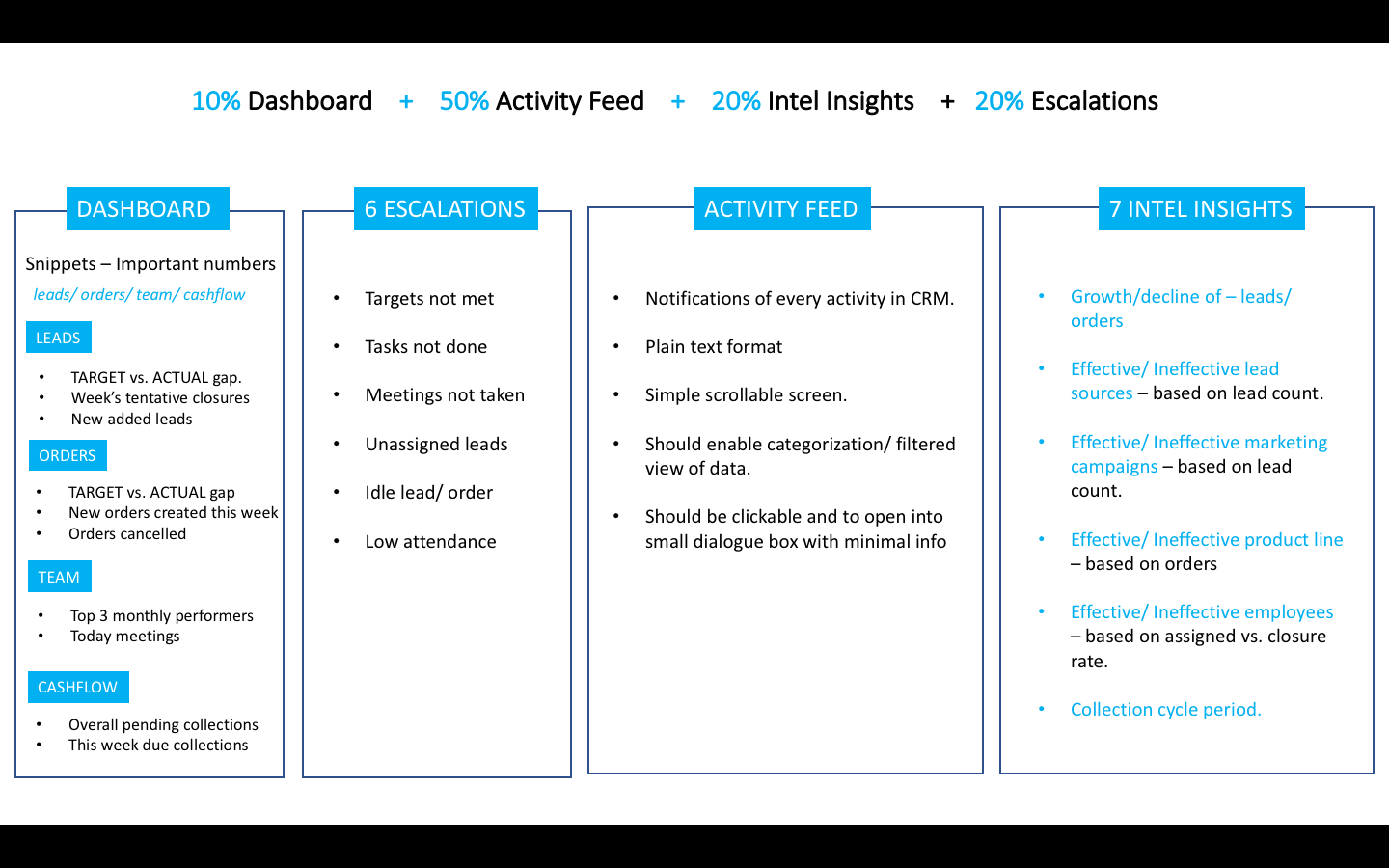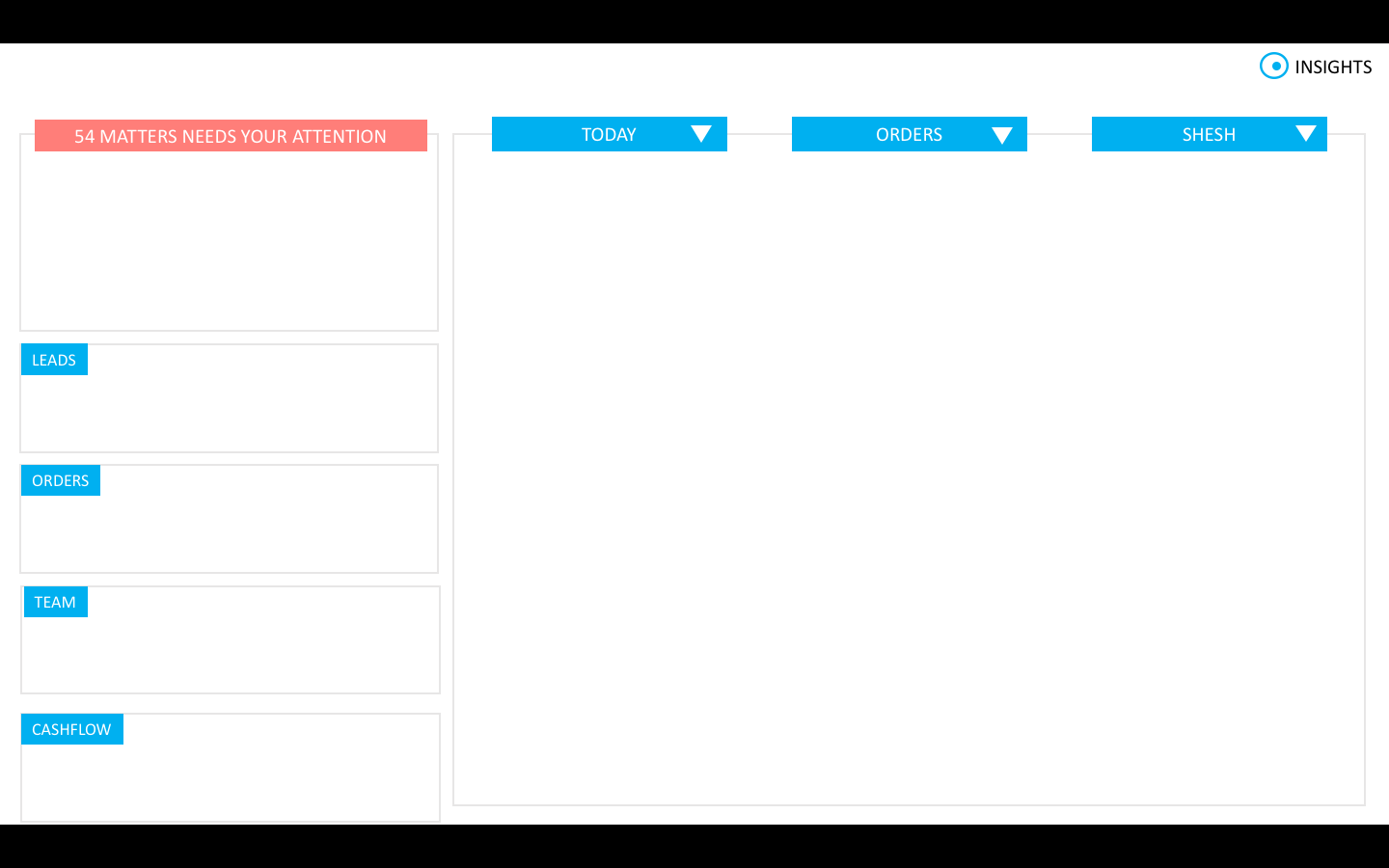About the Single-View Dashboard:
A Single-View CRM Dashboard provides a brief but optimized glimpse into decisive performance metrics. In just a glance, you get a complete picture of everything that’s transpiring within each Business function of your Organisation.
Benefits of the Single-View Dashboard:
- Conserve Time, Resource, and Manual Hours spent in Information Access
- Providing Admin Access to several users from the SVD
- Eliminate Multiple Tabs
Single-View Dashboard for CXO’s:
When you’re the decision maker for your Organisation, you absolutely need a medium similar to a CRM Data Management Guide for visualizing the voluminous data churned out every day.
There’s so much to know and measure for someone who is required to be aware of the health of the Business at every step of the way.
Keeping up with several operations poses a challenge when decision makers are unsure about what data a CRM Dashboard must show.
Key Business Executives have a lot on their plate and see no benefit in picking and choosing information among the sea of data.
The Single-View dashboard separates relevant information that tells the story of your Business, especially when you’re unsure of what data needs to be scrutinized.
Time is all business executives have and don’t. How better to make judicious use of their time than by granting visual access to real-time company performance including the following:
- Peek into how Pipelines are Looking like
- Meetings on the way
- The health of the Business
The Single-View Dashboard for Executives crawls across all of the major business systems your enterprise is currently utilizing for operations and pulls data that most reflects how each operation is doing.
A CRM Software Dashboard as powerful as the one we’re hinting at may seem like every team member’s worst nightmare. We’re talking hard facts about how your company is functioning on a day-to-day basis which picks up real-time performance from the following major operations:
- Customer Support
- Sales
- Marketing
- Finance
Imagine sitting to look at an interface that’s displaying these cold hard facts on a Customer Relationship Management Software Dashboard with high Visibility and in-depth Insights.
You now become:
- More in Control of Activities and Decisions.
- Empowered to amend or change operations by identifying non-productive actions and who’s making them.
Executive CRM Dashboards grant Business Intelligence, something that’s the need of the hour if you’re a CXO for your Organisation.
Now we dive into the 5 Key Power-Benefits of a Single-View CRM Dashboard:
- Expected Date of Closure:
Lead flow may be continuous but your company must have a way of monitoring its progress and checking off closure or loss.
The Single-View Dashboard tags every incoming lead with identifiers ‘Hot’, ‘Cold’, and ‘Warm’ to give you a crystal-clear vision of prospects and their journey through your organization’s sales funnel.
This information is very conclusive since a Hot Lead with an Expected Date of Closure indicates high chances of converting. As a CXO, you can forecast future revenue by assessing EDC for Leads.
- SVD to take the place of MIS (Management Information Systems):
Before the Single-View Dashboard CRM emerged, the MIS (Management Information Systems) took on its fundamental role by:
- Providing Information to the Management by coordinating with Technology and People within the Organisation
- Thereby, improving the efficiency of operations.
MIS Graduates and Professionals in Classic Enterprises, Old-School Legacy Systems performed a sort of data dump regularly for CXOs and Executives.
Thus, enabling them to view and analyze information that sings the song of day-to-day operations.
However, post the advent of the Cloud-Computing era; increased mobility and improved information processing has significantly reduced MIS burden for performing manual data dumps.
Kapture CRM, on the other hand, empowers the management and top-level executives to access information by themselves on the Single-View Dashboard without having to rely on MIS.
By doing this, we hope to help you achieve:
- Reduced Time, Resources, and Manpower utilized for Information Access.
- The rise of more Knowledge Workers in every Organisation.
- Reports that choose the best Information you should see:
If you’re still using a System that’s unable to keep up with your Business’s growth and one that can’t manage leads and campaigns in a way that betters performance, its time to switch to a Single View Dashboard CRM.
Your CRM System must not only collect data but must:
- Analyze and Display Patterns
- Perform Complex Analytics
The CRM must decide FOR YOU what Information you need to see, instead of the other way round.
The Single-View Dashboard generates powerful reports backed by Analytics and serves them on a platter for you.
VP’s need only sit back, relax, and peruse the following Reports that will give you a bird’s eye view of everything that transpires within your organization.
Here’s the kind of Reports you should be seeing:
Target Achievement Report:
Check-In Check-Out Report:
Ordered Invoiced:
Outstanding Payment Report:
- Exceptions to save the day:
We’re on a mission to turn executives into masters of information, at least when it comes to their own departments and its operations.
Which is why we incorporated exceptions into our Single-View Dashboard CRM that shows both:
- Progress achieved
- Tasks not completed
A CRM should be able to show you not just attended meetings but also meetings skipped or not attended.
Without having to go far, you can add Exceptions to Reports to view both types of Information.
Our Vision – The Command Center:
In our efforts towards the single-view dashboard being deployed at all Executive Workstations, we are going a step further to bring the Kapture Command Center to reality.
Unlike a simple CRM Dashboard, the Command Center will be the driver of exceptional business decisions among the Management.
The Command Center will enable decision making based on well-informed choices.
And well-informed choices come from analytical insights ready for viewing on the Single-View Dashboard.
The Command Centre will have:
- A Dashboard
- Escalation View
- Activity Feed
- Intel Insights
Here’s a peek into what the Command Center will look like:
The Command Center will choose and display all the items that need to be brought to your attention for each day including insights on leads, cash flow, orders, and more.
,
,
,
,
,
,
,
,
,
,
,
,
,