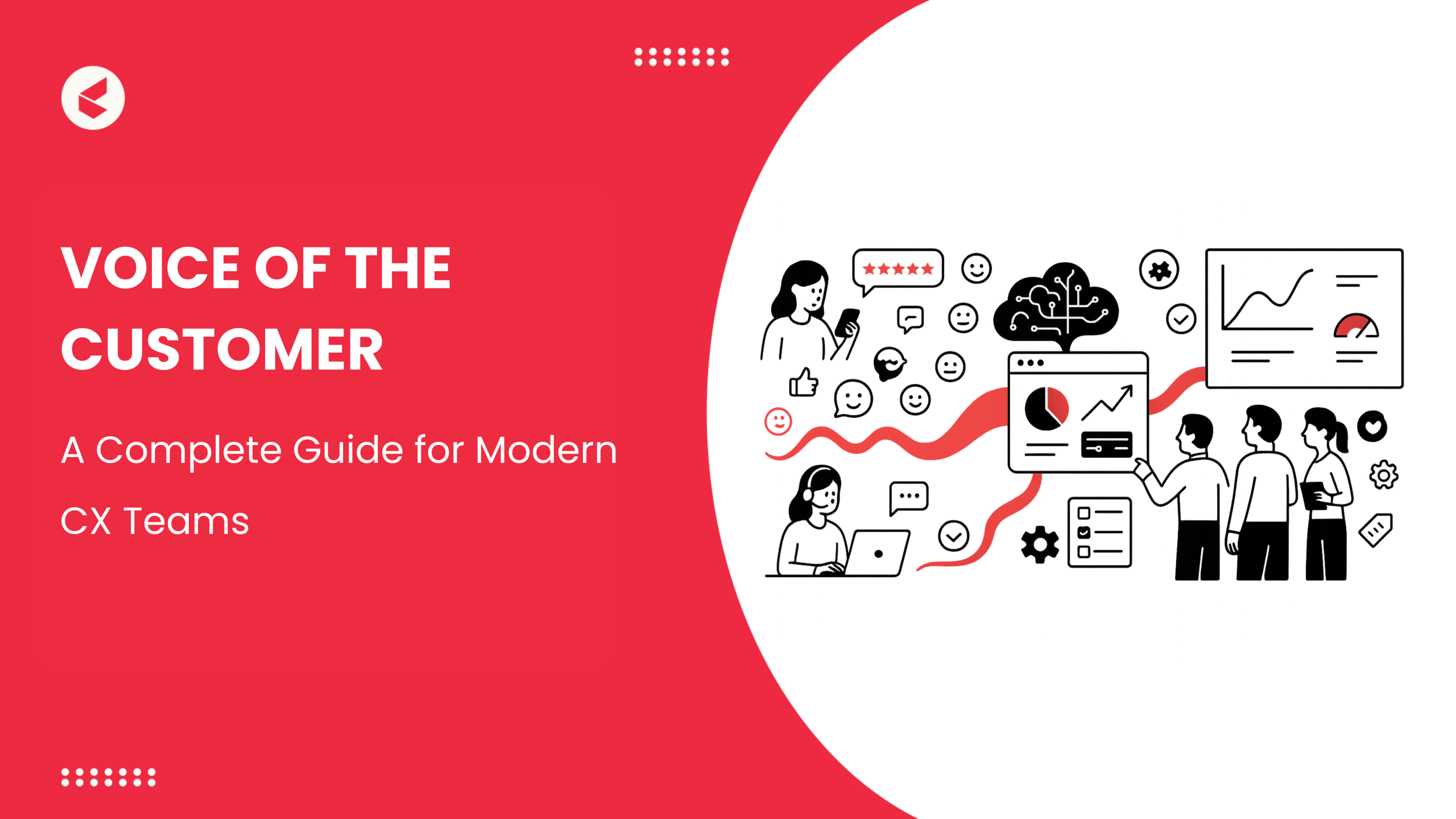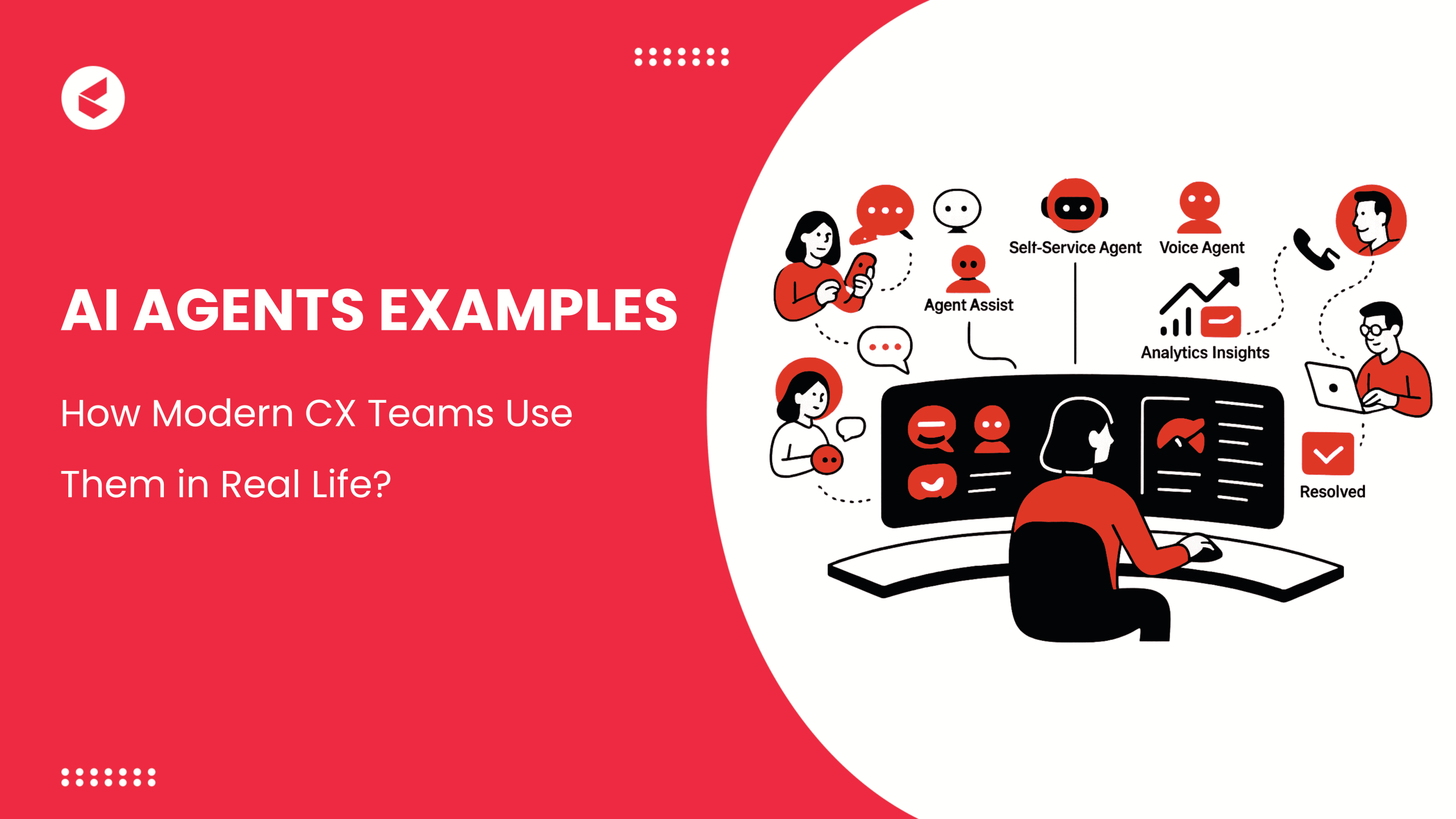True automation begins the minute a ticket is generated. From the time a customer hits send on an email or initiates a chat conversation – the process of ticket allocation and prioritization must follow an automated system to ensure that ticket resolution rates remain consistent.
How do you create a system to automate call centre ticket assignment?
Is it possible to remove yourself from everyday operations? I would argue yes. If assigning tickets is what you spend the bulk of your time on – a ticket filter is the key to the productivity safe you were looking for.
What is a ticket filter?
A ticket filter is a great contact centre management tool that support heads can make use of to avoid reviewing tickets on a regular basis.
The easy to set up module lets an organization create a workflow that re-routes junk tickets, service requests, returns, refunds and high priority concerns into separate folders with subject-specific task queues.
This not only saves time but eliminates the need to constantly sort through tickets and assign it to the right helpdesk team.
Click here to get Ticket Management Software
How does a ticket filter Help in optimizing call centre operations?
So what’s all this hoopla about – why should I even spend the emotional currency needed to find a vendor – set up the CRM and then risk conducting all my operations with this one piece of software?
I hear you.
But riddle me this – if a CRM could actually be automated like your email inbox – where the most important emails arrive into Primary folder and spammy content into spam. Wouldn’t auto labelling tickets drop a few minutes off each ticket?
Now think of one minute saved per ticket and you get about 100 junk tickets a day. Now that’s 100 extra minutes you save by letting the CRM filter your queries.
These filters auto-assign tickets based on a number of parameters chief of which include;
- Assignment based on subject lines
- Assignment based on keywords
- Assignment based on the platform
- Assignment based on customer classification.
How do you set up a ticket filer?
It’s super simple to get your CRM hooked up with a ticket filter. In fact you literally have to just complete two actions before you get initiated into the support head ‘Hall Of Fame’.
- First a folder must be created where filtered tickets are sent to.
- A ticket assignment task queue must be set up. All tickets that are sorted through this filtered condition will be assigned to this task queue.
A Few Tangible benefits of a Ticket Filter
- Junk tickets get junked
- Refund and return tickets are auto labelled and auto-assigned to the right team
- Tickets are assigned and prioritized through keywords in subject lines
- Tickets can be auto-assigned based on the platform of receipt.
So how do you set up this ticket filter thing?
Let’s look at five examples where a ticket filter would need to be set up.
1. Ticket Filters for junk queries
Let’s assume you get junk tickets from a specific email address, facebook or twitter id. To ensure that all these tickets are sent to your junk folder – simply add the email address or social media profile from where these junk queries arrive from into the filter condition.
Once this is set up – all tickets from this concern – are sent to the junk folder.
2. Ticket filters For Return and Refund Requests
This is a pretty simple flow to create. First you need to create a folder for the return department. Second – create a task queue for the return folder. You can than add the keywords return or refund to the subject line condition. When a ticket arrives with one of these keywords – it is assigned to the return folder and the task queue is on the ticket as soon possible.
3. Ticket Filters Based on Subject Lines
This flow is similar to the return and request flow above. Simply type in the subject line that needs to be filtered and the ticket filter goes into action. When a ticket arrives with said subject line – it is tagged based on the priority you set for this type of ticket and is assigned to the right folder.
4. Ticket filter Based on Customer Classification.
While adding a customer to the CRM – you have an option to classify them based on how much business they offer you/ how important they are to you. When you create a filter based on classification – simple choose they classification type – assign a folder and task queue and you are sorted.
5. Ticket filters based on the type of query
Queries from Facebook, Twitter, emails and chats can all be assigned to separate folders. You can further niche down the filtering to subject specific ticket assignment. This can be done by choosing the type of query –i.e. which platform it originates from and then add keywords to related to the kind of filter you are creating like return, refund etc. This then would pull out queries from the chosen department and assign specific condition based tickets to the right department.
Conclusion – How filtering helps companies deal with High Ticket Volume
One ticket successfully filtered is one minute successfully x 1000 tickets a month.
Wow that’s a lot of minutes saved, mental stress avoided and tickets resolved as well.
If you ask me that’s a great bargain.
,
,
,
,
,
,
,
,
,
,
,
,
,