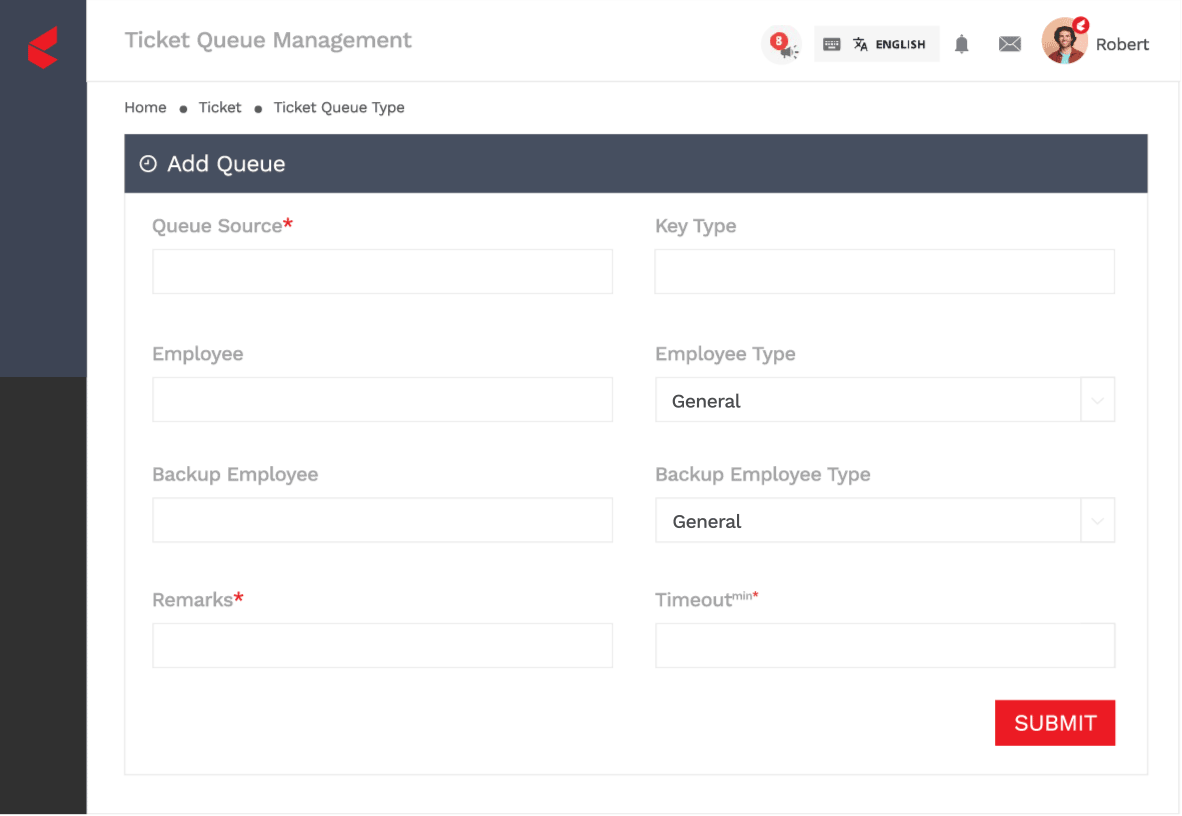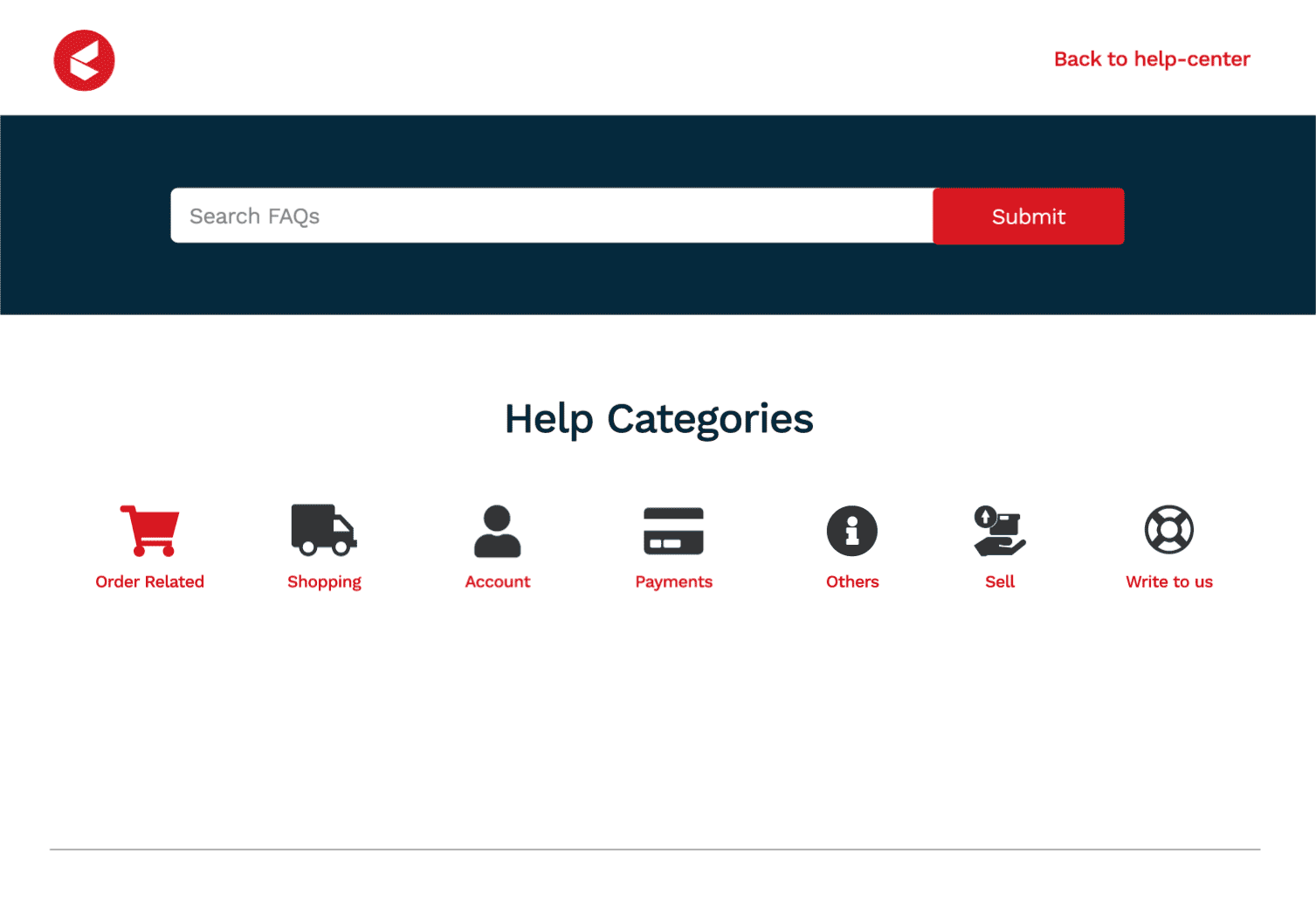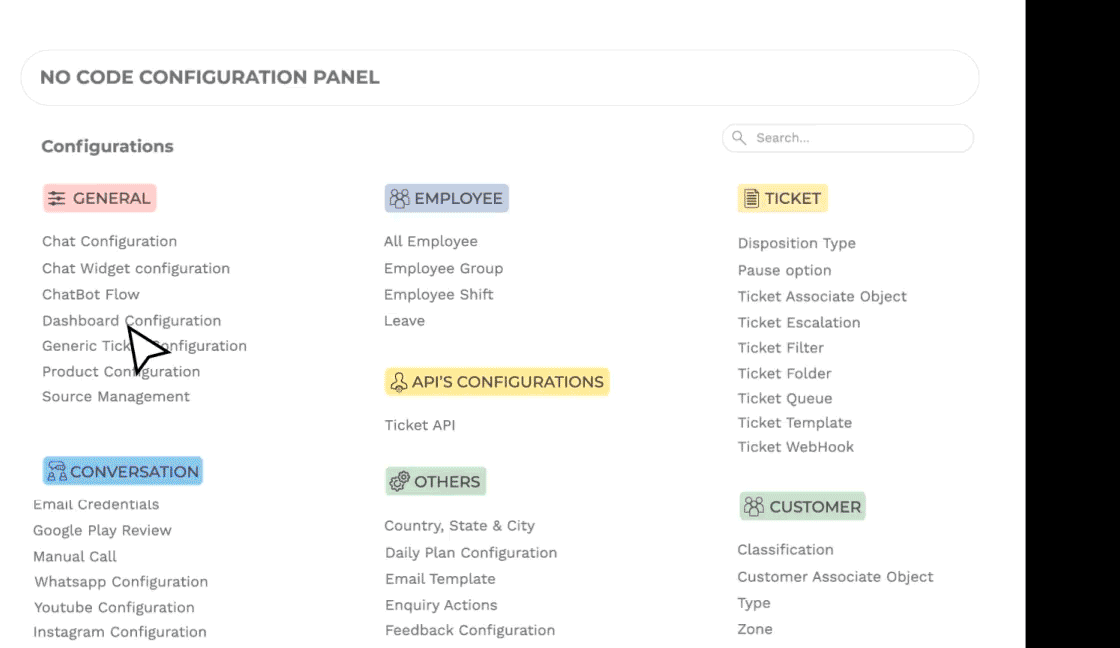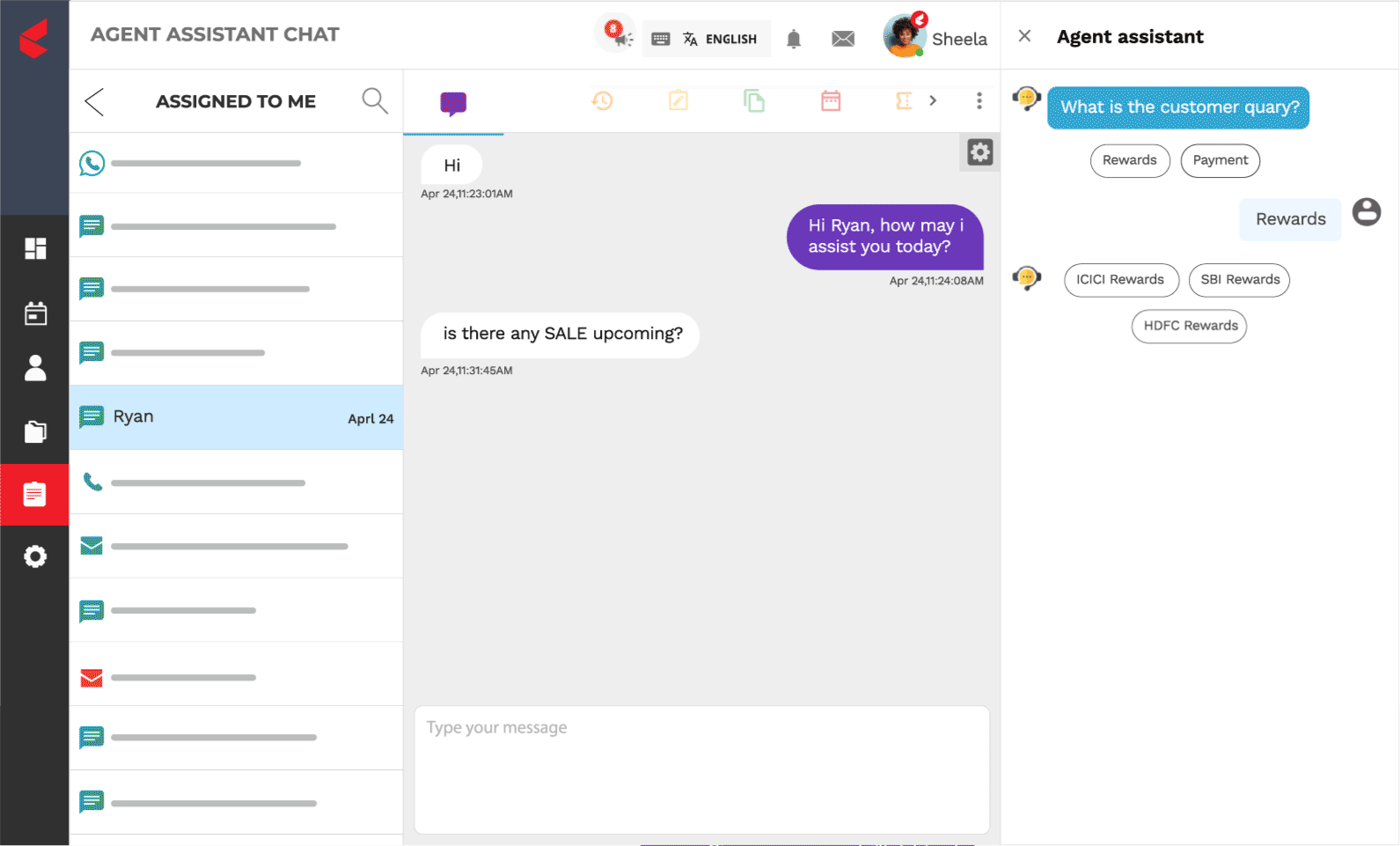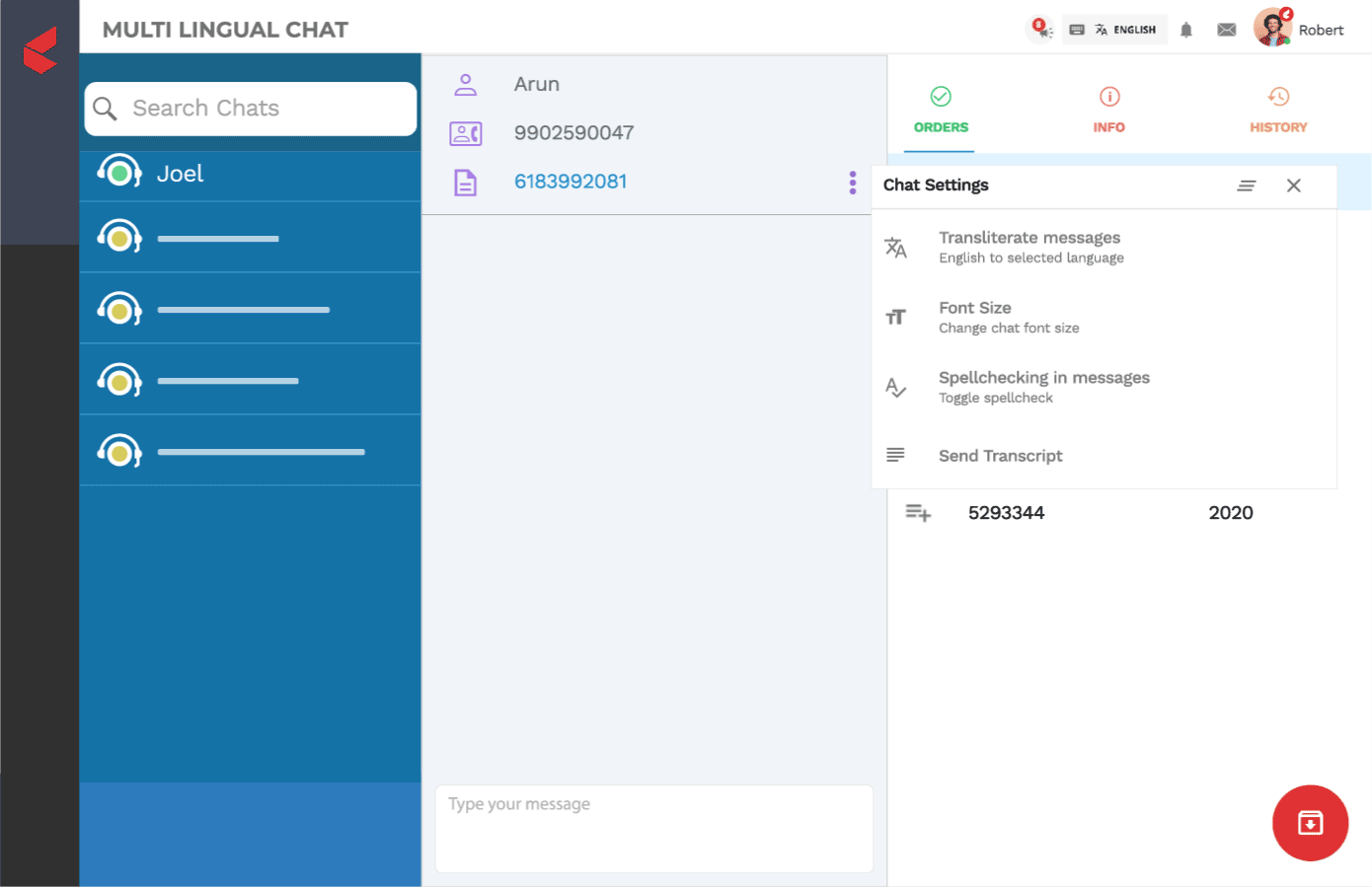Keeping up with client expectations is critical to your organization, which means your support operations must be quick. Is it possible for your team to simply add additional channels to your support software? Or give your agents the ability to effortlessly transition between channels while maintaining client context? If not, it may be time to explore a change.
Our star features for your star agents
Here are some of the features that can help in making your agent’s life easier and better.
Hassle-free Omnichannel Support
According to Harvard Business Reviews says, on average, the cost of a switch is a little over two seconds and the average user in the dataset toggled between different apps and websites nearly 1,200 times each day. This means the users spend four hours a week reorienting themselves after toggling into a new application. Over the course of a year, that adds up to five working weeks or 9% of their annual time at work.
We can save your agent’s 4 hours by integrating and bringing all platforms to a unified space. Here is how we can help you resolve tickets generated from different channels directly via Kapture.
- Chat support: Integrate Kapture to enable chat on the customer portal. Conversations may then be converted into tickets.
- Emails: Support emails are directly converted into tickets.
- Phone support: Integrate Kapture to receive and make calls. Receive notifications every time a customer calls. Missed calls are notified and recorded as tickets
- Social media: Add your company’s Facebook, Twitter, LinkedIn, YouTube, and Instagram pages to Kapture so that you may reply to your visitors’ posts, comments and messages.
- Website support: Include ticket forms as a pop-up widget or embed them into your website.
- LinkedIn: Any query or mention on the professional platform is directly sent to your agent’s inbox.
- YouTube: Your business channel may have queries in the form of YouTube comments. Don’t worry we got you covered. Any comment containing a customer query is sent to your agent’s inbox.
Time-Saving Automation
Over 40% of workers surveyed spend at least a quarter of their work week on manual, repetitive tasks, with email, data collection, and data entry occupying the most time.- Smartsheets
Wow! That’s too much time being wasted on tasks that can be simply automated. Kapture’s ticket automation features are made to save your agent’s time and increase productivity by automating the followings tasks-
- Auto tags to automatically categorize tickets so that agents can easily discover the issue type.
- Create rules for incoming tickets and automate support procedures in dispatch.
- Automatically notify agents about the unresolved ticket.
- Create canned replies for particular scenarios and organize them into folders.
- Automate ticket allocations depending on agents’ current workload, expertise, or channels.
And this is just the tip of the iceberg and there are so many more things Kapture can do to improve metrics like FCR, AHT, CSAT, and a lot more by automating operations for your agents.
Powerful Self-serve
A study found that customers who took the digital-only route, for example, by searching on a self-service knowledge base, reported higher satisfaction levels by 19 percent as opposed to those who received support through traditional channels- Source
Customer self-serve is the basis for the rapid, frictionless, and personalized resolution of inquiries. With smartphone adoption at an all-time high, people expect to be able to access information and services from any location with their ease.
Kapture can help you in creating a powerful knowledge base that can be used by customers to resolve their own queries. Categorize knowledge base articles, control their visibility, and customize meta information.
Agents can focus on more complex issues when the customers are empowered with a self-service portal to resolve small issues on their own.
Smart Ticket Management
Manually tracking consumer concerns would be time-consuming and difficult to monitor. Ticket management is an essential component of support desk management. It enables the management of data and customer questions. A corporation uses ticket management to respond to customer inquiries. The ticket keeps track of status and requests. This allows customer care representatives to be more organized and provide better assistance to their customers. Managing tickets makes things simpler and faster.
Here are some of the ticket management activities that Kapture can help you in to make your agent’s life easier.
- In tickets, you may add individual comments for your support team or public notes to enlighten customers.
- View a ticket’s entire history beginning with the day it was produced to make contextual decisions.
- Use a shared inbox to collaborate with team members.
- Combine all tickets from various channels in chronological order. Additionally, add/remove tickets from the merging.
- Include a to-do item in the ticket or on your dashboard. Prioritize tasks and tick the box when they are completed.
Kapture facilitates communication between customers and service employees by limiting all interactions to a single place. Customers may access the ticket via their email inbox and continue interacting with the person in charge of their request. If the conversation has to be resumed by another representative, they will have access to all past conversations. As a result, will be able to provide that consumer with a consistent and tailored experience.
Insightful reports
What if I tell you that Kapture can help you to make the most out of your customer data? Yes, it’s true, Kapture’s reporting and analytics capabilities can rapidly evaluate massive volumes of data from several sources, in a variety of forms and kinds.
A deeper knowledge of customer wants, behavior, and sentiment may lead to better marketing insights as well as product development information. Improved, more intelligent risk management solutions based on reports generated using customer data.
View ticket trends, Average Handling Time, First Call Resolutions, customer satisfaction, and other metrics. View channel source trends, team performance, agent performance, ticket volume trends, ticket lifecycle, and a lot more.
Some bonus features that we are really proud of
Agent Assistance Window
The Agent Assistant Bot reads/listens in real-time to Agent-Customer conversations and makes the best solution to offer. It is aware of the context of the conversations, it can provide immediate answers to questions and queries that the agent is not able to answer. With a single screen and AI-powered fast resolutions to serve customers on all channels, the time to find information and the time to respond, reduces drastically.
Multilingual chat
Agents can chat in customers’ preferred language, giving them a sense of personalization.
An in-built language translator for your agents to easily translate and communicate with customers for a better and personalized customer experience.
Kapture One Suite- Completely suites your business
Kapture is a versatile and flexible platform designed to scale and maximize business impact. Kapture can enable you to give outstanding service that generates customer loyalty and happiness, while also giving you the tools to put your agents up for success and control to operate your unique business successfully at the greatest ROI.
Talk to our experts and see how we can greatly help you.
About the Author | |
 | Ankit Kochar |
| Ankit Kochar is a content writer at Kapture CRM who loves to write creative as well as informative content. He has worked as a creative and academic content writer in the past and has a keen knowledge of writing reports, essays and dissertations. His current field is helping him research and hone his SaaS knowledge. | |
,
,
,
,
,
,
,
,
,
,
,
,
,