Table of Content
2. The Role of Self-Serve in Customer Support
3. How does Self-Serve work in practice?
4. Effective Tips to Enhance Your Self Service Tool
Your customers don’t want to be helped, they want to be able to help themselves. Period.
“88% of customers want the option of an online self-service portal.”
Source
Customers today thrive on being independent and being able to solve problems on their own. When faced with an issue, their first option will not be to reach out to customer support, they will try a few troubleshooting methods. Only if they are still not able to resolve the issue will they reach out to customer support.
Given this shift in mindset, it is imperative that businesses provide their customers with a robust self service tool.
What is Self-Serve?
A self-serve solution is a tool that can act as a guide and help your customers resolve issues on their own. It is a proactive way for businesses to deal with customer issues even before they arise.
This includes them requesting for new services, editing their current orders, raising issues, resolving them, and registering for programs and so on. One can comprehend self-serve portal as a “database” or a “store” where all the necessary data is stored. This composes of FAQs and knowledge forums that let customers find answers to their questions without having to raise tickets and involve a support agent.
Another component of the customer self-serve portal is actionable tasks. For instance, a customer using an online grocery delivery app can alter their order or delivery time by themselves on the app without having to call customer care.
The Role of Self-Serve in Customer Support
1 . 24/7 access to information
There exists a dependency on support agents to resolve issues in the absence of self-serve. This can be time sensitive. But, with a robust self-serve portal on your website your customers are empowered to take control. They have access to information and help 24/7.
For example: A customer who gets stuck making a payment at 1 in the night will not have to wait till morning to talk to an agent and resolve the issue. They can simply access the information available on the self-serve portal.
2. Reduction in costs
With self-serve, your customers can find their answers through a portal or carry out simple tasks by themselves. This will automatically save you the cost involved in customer support service including human resources, telephone network costs and so on.
In the above mentioned scenario, the a common issue of a failed payment is being resolve by the self-serve portal. There is no intervention required by a support agent.
3. Increased agent productivity
Self-serve tool save a lot of time for support agents. They will not have to attend to common queries and tickets, they can use this time to attend to more important or priority tickets. This also enables your support agents to provide better care and attention to customers.
Implementing a self-serve portal on the bank’s website makes sure that this common concern is resolved without raising a ticket. This gives agents the time to focus on more complex issues.
4. Enhanced site traffic
The self-serve portal with a knowledge base of your business helps bringing in more website traffic. This can also mark your business as a data source. This results in increased credibility and visibility of your business.
For instance, a bank enhances its online presence by implementing a self-serve portal featuring a detailed knowledge base. This resource attracts more website traffic as users search for technical solutions, establishing the company as a credible industry authority and increasing overall visibility.
5. Easy flow of information
In addition to customers helping themselves, a solid Knowledge Management System, which is part of the self-serve, can help your support agents refer to any required information while attending to customers. This reduces the average handle time (AHT) of tickets.
How does Self-Serve work in practice?
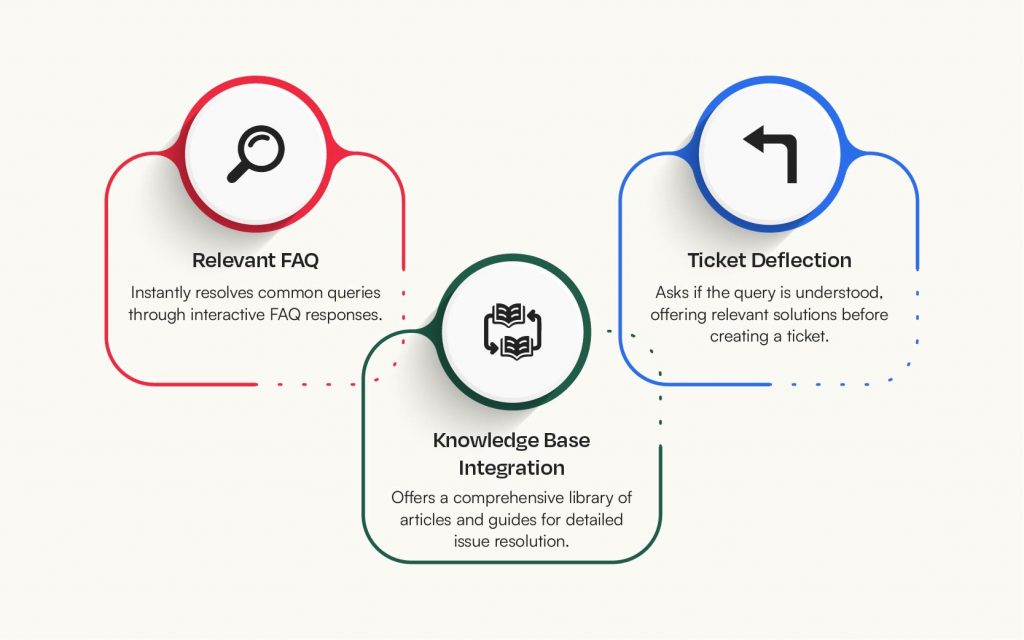
In practical terms, self-service solutions like Kapture Self-Serve revolutionize customer support by empowering users to resolve issues independently. Kapture Self-Serve is designed to streamline support operations by reducing the dependency on support agents and minimizing ticket creation.
It aims to achieve a significant reduction in ticket generation, potentially by 20% to 25%, by offering customers the tools they need to find solutions on their own. These are a few of the key features.
1 . FAQ Section
The FAQ section provides customers with quick access to answers by querying a regularly updated knowledge base. Users simply type their questions, receiving relevant responses promptly. This feature significantly decreases the number of support tickets by addressing common inquiries efficiently.
2. Knowledge Base Creation
GenAI knowledge base creation automates the creation of a comprehensive knowledge base. It compiles essential information, such as Standard Operating Procedures (SOPs) for tasks like order cancellations or refunds in e-commerce. This ensures that customers and agents alike have access to accurate and up-to-date information, further reducing the need for ticket escalation.
3. Ticket Deflation Process
When customers initiate a query, Kapture Self-Serve guides them through a process designed to resolve issues without creating a support ticket immediately. After providing details and describing their issue, users receive relevant suggestions. They are then prompted to confirm their satisfaction or proceed to create a ticket if needed. This approach not only enhances user satisfaction by offering immediate assistance but also minimizes unnecessary ticket inflow.
Effective Tips to Enhance Your Self Service Tool
1 . Ensure the information is up-to-date: As and when time passes and your business is scaling in size or operation, it’s important to keep in mind to update the information on the self-serve portals. For instance, Kapture enables you to edit the data on KMS and other portals with ease, from time to time.
2. Use a variety of data: Information on self-serve portal does not necessarily always mean text. You can add unique images, informative videos, screenshots and so on to engage your customers.
3. Enabling search behavior: It’s possible for your support agents or customers to lose their way amidst huge amounts of data. Having a search-field in your self-serve portal can help users navigate their way through it and find exactly what they’re looking for within seconds.
A self-serve portal that is intuitive, functional and responsive lets your customers access any information at one place. It’s important for the content in the portal to be organized and as well as the portal to be optimized for mobile devices and laptops.
In today’s fast-paced world, customers value the ability to find solutions independently. A self-serve portal is essential for modern customer support, empowering customers, reducing costs, and increasing your support team’s productivity. Ensuring your portal is intuitive, functional, and optimized for all devices maximizes its effectiveness.
Call to Action
Transform your customer support with Kapture’s robust self-serve solutions. Contact us today for more details and schedule a personalized demo to see how we can enhance your business operations and elevate your customer support experience.
Frequently Asked Questions:
You can find a wide range of information, including FAQs, troubleshooting guides, user manuals, product tutorials, account management tools, and service request status updates.
The self-serve portal is available to all customers with an active account, as well as potential customers seeking information about products and services.
Yes, you can customize your self-serve portal dashboard to suit your preferences, including setting up shortcuts to frequently used features and personalizing the layout.
Yes, the self-serve portal offers a variety of tutorials and guides, including video tutorials and step-by-step instructions to help you navigate and use the services effectively.
Yes, the self-serve portal can integrate with other tools and services you use, such as CX systems, email platforms, and other support tools, to provide a seamless experience.
,
,
,
,
,
,
,
,
,
,
,
,
,








