What is shopify?
Shopify is the E-commerce platform that you can use to build your store both online and offline. Bloggers use WordPress like wise Stores owners use Shopify. It allows you to sell both online with your website and in person with Shopify POS. Shopify is one of the e-commerce platforms that allows you to shop online shopping websites that integrate with social networking, programs, configuration etc.
Benefits of Kapture Shopify integration
Kapture CRM platform enhances the customer shopping experience with the help of integration and has been nothing but beneficial for online business platforms in improving their daily operations as well as boosting revenue.
We have created a special dashboard where everything is accessible on one page. So that configuring apps is easier and they can change or update easily.
Integration makes it easier to engage the customers at different touchpoints. This is all built upon marketing automation and personalization, which combine with one key goal in mind. CRM integration is growing in popularity because it allows businesses to build stronger relationships with their customers. This CRM integration will help you with more accurate data analysis, which helps you make smarter decisions in every aspects.
Shopify configuration with Kapture: Under this configuration we have;
- Partner configuration
- Add escalation and alert
- Auto email partner report
- Enquiry mapping
- Email credential
- Cloud telephony
- Add payment reminder alert
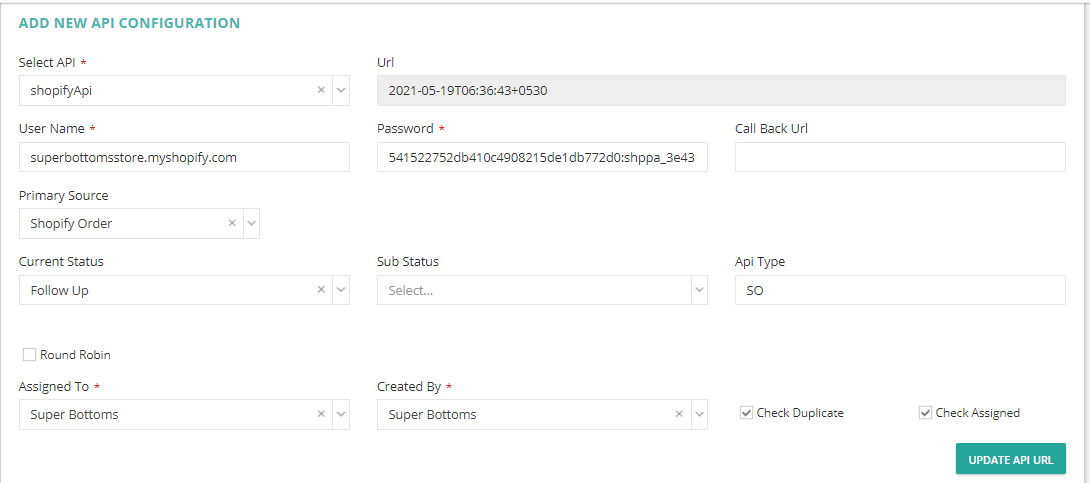
Partner configuration with Kapture:
The Partner API enables Shopify Partners to programmatically access the data found in their Partner Dashboard. This access enables Partners to effectively scale their business by automating their front and back-office operations, freeing up time to focus on delivering value to Shopify merchants. You can use this API to read the following information:
Partner API authentication: You can find your organization ID in the URL of the Partner Dashboard when you are logged in. For example, https://partners.shopify.com/1234/payments from the Payouts page, if the URL is then your organization ID is 1234.
Kapture added a future which is Round Robin: Round Robin is a process of algorithms assigned to the CRM software so that leads are distributed evenly to the agents. This ensures that every agent has an equal opportunity to perform, as the leads are allocated on a rotating basis. So when you receive 100 new leads, the software assigns 5 to 6 leads each to 20 agents.
Recently Kapture added a feature which is abandoned cart: Abandonment is an e-commerce term used to describe a visitor on a web page who leaves that page before completing the desired action. Examples of abandonment include shopping cart abandonment, referring to visitors who add items to their online shopping cart, but exit without completing the purchase.
Authentication of API:
To authenticate with the Storefront API as either a public app or a private app, you need to obtain a storefront access token with the unauthenticated access scopes.
- As a public app, you need to obtain the token by using OAuth.
- As a private app, you can obtain the token when creating a private app in the Shopify admin.
Include the token in your request header to access the Storefront API:
X-Shopify-Storefront-Access-Token: {storefront-access-token}
1. OAuth/REST API
- Client: Any app that wants access to a shop’s data. A user must grant permission before the client can access any data.
- API: Shopify’s REST API, which the client can use to read and modify shop data.
- User: A Shopify account holder, usually a merchant. The user gives permission to a client to access shop data through the REST API.
a)Get client credentials: You need to retrieve an API key and secret key to identify the client during the authorization process.
b)Ask For permission: After the user clicks an install link, your app receives a GET request on the app URL path specified in the Partner Dashboard.
c)Confirm installation: When the user clicks the Install button in the prompt, they’re redirected to the client server as specified above. The authorization_code is passed in the confirmation redirect.
d)Making authenticated requests: After the client has obtained an API access token, it can make authenticated requests to the REST API. These requests are accompanied with a header X-Shopify-Access-Token: {access_token} where {access_token} is replaced with the permanent token.
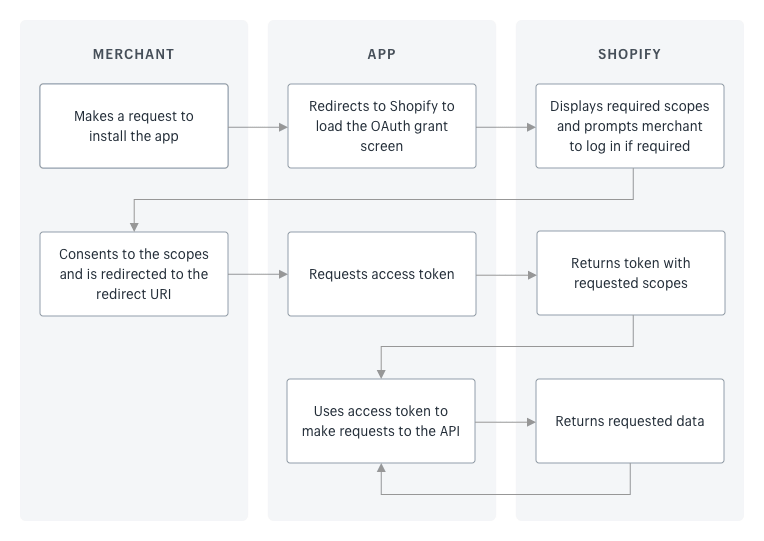
2. Creating private App: When building a private app, you can obtain a storefront access token by creating a private app. Access the Storefront API endpoint. The Storefront API makes store resources available at a single GraphQL endpoint:
POST https://{shop}.myshopify.com/api/2021-04/graphql.json
The Storefront API is an unauthenticated public API, which means that all data you expose to the Storefront API could be seen by any visitors to the store. You should use the Storefront API only if you and the storeowner are comfortable with this risk, and you should give permissions for only the types of data that the private app needs.
You can access the Storefront API using the GraphiQL app, curl, or any HTTP client.
Click here to book a demo and get brief about Kapture with expertise.
,
,
,
,
,
,
,
,
,
,
,
,
,







