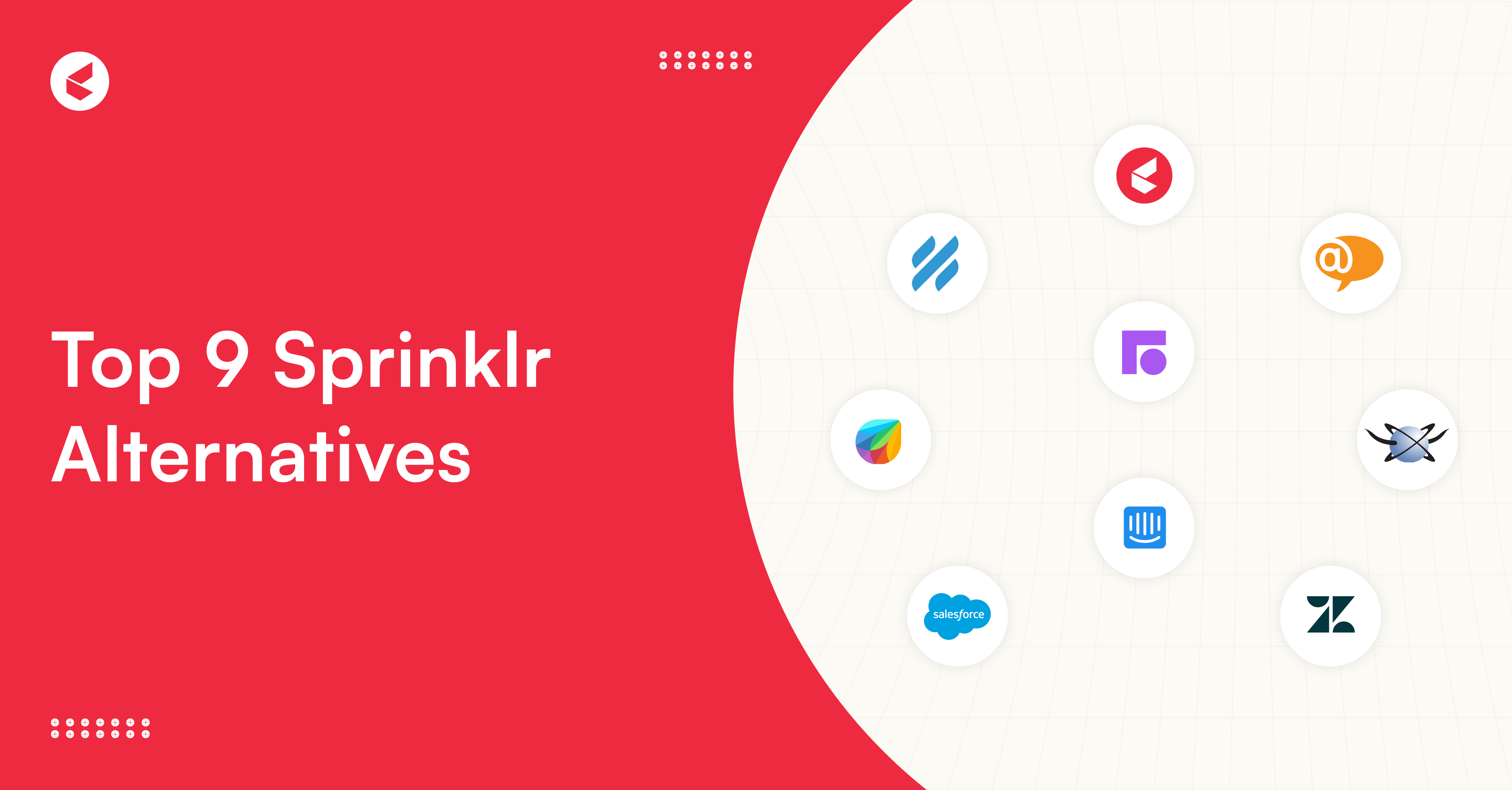Table of Contents
1. Why Businesses Look for Sprinklr Alternatives
2. Key Features to Compare When Choosing a Sprinklr Alternative
3. Top 9 Sprinklr Alternatives for Enhanced Customer Experience
4. Benefits of Switching to the Right Alternative
5. Empower Your Team, Delight Your Customers
Customer service is the core of any business, and let’s be honest—excelling in today’s competitive landscape requires providing an outstanding customer experience.
As per Gartner, 80% of organizations today primarily compete based on customer experience, where platforms such as Sprinklr come in.
Sprinklr has established itself as a powerful, one-stop platform that assists businesses in managing client communications via social media, email, and other channels. It is particularly well-suited for big businesses seeking a feature-rich, all-inclusive solution.
The perks of Sprinklr, however, don’t necessarily match the requirements of every company. Startups and mid-sized organizations may find it less enticing because to its high costs, complicated features, and lack of flexibility.
Many have been prompted by these difficulties to look for more flexible and reasonably priced options that better suit their individual requirements. In this article, we’ll examine the reasons for companies looking for Sprinklr substitutes and contrast some of the leading options available. Let’s begin!
Why Businesses Look for Sprinklr Alternatives?
Here’s a breakdown of some of the key reasons businesses look for Sprinklr service competitors:
1. High Cost of Implementation
Sprinklr’s pricing is a significant challenge, especially for companies needing flexibility and ROI-driven solutions.
Its enterprise-level plans frequently address large-scale requirements, but they are too expensive for startups and mid-sized enterprises. Additionally, companies could find it difficult to defend the expenses, especially if they don’t make use of all of the platform’s functions.
Scalable options without sacrificing essential features are offered by reasonably priced alternatives, allowing teams to concentrate on expansion and maximizing return on investment. Because of this, it makes sense for businesses with limited resources to look at alternative options.
2. Steep Learning Curve
Sprinklr’s advanced capabilities require significant training to master. This can delay adoption and increase costs. In contrast, alternatives offering intuitive interfaces and faster deployment make adoption easier, ensuring you’re ready to serve your customers from day one.
3. Limited Customization Options
While Sprinklr shines in comprehensive solutions, businesses with unique customer service workflows may find it rigid. Many industries require niche features or integrations unavailable in Sprinklr, pushing them to explore tools that can adapt to their exact requirements.
For instance, companies needing industry-specific reports or custom dashboards may feel constrained. Alternatives with customizable features can bridge this gap effortlessly.
4. Overwhelming Feature Set
Sprinklr is packed with enterprise-grade capabilities, which smaller teams may find excessive or difficult to manage. This complexity can lead to the underutilization of tools.
For example, a local business managing only email and chat support may find dozens of unused tools unnecessary. Leaner platforms with targeted functionality can simplify operations.
Key Features to Compare When Choosing a Sprinklr Alternative
Choosing the right Sprinklr alternative isn’t just about switching tools—it’s about enhancing your customer experience without compromise. The right platform helps your team perform better with features like omnichannel support and AI-driven efficiency.
Here are some essential features to compare when choosing a Sprinklr alternative:
1. Omnichannel Support
Automation and universal ticketing make managing inquiries from all channels without falling between the cracks possible.
Your platform should be able to easily incorporate many forms of communication, including email, live chat, social media, and more. Across all touchpoints, this guarantees a consistent experience.
2. Customizable Workflows
Seek solutions that let you design customized workflows to meet your unique company requirements. This guarantees that the platform blends in well with your current processes and includes personalized dashboards, reports, and ticket categories.
3. AI-Powered Tools
Using AI-powered customer service solutions can increase agent productivity by 30 to 45%, claims McKinsey. This enhancement results from the platform’s capacity to speed up responses, help with decision-making, and automate repetitive operations.
Agents may improve the overall customer experience by prioritizing important issues, anticipating customer wants, and responding more quickly with the use of key AI capabilities like chatbots, sentiment analysis, and predictive analytics.
4. Scalability
A growing business needs a platform that grows with it. Choose a system that accommodates new agents, channels, or integrations without disruptions.
For example, expanding into global markets should be effortless, with features like multilingual support and self-service portals. This ensures scalability without compromising on service quality.
5. Transparent Pricing
Budget matters, but value is paramount. Look for a platform with clear pricing and features that maximize ROI. For example, tools offering flexible plans, no hidden fees, and free trials let you evaluate whether they are worth staying within your financial limits.
Top 9 Sprinklr Alternatives for Enhanced Customer Experience
Here’s a quick overview of the alternatives in the table below:
| Tool | Key Features | Usability | Integrations | Ideal Use Cases | Ratings (G2) |
| Kapture | Omnichannel support, Automated workflows, Real-time analytics, CRM integration, AI chatbots | Intuitive inteface with easy-to-use automation tools | CRM, Social media platforms, help desks | Enterprises seeking customer service automation | 4.3/5 |
| Zendesk | Ticketing, Knowledge Base, Custom Analytics | Moderate learning curve | Slack, Shopify, Salesforce | Enterprise-level support | 4.3/5 |
| Mevrik | Unified Inbox, AI Chatbot, Sentiment Analysis | Intuitive for small teams | Social media platforms, email, CRM | Multilingual and global team communication | – |
| Freshworks | AI Assistant, Live Chat, Shared Inbox | Easy-to-use interface | Gmail, Zoom, Slack | SMBs needing cost-effective customer support | 4.5/5 |
| Intercom | AI Chatbot, Shared Inbox, Custom Dashboards | User-friendly design | HubSpot, Stripe, Salesforce | Scaling customer support with CRM capabilities | 4.5/5 |
| Front | Shared Inbox, Custom Dashboards, Simple Navigation | Very intuitive | Asana, Salesforce, Outlook | Small teams enhancing collaboration | 4.7/5 |
| Helpscout | Email Ticketing, Shared Inbox, Performance Analytics | Simple and lightweight | Shopify, Slack, HubSpot | Email-based customer support for SMBs | 4.4/5 |
| Salesforce Service Cloud | Multi-Channel Support, AI Workflow, Remote Assistance | Complex for beginners | Almost all leading CRMs and apps | Large enterprises needing advanced integrations | 4.4/5 |
| LiveAgent | Automated FAQs, Call Center, Gamification Tools | Quick setup, user-friendly | VoIP, email, social media | Omnichannel support with fast implementation | 4.5/5 |
Here’s a closer look at nine top alternatives to Sprinklr that can transform your customer experience strategy.
1. Kapture CX
Kapture CX excels at providing unified customer service across multiple channels. It streamlines workflows with AI-powered solutions, tailored to your industry needs. Unlike others, it offers deeper integrations and unparalleled scalability, avoiding usability gaps commonly found in competitors.
Key Features:
- Omnichannel integration for social media, email, chat, and more
- AI-powered chatbots for instant query resolution
- Unified customer data dashboard for better personalization
- Robust third-party integrations for enhanced functionality
- Comprehensive reporting and analytics tools
Use Cases:
- Managing high volumes of customer inquiries across platforms
- Improving first-response time with AI bots
- Analyzing customer data for actionable insights
Ratings and Reviews:
- G2: 4.3/5 (130+ reviews)
- Capterra: 4.2/5 (30+ reviews)
2. Zendesk
Zendesk is a robust customer service solution known for its powerful ticketing and automation features. It centralizes communication, enabling teams to handle inquiries seamlessly.
The platform also offers an extensive knowledge base and advanced analytics, though smaller teams might find its feature-rich interface overwhelming without proper training.
Key Features:
- Centralized ticketing system to organize and manage customer queries across channels
- Advanced knowledge base builder to create self-service resources for customers, reducing agent workloads
- Customizable analytics dashboard for insights into team performance and customer satisfaction
Use Cases:
- Handling high ticket volumes
- Ideal for large enterprises requiring detailed analytics
Ratings and Reviews:
- G2: 4.3/5 (6000+ reviews)
- Capterra: 4.4/5 (4000+ reviews)
3. Mevrik
Mevrik combines AI-powered omnichannel communication with intuitive workflows to enhance customer interactions. Its intelligent routing and support for over 130 languages make it versatile for global teams.
However, the learning curve for some features might require additional training for optimal use, especially for small businesses.
Key Features:
- Unified inbox that streamlines communication by consolidating inquiries from email, social media, and chat platforms
- Advanced AI chatbot to automate responses and provide instant support with multilingual capabilities
- Route queries intelligently based on tone, prioritizing urgent cases for quicker resolution
Use Cases:
- Monitoring customer sentiment and addressing issues proactively
- Streamlining multi-channel interactions
- Optimizing CRM workflows
4. Freshworks
Freshworks offers cost-effective customer support tools tailored for small and medium-sized businesses. Its live chat and AI-driven automation enhance team efficiency.
While its pricing is attractive, larger enterprises might find it lacking in customization compared to more feature-rich solutions like Kapture.
Key Features:
- AI assistant for automating repetitive tasks like ticket categorization and response suggestions to save time
- Integrated live chat for instant customer interactions and real-time support experiences
- Shared inbox to simplify collaboration by allowing teams to work on queries together seamlessly
Use Cases:
- Managing growing customer inquiries
- Leveraging omnichannel communication
Ratings and Reviews:
- G2: 4.5/5 (7000+ reviews)
5. Intercom
Intercom is ideal for businesses looking to scale customer support while leveraging CRM capabilities. Its AI tools and user-friendly design simplify workflows. Nevertheless, smaller businesses might find its pricing steep compared to competitors.
Key Features:
- Shared inbox with an intuitive dashboard for managing inquiries and enhancing team collaboration
- AI Chatbot Fin for instant query resolution
- Visualize customer journeys and track trends with custom dashboards and analytics reports
Use Cases:
- Scaling customer support
- Handling high-priority tickets
- Mapping buyer journeys
Ratings and Reviews:
- G2: 4.5/5 (3000+ reviews)
- Capterra: 4.5/5 (1000+reviews)
6. Front
Front delivers a simple yet effective platform for small teams looking to enhance collaboration and customer service. Its shared inbox and intuitive interface are user-friendly, though its limited AI capabilities may not meet the demands of larger enterprises.
Key Features:
- Shared inbox to centralize team communication and improve response times by managing conversations in one place
- Customizable dashboards to track performance metrics and identify trends to improve customer interactions
- Reduce onboarding time with an easy-to-use interface that simplifies workflows
Use Cases:
- Ideal for small teams needing simplified support tools
- Improving team collaboration
- Optimizing customer experience strategies
Ratings and Reviews:
- G2: 4.7/5 (2000+ reviews)
- Capterra: 4.6/5 (200+ reviews)
7. Helpscout
Helpscout is perfect for businesses focused on email-based customer communication. Its simplicity and affordability make it a favorite among small teams. Nonetheless, it lacks robust omnichannel capabilities, which may be a drawback for growing businesses.
Key Features:
- Powerful ticketing to manage all email inquiries efficiently, ensuring no message is missed
- Shared inbox for task prioritization and quick issue resolution
- Analytics dashboard for tracking team performance
Use Cases:
- Managing email campaigns
- Handling email-based inquiries
- Centralizing customer communication
Ratings and Reviews:
- G2: 4.4/5 (400+ reviews)
- Capterra: 4.6/5 (200+ reviews)
8. Salesforce Service Cloud
Salesforce Service Cloud is a comprehensive CRM solution offering advanced automation and integration options. With its 360-degree customer base view, it streamlines customer service across several channels.
Large firms can benefit from the platform’s many features, but smaller companies or teams who are not familiar with its environment may find it too much to handle.
Key Features:
- Multi-channel support, including email, chat, phone and social media
- Remote assistance tools to provide real-time support through AR and video call capabilities
- AI-powered workflow automation to simplify repetitive tasks and boost productivity
Use Cases:
- Managing complex customer relationships
- Ideal for teams needing advanced analytics
Ratings and Reviews:
- G2: 4.4/5 (5000+ reviews)
- Capterra: 4.4/5 (700+ reviews)
9. LiveAgent
LiveAgent is a user-friendly customer service tool offering fast setup and robust live chat features. Its gamification and call center integrations make it unique, but scalability can be a concern for larger organizations.
Key Features:
- Automated FAQ responses for efficiency
- Call center integration to combine voice support with other channels for a seamless experience
- Gamification tools like leaderboards, badges, and other incentives for team motivation
Use Cases:
- Streamlining live chat interactions
- Managing multi-channel support
Ratings and Reviews:
- G2: 4.5/5 (1500+ reviews)
- Capterra: 4.7/5 (1500+ reviews)
Benefits of Switching to the Right Alternative
Switching to the right platform can revolutionize your customer experience and service operations.
Here’s how it helps:
- Features That Fit Your Needs: Why settle for one-size-fits-all? The correct platform provides features tailored to your business, whether it’s social listening, AI-driven automation, or customer analytics.
- Deep Customer Insights: Imagine knowing exactly what your customers feel and need. Advanced analytics, like sentiment analysis and feedback tracking, offer actionable insights to craft experiences your customers will love.
- Effortless Integrations: Struggling with disconnected systems? The right tool integrates with CRM, marketing platforms, and more, creating seamless workflows that save you time and headaches.
- Efficiency like Never Before: Stop wasting time on repetitive tasks. Tools like AI-driven automation and smart workflows handle mundane activities, freeing your team to focus on strategic goals.
- Room to Grow: Growth is inevitable when you get things right. The apt solution scales effortlessly, handling increasing demands without compromising performance.
- Better Returns, Happier Customers: Investing in the right platform boosts ROI. Spend less, achieve more, and create experiences that leave customers coming back.
Empower Your Team, Delight Your Customers
Investing in the right customer service platform ensures smoother operations, happier customers, and long-term business success. In this regard, make sure you choose a solution that aligns with your unique business needs, prioritizes scalability, and empowers your team with advanced features like AI-driven automation and omnichannel integration.
Kapture CX, on this note, goes beyond traditional tools by offering seamless omnichannel support, intelligent automation, and scalable solutions tailored to your growth.
Here’s what it brings to the table:
- Omnichannel Integration: Manage inquiries from social media, emails, and more on one platform.
- AI-Driven Automation: Use chatbots and templates to respond faster and smarter.
- Unified Customer Insights: Access a 360-degree view of customers for tailored support.
- Smooth Integrations: Connect seamlessly with tools like CRM, e-commerce platforms, and cloud telephony.
- Effortless Scalability: Kapture grows with you, ensuring peak performance at any size.
- Round-the-Clock Assistance: Offer 24/7 support with live chat and AI bots.
So why wait? Explore how Kapture CX can transform your customer service—schedule a demo today!
FAQs
When selecting an alternative, consider pricing, ease of use, scalability, omnichannel support, customization options, and AI-powered tools. Ensure the platform aligns with your business goals and customer service needs.
Due to Sprinklr’s high pricing, steep learning curve, limited customization, or overwhelming feature set, businesses may seek alternatives. Alternatives often provide more affordable, flexible, and user-friendly solutions.
Start by identifying your key requirements, such as budget, preferred features, and integration needs. Use free trials or demos provided by the platforms to assess usability and functionality before committing to a solution.