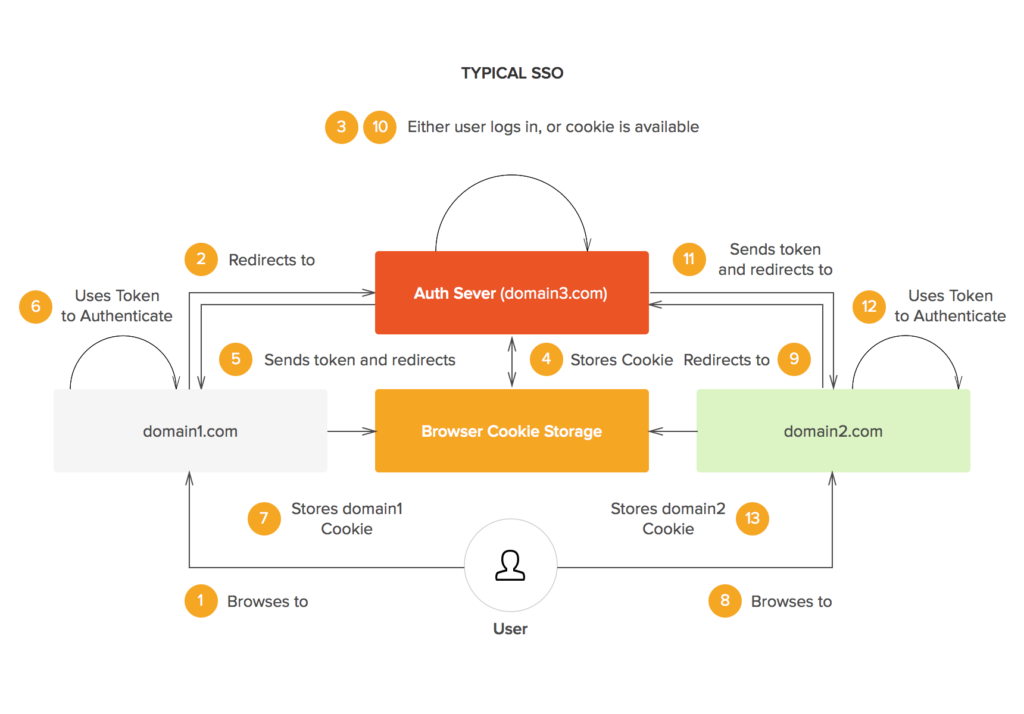Switching platforms while resolving customer queries can be hectic and time-consuming for both the agents and the customers.
Single sign-on (SSO) can eliminate toggling window scenarios for the agents and increase their efficiency.
One of the major benefits of SSO is it saves time for the agent and helps them provide seamless customer service to their customers.
What is SSO?
Single sign-on (SSO) is a system that integrates several application login windows into a single one. SSO is an authentication solution that allows users to safely authenticate with numerous apps and websites using a single set of credentials.
An agent module on the application server gets particular authentication credentials for an individual user from a specialized SSO policy server. It validates the user against a user library, such as a Lightweight Directory Access Protocol (LDAP) directory, in a simple online SSO service.
The service authenticates the end-user for all apps to which the user has been granted access and removes subsequent password prompts for particular applications within the same session.
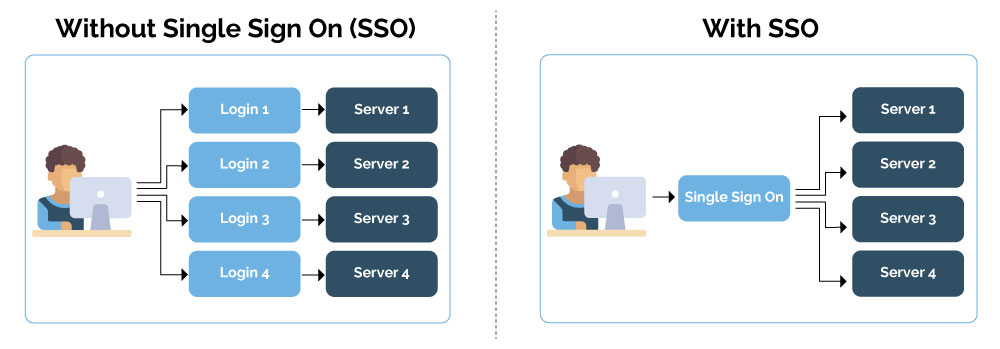
Source- https://www.renovodata.com/blog/2019/01/17/single-sign-on
How Does it Work?
When a user registers into an SSO service, the service generates an authentication token that retains the user’s verification status.
An authentication token is a piece of digital data saved in the user’s browser or on the servers of the SSO service, similar to a temporary ID card provided to the user. Any app that the user accesses will consult the SSO service.
The SSO service sends the app the user’s authentication token, and the user is granted access. However, if the user has not yet logged in, the SSO service will prompt them to do so.
Because it does not maintain user identities, an SSO service may not remember who a user is. The majority of SSO systems function by comparing user credentials to a separate identity management service.
Consider SSO to be a bridge that can authenticate if a user’s login credentials match their identity in the database without the user having to manage the database themselves.
What are the Benefits of SSO?
There are numerous advantages of using SSO on your help desk management system. Dealing with password troubles can consume a significant amount of time that could be spent on more productive pursuits. The work may be simple, but it is inefficient.
SSO enables users to spend more time working and less time attempting to launch applications.
So, why are businesses implementing SSO? And, more importantly, why would you want to use it in your company? Here are a few advantages of Single Sign-On.
1. Increased agent productivity
Humans are not robots. We are programmed to forget a few, or in some cases, all, of our login credentials, as much as we would like to remember hundreds of them. Urgh!
Create a password. Forgets password. Reset Password.
It’s an endless loop without a proper system.
It’s a terrible cycle on a personal level, and it’s even harder on a corporate one when the IT team has seams of data to safeguard, a slew of network resources to deploy, and a slew of other critical responsibilities to accomplish.
Users may be required to get an insecure list or input the password numerous times. As a result, if they are locked out, they may need to request a password reset, which may take some time.
By utilizing single sign-on features, your users may type a single password and greatly reduce unsuccessful logins and the likelihood of failed logins, allowing them to get to work faster.
2. Enhanced security
One prevalent misconception regarding SSO solutions is that they jeopardize system security. This myth is predicated on the belief that once a master password is taken, all connected accounts would be compromised.
However, with excellent procedures, SSO dramatically reduces the chance of a password-related breach.
Users are more inclined to generate strong, complicated, and difficult-to-guess passwords since they only need to remember one password for all of their apps. They are also less likely to repeat or write down passwords, lowering the danger of theft.
3. Improved customer service experience
As you may have seen, the majority of SSO sites are social networking sites and other exciting Websites that place a priority on the end-user experience. It’s not a coincidence. SSO is primarily intended to improve the end-user experience during log-ins by making the procedure quick and straightforward.
A user-friendly login procedure is critical since the login screen is where users will connect with the inner corridors of your website for the first time. If those users are clients, you want them to have a positive experience from the outset.
4. Reduced IT costs
According to Gartner, password resets account for up to 50% of all help desk tickets.
That’s a lot of time your IT department may be spending on other initiatives and priorities. And when each password change costs a business an average of $70, you’re looking at a hefty bill.
Because the more passwords a person has, the more likely they are to forget them, SSO reduces help desk expenses by limiting the number of needed passwords to just one.
Some businesses have implemented particular password requirements such as length and unusual characters, which makes it more difficult for users to remember.
These difficulties are mainly eliminated with SSO. When users just have one set of credentials to remember, they are less likely to forget them and, as a result, are less likely to seek assistance from IT.
5. Increased adoption rate
There is no question that a new app that annoys users with a difficult sign-on procedure will not be as successful as one that provides a more user-friendly experience.
Customers will always have another alternative if yours provides them with too much friction or uncertainty, thanks to today’s competitive market.
SSO enhances the likelihood that consumers will select and use your app more frequently.
6. Happy Agents
Employees are increasingly using applications at work to complete their tasks, and each third-party service requires a unique username and password. This throws a significant load on employees and can be irritating.
Employee productivity is improved by just having to sign in once, it also improves job satisfaction by allowing them to work without interruption.
It helps them rapidly access whatever they need, and make use of all the beneficial third-party apps that make their jobs simpler. Easy access is especially beneficial for workers who work from various devices or are on the go.
7. Helps with regulatory compliance
It’s no secret that businesses must follow numerous standards such as SOX, HIPAA, and, most critically, PCI DSS (Payment Card Industry Data Security Standard).
The latter requires businesses to assign unique IDs to all workers who have device/resource access and to guarantee acceptable external user verification.
Failure to comply with such a requirement can result in large penalties and other unfavorable consequences, such as losing the faith of partners, clients, or even staff. That’s hardly something you’d desire, would it?
In the larger scheme of things, SSO assists you in complying with the laid-out laws, guaranteeing effective access reporting and secure file sharing.
Kapture- The user-friendly SSO platform
Service CRM software (Kapture One Suite) is a simple and easy-to-use SaaS-based SSO platform. Kapture can integrate deeply and seamlessly with 1000+ APIs to provide an SSO experience to the users.
It saves your agents’ time by eliminating the need of switching windows while resolving issues of the customers, delivering a seamless experience.
Choose Kapture and say bye to toggling windows.
About the Author | |
 | Ankit Kochar |
| Ankit Kochar is a content writer at Kapture CRM who loves to write creative as well as informative content. He has worked as a creative and academic content writer in the past and has a keen knowledge of writing reports, essays and dissertations. His current field is helping him research and hone his SaaS knowledge. | |
,
,
,
,
,
,
,
,
,
,
,
,
,