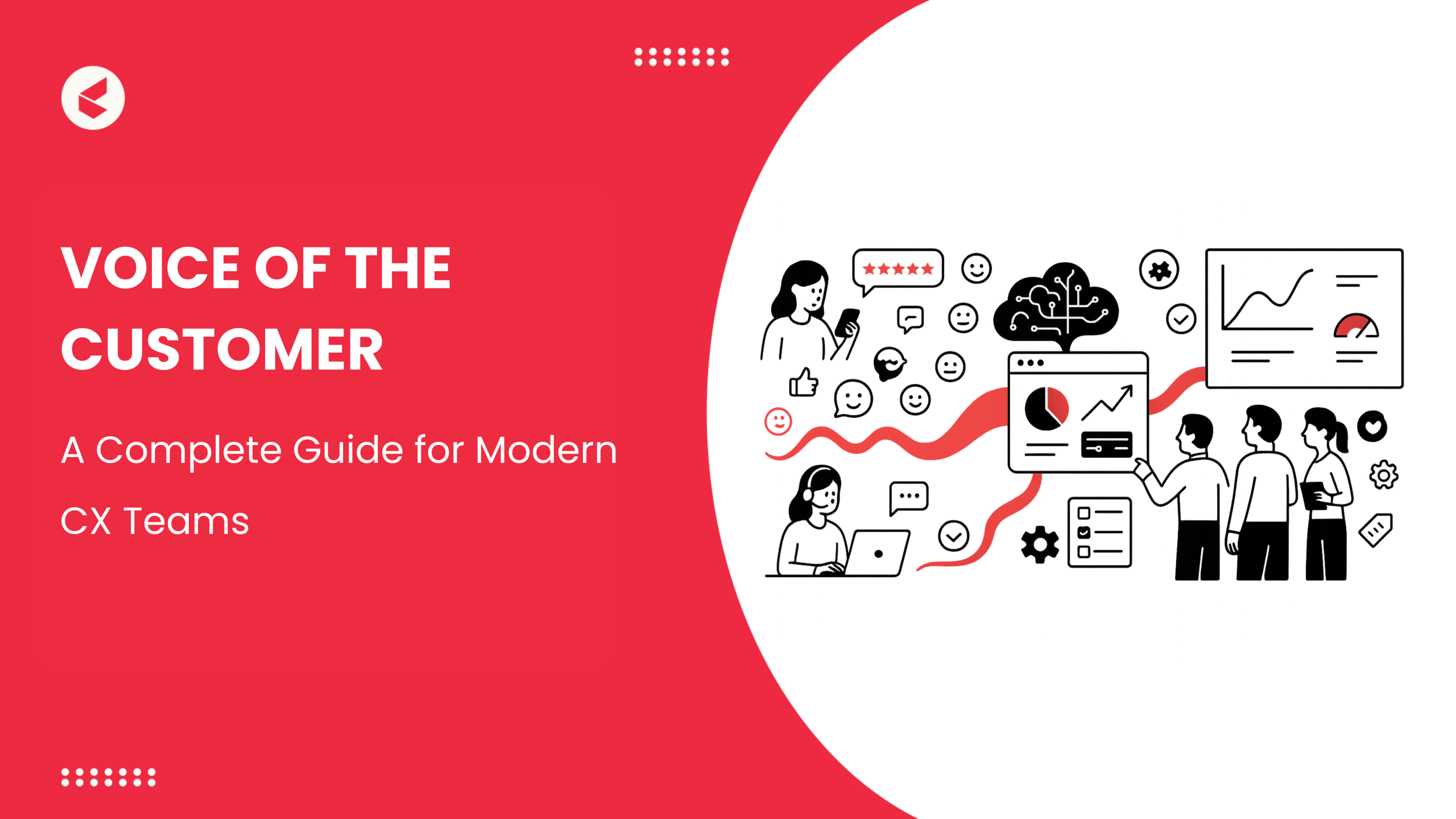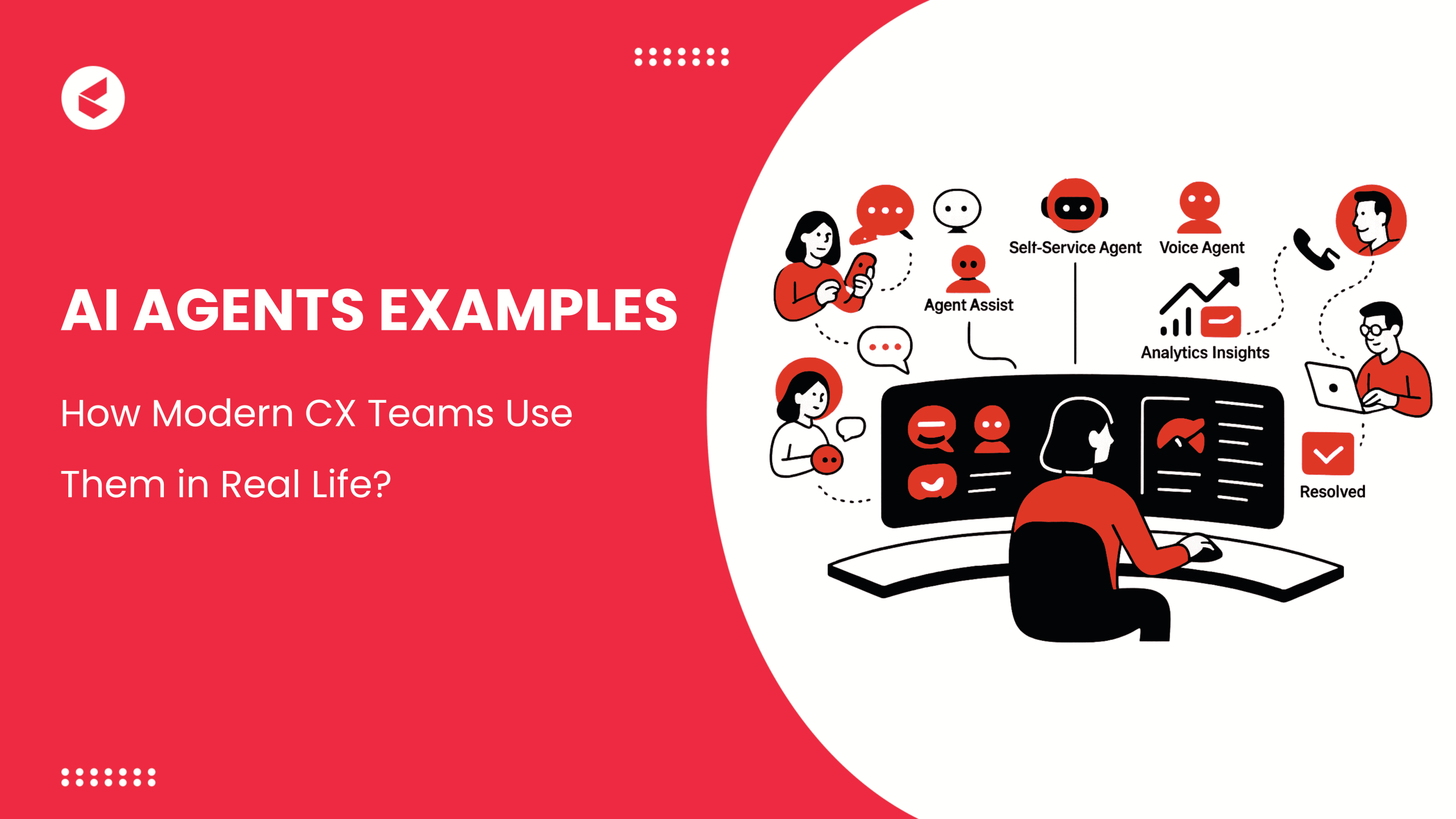Have you noticed how customer support has changed with the rise of Artificial Intelligence (AI) and digital tools? While these advancements promise faster service, they’ve also set higher expectations. Customers want quick answers and a personal touch when interacting with support.
But as the number of products and communication channels grows, meeting these expectations can be a real challenge. Agents need to understand each customer’s history, no matter where or how they reached out. If customers have to repeat their issues, it can lead to frustration and negative reviews.
If your team is feeling overwhelmed, a solid ticket management system (TMS) could be the answer. It helps streamline ticket tracking and automates many processes, making your support more efficient. In this blog, we’ll explore the key features to look for in a TMS. Let’s get started!
What Is a Ticket Management System?
When a customer contacts your contact center or support team (via email, phone, live chat, or social media), the request is recorded in the system as a ‘ticket.’
For instance, consider a scenario where a customer contacts support about a billing error. The request is logged as a ticket, capturing all relevant details. This ticket helps determine which team is best suited to address the issue.
If it’s a simple billing question, a support agent can resolve it right away. However, if the problem is more complex, like a glitch in the billing system, the ticket can be escalated to the technical team for further investigation.
As you can imagine, managing these tickets is often a challenge, especially for larger enterprises that have multiple support teams and services or product lines.
In such cases, it’s easy for tickets to get lost in the shuffle, leading to delays in escalation or insufficient feedback to customers about issue resolution timelines. This can leave customers feeling overlooked during critical moments, resulting in frustration and, in the worst cases, prompting them to seek support elsewhere.
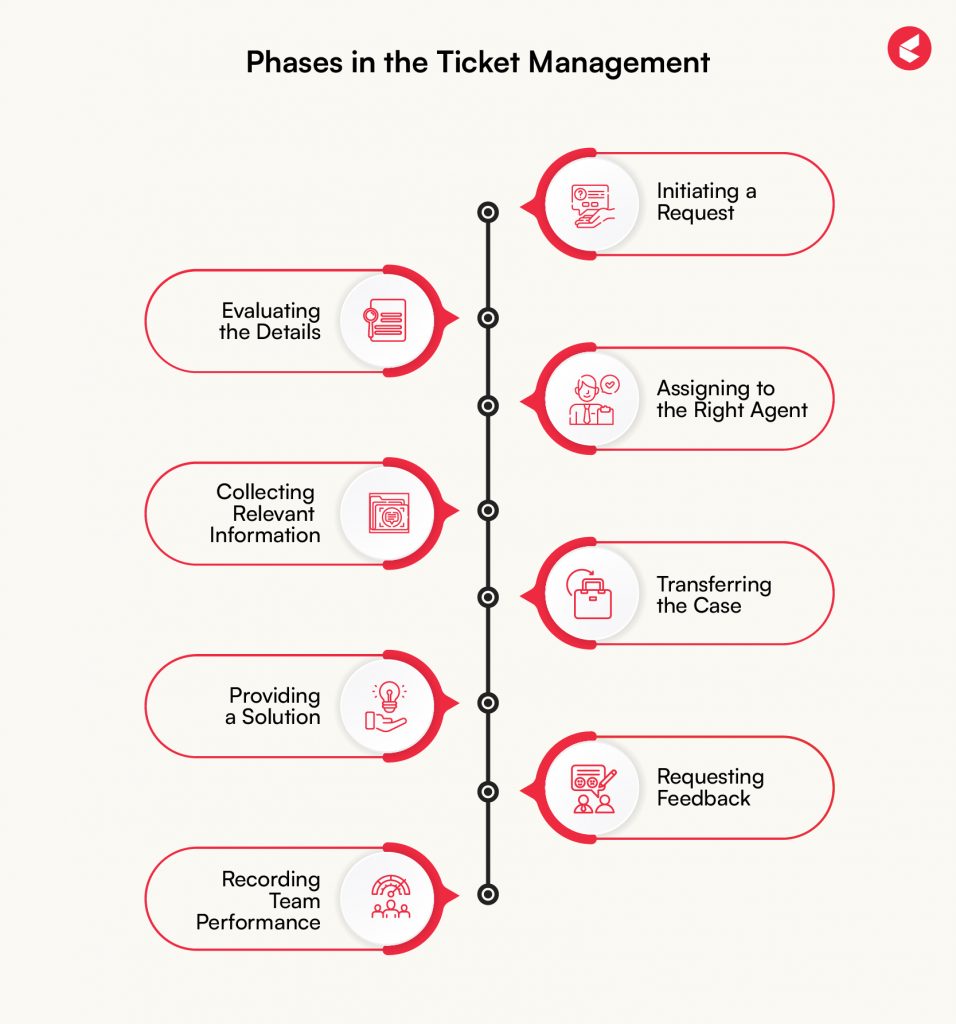
A ticket management system (TMS) helps address this issue, being the single, centralized platform where support teams can track, prioritize, and resolve customer inquiries.
By consolidating all interactions into a single platform, support teams can:
- Capture customer requirements thoroughly in a systematic process
- Assign it to the correct agents or technical/service teams
- Prioritize urgent cases and follow up as necessary
- Track performance using metrics like issue resolution time, customer satisfaction score, and others
Thus, customer service ticketing software can enhance the customer experience and improve operational efficiency by reducing bottlenecks and ensuring timely resolutions.
Why Do Companies Require Ticketing Systems?
With the advent of digital platforms and AI-based services, the complexities of managing customer support functions have only increased in the past few years.

By using a ticket management system, organizations can:
1 . Improve Efficiency
The TMS brings tickets raised from multiple platforms into a central repository so that support teams can address all customer queries in one place. This ensures that each issue is logged, tracked, and assigned to the right team within the same platform.
It also saves time spent switching between tabs or juggling customer data from multiple sources, improving the team’s overall efficiency.
2. Better Customer Experience
By storing all the tickets in one place, customer support teams can make more effective decisions. They can retrieve customer information quickly, prioritize the tickets needing urgent attention, or escalate the issues requiring specialized agents to address them quickly.
This way, customers get a more personalized experience with faster response times and accurate solutions, which helps improve your brand’s image and delights customers.
According to a report by Qualtrics XM Institute, 85% of customers who have a positive support experience are likely to recommend the service or rate it as “very good,” ultimately boosting your Net Promoter Score (NPS) and driving additional revenue. This highlights the critical role that effective customer support plays in building brand loyalty and driving business growth.
3. Data-Driven Insights
TMS helps collect data on each customer interaction, recording essential metrics like the average response time, resolution time, number of times the customer had to call for the resolution, customer satisfaction score (CSAT), and more.
This data helps your business make appropriate decisions to improve customer support functions, helping take customer experience to the next level.
4. Accountability
Every ticket created in the system is traceable, allowing you to track the issue, who handled it, and whether there were any handling lapses. These detailed insights ensure no customer complaint is ever forgotten or lost in the chaos, reducing the chances of unresolved customer complaints or forgotten tickets.
5. Improves Accessibility
Using a ticketing solution, the support teams can get a quick update on who is handling the specific ticket and provide a quick response, which gives a more realistic estimated time to completion.
How Do You Evaluate a Ticket Management System?
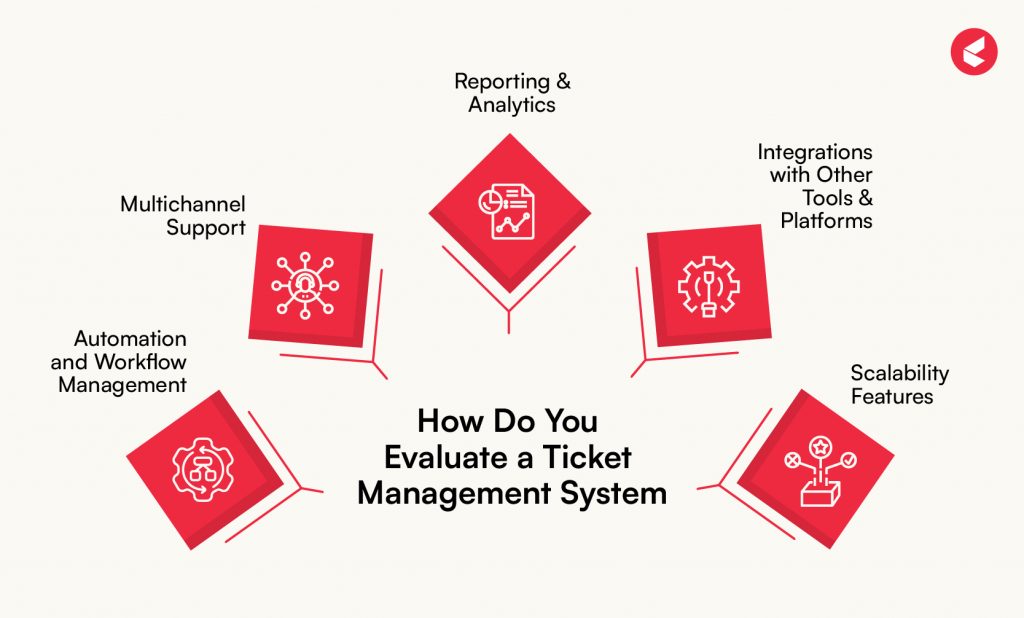
While the primary goal of any TMS is to centralize customer service requests into a centralized platform, there is much more that you need to consider. To pick the best option, you need to know the features that make the biggest impact on your support team and can help improve your overall customer experience.
Some of the key features that we recommend for your ticket management software include:
1 . Multichannel Support
Your ticketing tool should bring data from multiple communication channels into one platform. This allows your teams to prioritize and quickly resolve these queries without having to juggle through multiple apps or switch between tabs.
The essential channels that any TMS should support are:
- Email: Ensuring your support teams can easily read and respond to emails from the platform.
- Social media: Bringing all the chat messages and queries from multiple social media platforms into a centralized TMS dashboard.
- Live chat: If your website or app has a live chat feature, the TMS needs to pull data from this chat into the platform to capture all customer interactions accurately.
- Telephony: You can record and log conversations using a cloud telephony feature or advanced AI note-taking features to raise tickets using the call data.
- Web form: Fetch data from a web form that customers can fill out to reach your support teams.
2. Automation and Workflow Management
In an age where technology can help assist you in multiple stages of the customer support process, the TMS needs advanced features to help you automate routine tasks, create trigger-based workflows, and ensure that your teams handle ticketing requests with minimal manual intervention.
Automation also helps enforce service level agreements (SLAs) by triggering alerts when deadlines are approaching, or tickets remain unresolved for too long. This proactive approach ensures that unresolved queries do not fall through the cracks, and your teams can prioritize closing these outstanding tickets urgently.
3. Reporting & Analytics
A ticket management system with robust analytics and reporting capabilities allows you to measure, monitor, and optimize your support processes. This allows your teams to track customer support processes and overall customer satisfaction using metrics like CSAT, average response times, and more.
Beyond real-time reporting, advanced ticketing systems can analyze historical data to identify trends, allowing companies to forecast future support needs. For instance, if your system detects an increase in tickets around a particular product launch or season, you can use that information to prepare by allocating more resources in advance.
4. Integrations with Other Tools & Platforms
Since customer complaints and issues cannot be handled standalone, they must be integrated with other departments and tools.
By having all the customer data in one place, like past interactions, purchase history, preferences, and past issues, you can provide more personalized support based on this customer profile, leading to more effective resolution.
A good TMS should integrate with other platforms like:
- ITSM integration: In organizations with separate helpdesk and IT service management (ITSM) systems, integration can streamline workflows and reduce duplication of efforts.
- Knowledge base or FAQ integration: Integrating with self-service platforms allows the system to suggest relevant articles or FAQs based on the content of the customer’s inquiry, improving the chances of it getting reviewed if it is a basic query.
- Third-party applications: The TMS should work with your business’s specific architecture and other applications that are used for project management, billing, or analytics.
5. Scalability Features
As businesses grow and customer service demands evolve, it’s crucial to have a ticket management system that offers scalability and flexibility. These features ensure that the system can adapt to increasing ticket volumes and changing business needs without compromising performance or functionality.
10 Best Ticket Management System
When picking out ticket management software, it is important to consider the needs of your customers and your support team. It is also crucial to consider the features and benefits of the ticketing software that you are choosing.
This can be a tricky decision for most organizations.
So, we have compiled a list of the top 10 ticket management systems, which are well-known in the market and cater to diverse business needs:
1. Kapture CX Agent Suite

Kapture CX is a comprehensive enterprise-grade customer experience management platform with a powerful ticket management system to streamline support operations. This tool uses an advanced AI-driven service suite to supercharge your service team’s efficiency and productivity, helping them manage customer experiences across channels and interactions in one platform.
Using its advanced features, agents can simplify ticket management, auto-assign tickets using smart ticket routing functionality, and use generative AI features to bring contextual yet quick resolution.
Key Features
- Omnichannel Support: Captures data from multiple channels, allowing you to interact with customers across email, phone, chat, and social media.
- Smart Ticket Routing: Use AI and automation to accurately route support tickets to your teams based on skills, availability, priority, workload, and more. This helps improve time to resolution and ensures that tickets are prioritized based on issue type, source, and urgency, improving overall customer experience.
- AI-Powered Automation: Use intelligent automation features like the Agent Co-Pilot to support agents in every process step, be it ticket summary, enhanced response, profanity detection, contextual suggestions, or helping write personalized responses.
- Knowledge Base Management: A centralized repository of knowledge articles and FAQs helps agents provide accurate and consistent information.
- Analytics and Reporting: Detailed reports and dashboards provide insights into team performance and customer satisfaction. AI-powered coaching features provide targeted coaching and training based on your team’s performance metrics and data-driven insights.
- AI-powered Self-Service Platform: Includes Gen AI Self-Service features that can offer multilingual 24/7 support, handle basic customer queries, and use advanced AI to ask clarifying questions like a human service agent. This allows you to get detailed information and history about the customer’s issue in the likelihood of it being transferred to a human agent.
- Integrations with third-party apps: Use 1000+ API integrations to allow Kapture to work seamlessly within your existing tech stack, with no architectural changes required.
Pricing
- Essential: Contact Sales for Custom Pricing
- Professional: Contact Sales for Custom Pricing
- Enterprise: Contact Sales for Custom Pricing
Each plan includes Kapture’s Ticketing system
| WHY IT STANDS OUT? |
| Kapture provides advanced AI features and smooth omnichannel integration, making it a strong customer experience platform. What sets it apart is that it offers more value at a lower cost compared to its competitors, ensuring businesses of ll sizes can enhance their support without overspending. |
2. Freshdesk
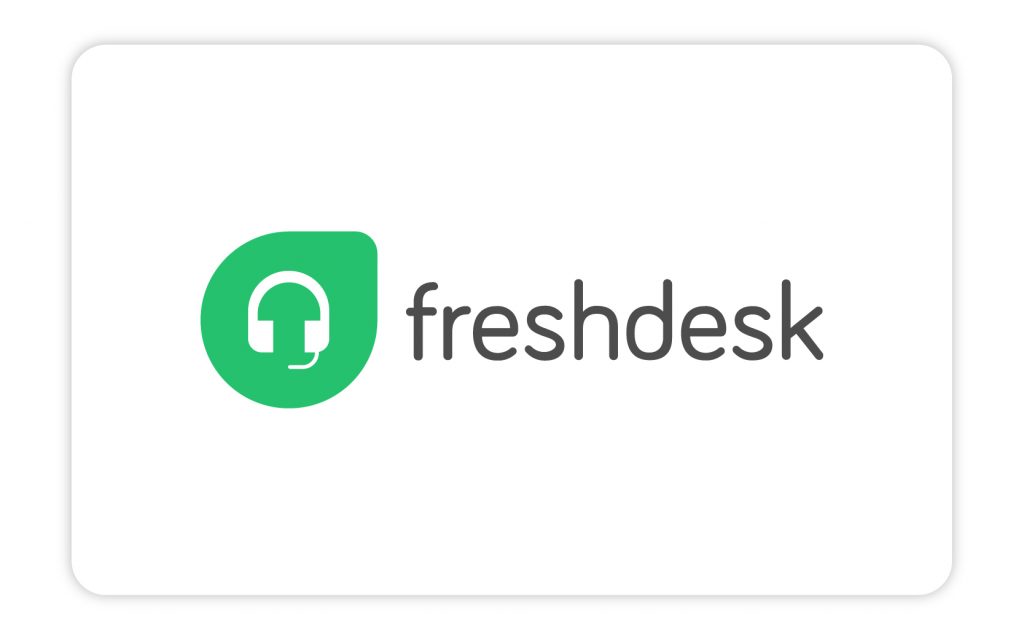
Freshdesk is an AI-powered help desk ticketing software that is developed by Freshworks. This popular cloud-based tool is known for ease of use and offering a seamless ticketing experience, helping improve overall customer support operations. With the tool, you can get the advanced AI engine Freddy AI, which enables agents to automate routines, simplify workflows, and improve overall efficiency.
Key Features
- Self-Service Features: Offers self-service options that allow customers to find answers on their own before reaching out to an agent.
- AI-Based Automations: Includes features like ticket routing, SLA management, and automated responses.
- Multi-Channel Support: Handles tickets from email, phone, chat, social media, and more using diverse applications like WFM, field service, chatbots, and more.
- Mobile App: A mobile app allows you to access particular features on Android and Apple devices.
- Integrations: Integrates with various third-party applications and CRM systems.
| WHY IT STANDS OUT? |
| Freshdesk’s intuitive interface and extensive automation options make it an excellent choice for businesses of all sizes, particularly those looking to streamline their support processes and enhance productivity. |
3. Zendesk
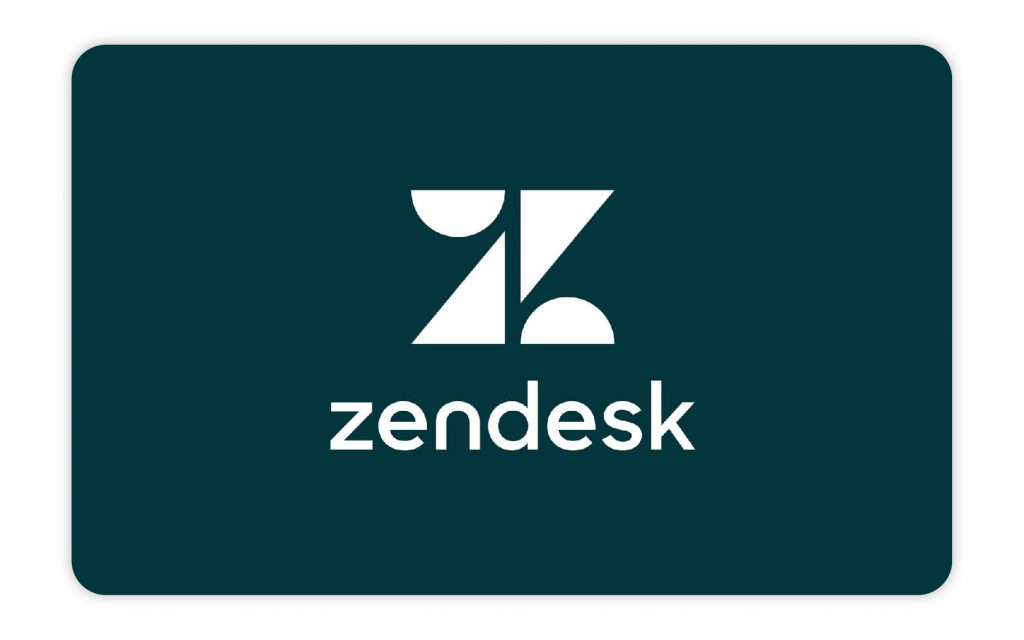
Another powerful helpdesk software on the list, Zendesk offers a comprehensive customer servicing and communication solution with the ability to manage tickets.
It also has an AI-powered support platform, which helps automate routine tasks, reduce effort per ticket with its personalized AI chatbot, and reduce overall costs for customer service operations by keeping existing teams efficient and proactive.
Key Features
- Omnichannel Support: Zendesk supports multiple channels, allowing you to interact with customers across email, phone, chat, and social media.
- AI-Powered Automation: Zendesk’s AI features can automate routine tasks, such as ticket routing and assignment.
- App Marketplace: A vast marketplace of apps allows you to extend Zendesk’s functionality to meet your specific needs.
- Community Forums: Active community forums provide support and resources from other Zendesk users.
| WHY IT STANDS OUT? |
| Zendesk’s extensive feature set and scalability make it suitable for enterprises with complex support needs. Its robust analytics and AI capabilities help businesses gain deeper insights into their customer service operations. |
4. Zoho Desk

Zoho Desk is ticketing software developed by Zoho Technologies. It integrates seamlessly with Zoho’s suite of business tools and is designed to provide efficient support while offering extensive customization options that make it ideal for almost every enterprise requirement.
Key Features
- Automation Features: Offers a wide range of automation features, including ticket routing, assignment, and response generation.
- Automated Workflows: Allows for detailed customization of workflows and automations, using advanced AI-based suggestions, reply editor, and contextual support.
- Self-Service Portal: A customizable self-service portal allows customers to find answers to common questions and resolve issues independently.
- Integration with Zoho Products: Integrates seamlessly with other Zoho products, such as CRM, marketing automation, and project management.
- Affordable Pricing: Offers competitive pricing plans, making it a good option for businesses on a budget.
| WHY IT STANDS OUT? |
| Zoho Desk’s deep integration with Zoho’s other business tools and its high degree of customization make it a versatile choice for businesses seeking a tailored support solution. |
5. Help Scout

Help Scout is a ticket management system designed for small and midsize teams. It provides a simple yet powerful interface for managing customer inquiries, with features like a shared inbox, automated workflows, and personalized customer profiles. Thus, organizations can manage all their customer communication and tickets in one solution.
Key Features
- Simple Interface: Uses a minimalist design interface that is easy to use and navigate.
- Focus on Customer Support: Designed specifically for customer support teams, providing the essential features needed to manage tickets efficiently with a low learning curve.
- Team Collaboration: Features like shared mailboxes and team conversations facilitate collaboration among team members.
- Integrations: Integrates with popular tools like Gmail, Slack, and Intercom.
| WHY IT STANDS OUT? |
| Help Scout is designed for small to medium-sized businesses looking for a user-friendly yet powerful ticket management solution. It is also ideal for scalability, since there is no user-based pricing like other tools. |
6. Kayako

Kayako is an omnichannel customer service platform that unifies communication from email, social media, live chat, and other channels into a single view. Its powerful CRM integration provides agents with contextual customer data, allowing for personalized support.
Key Features
- Customer Satisfaction Features: Offers features like customer feedback surveys and satisfaction ratings to help you measure and improve customer satisfaction.
- Agent Productivity Tools: Features like canned responses, templates, and automation help agents work more efficiently.
- Knowledge Base Management: A robust knowledge base helps agents provide accurate and consistent information to customers.
- Integrations: Integrates seamlessly with popular tools like CRM software, email platforms, and live chat.
| WHY IT STANDS OUT? |
| Its powerful CRM integrations allow for detailed customer insights, enabling more personalized and effective support. This makes Kayako a strong contender for businesses that need omnichannel support and deep customer context in one platform. |
7. HappyFox

HappyFox is cloud-based helpdesk software that focuses on customer satisfaction and agent productivity. With an easy-to-use interface and robust automation tools, it helps teams manage customer inquiries efficiently across multiple channels, ensuring faster response times and improved customer satisfaction.
Key Features
- Task Automation: Automate repetitive tasks like ticket routing, escalations, and follow-ups to improve productivity.
- Custom Workflows: Build customized workflows tailored to your specific support needs, enabling streamlined processes.
- Self-Service Knowledge Base: Provide customers with a comprehensive self-service portal, reducing the number of incoming tickets.
- Advanced Reporting: Get detailed insights into support team performance with built-in analytics and reporting tools.
| WHY IT STANDS OUT? |
| The platform’s omnichannel support allows businesses to handle customer queries from multiple sources efficiently, while its task automation ensures minimal manual intervention. HappyFox is a great choice for companies that want a customizable, all-in-one solution to manage customer support more effectively. |
8. Front

Front is collaborative helpdesk software that transforms the traditional shared inbox into a powerful team collaboration tool. Known for its intuitive interface and seamless integration with various apps, Front helps support teams manage customer communications efficiently while enhancing teamwork and transparency.
Key Features
- Shared Inbox: Allows multiple team members to collaborate on customer inquiries without confusion.
- Automated Workflows: Automate routing, follow-ups, and ticket assignments to streamline the support process.
- Real-Time Collaboration: Team members can comment and tag each other within conversations, improving communication and response times.
- Customizable Integrations: Front integrates with over 50 popular tools like Slack, Salesforce, and Jira, making it adaptable to various workflows.
- Analytics and Reporting: Provides detailed insights into team performance, response times, and customer satisfaction.
| WHY IT STANDS OUT? |
| Front is a good choice for businesses that require a team messaging platform with integrated helpdesk functionality. |
9. AzureDesk

AzureDesk is cloud-based helpdesk software built on the Microsoft Azure platform. Its focus is on simplifying customer support processes. It provides essential ticket management features, along with automation and reporting capabilities, to enhance team efficiency and customer satisfaction.
This platform is unique because it supports an unlimited number of email addresses. Thus, users can connect as many email addresses of their agents and support teams with the platform, making it ideal for large teams.
Key Features
- Unlimited ticketing: Manage an unlimited number of tickets, making it scalable for growing businesses.
- Custom Fields and Filters: Personalize ticketing workflows with custom fields, filters, and views.
- Automation: Automate repetitive tasks like ticket assignment, escalations, and notifications for streamlined support.
- Knowledge Base: Create a self-service knowledge base to help customers find solutions to common problems.
- Reporting and Analytics: Monitor team performance and customer satisfaction with built-in analytics and reporting tools.
| WHY IT STANDS OUT? |
| AzureDesk is known for its simplicity and cost-effectiveness. Its unlimited ticketing feature, with unlimited agent support and email addresses, makes it a great option for businesses looking to scale without incurring additional costs. |
10. HubSpot Service Hub

Hubspot, a popular platform known for its end-to-end sales and marketing features, also has a dedicated tool that allows you to record, organize, and track tickets, called Hubspot Service Hub.
This customer service platform integrates seamlessly with the Hubspot CRM and can be used for ticketing, customer feedback, and automation, all while being deeply connected with other marketing, sales, and service functions within the HubSpot ecosystem.
Key Features
- Customer Relationship Management: Integrates seamlessly with HubSpot’s CRM software, providing a unified view of customer interactions.
- Marketing Automation: Ability to use HubSpot’s marketing automation features can help you nurture leads and drive customer acquisition.
- Sales Automation: Leverage HubSpot’s sales automation features can help you streamline your sales process and close more deals.
- Customer Feedback Surveys: Gather customer feedback with built-in surveys, helping you measure and improve satisfaction.
- Knowledge Base: Create a self-service portal for customers to find answers on their own, reducing support load.
- Automation: Use workflows to automate ticket assignments, escalations, and follow-up tasks for a more streamlined support process.
- Comprehensive Reporting: Monitor key performance indicators (KPIs) such as ticket response time and customer satisfaction through detailed reporting tools.
| WHY IT STANDS OUT? |
| HubSpot Service Hub stands out because of its seamless integration with HubSpot’s CRM, offering a 360-degree view of customer interactions. The built-in feedback and automation features enable businesses to provide timely and personalized support. |
Conclusion
Using the factors mentioned in this guide, you can select the best help desk ticketing software by understanding your specific needs and evaluating how each option meets those requirements. This will directly improve your customer experiences, helping you get better customer satisfaction scores and, thereby, a strong brand image.
Also, make it a point to look into AI-based features and automation, especially since these can bring powerful automation and workflow features. By investing in a robust TMS, you can streamline your customer support operations, reduce response times, and build stronger relationships with your customers.
Kapture Section
With Kapture CX Agent Suite, you can get advanced AI-powered intelligent automation and comprehensive support features, helping you leverage the power of AI for efficient ticket handling and seamlessly managing various communication channels.
These advanced AI-based functionalities make it the stand-out solution for your diverse business requirements. Its unified customer experience platform combines automation, customizable dashboards, and advanced analytics, making it an ideal choice for businesses looking to streamline their support processes and achieve superior customer satisfaction.
Discover the power of Kapture by exploring our website, or book a demo now to transform your customer service operations!