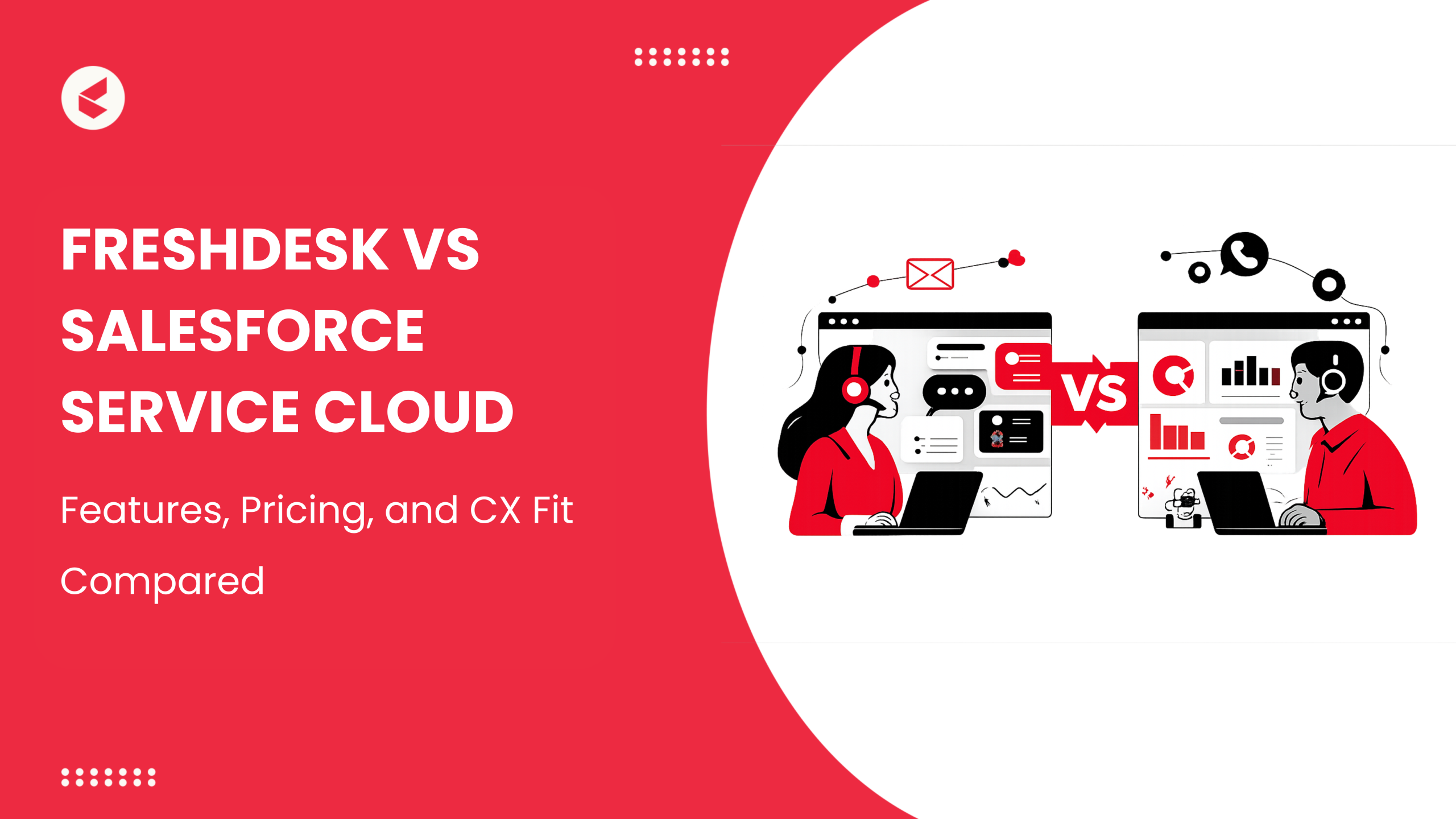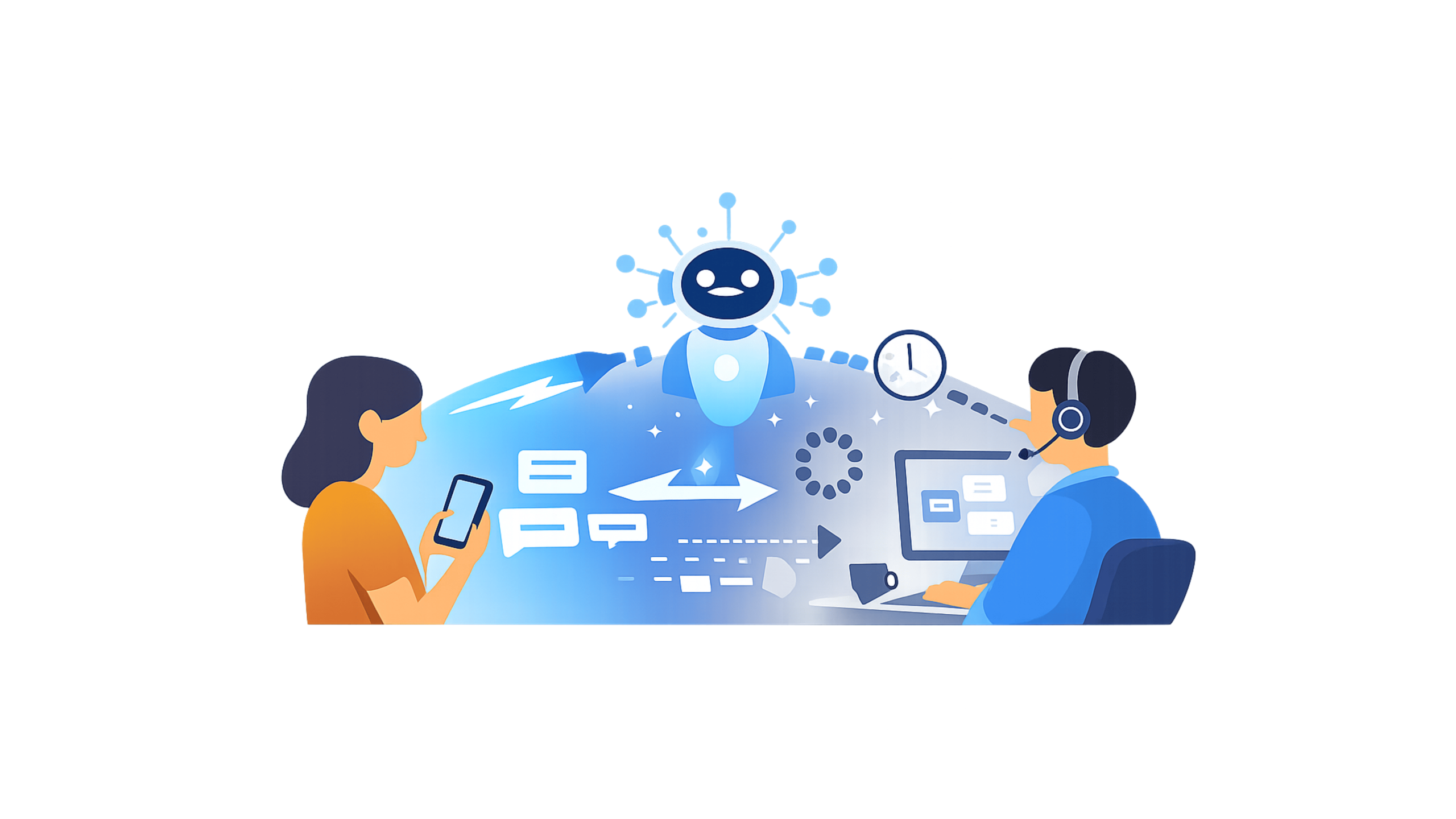If you are a frequent website or app user, you might have noticed a “chat with us” option or “speak to our assistant” feature available on the websites you visit. Sometimes it is as simple as an icon of a headset, phone, or person. These all symbolize one thing: a help desk.
Imagine you go shopping in a store. You need to find something, in particular, say a pair of shoes, but you don’t want to look around at all the shelves. So, you request help from one of the store assistants. Similarly, you might have an issue with the product purchased. Again, you want help. So, you find someone who can answer your questions.
A help desk works in the same way. The difference is that it is a virtual point of contact for queries and assistance. A help desk is the first point of contact for customers who need answers and assistance instantly.
Now, imagine the roles are reversed.
How does a help desk work?
We have already understood how a help desk works as a one-point contact for information, queries, and assistance.
If a user opts for live chat, sends in a message or e-mail, or uses any other channel to reach you, your help desk will capture the incoming messages and issues. A help desk ticketing system is like the first point of contact for a customer.
Help desk software must-haves
- Omnichannel support: How one-size-fits-all is not true to customers, one channel communication for all is not suitable either. In today’s dynamic environment, it is important to keep up with what works best for your customer. A help desk need not be chat support alone. You can choose to go with an omnichannel model that includes e-mail, call support, chat support, and social media.
- One-point ticketing management: Selecting an omnichannel need not necessarily require you to have multiple sources that collect tickets dedicated to each channel. Instead, your agents can save a lot of time by tracking and responding to interactions coming in from all channels from a single inbox.
- Speed is key: Long queues and waiting time can cost you a lot of money as well as customers. Incoming ticket details like the issue, customer’s contact, and priority level are automatically logged into the platform, avoiding manual entries.
- Manage escalations with ease: Reduce the turnaround time by automatically escalating tickets that are within the SLA, to the relevant teams.
- Make ticket history accessible: Agents should be able to view your customer’s past interactions, orders, and tickets in one place for a better understanding of the issue.
- Help customers find a way out: Assistance is good, but your customer might feel a sense of accomplishment in finding a solution on their own. A well-stocked self-serve platform can help you achieve this. Chatbots, FAQs, and forums can take your customer experience to the next level at a lower cost.
How does a help desk benefit my business?
Automated ticketing system
Helpdesk software can organize tickets created by customers and smoothen the process of resolving customer issues.
Improved communication
Helpdesks allow managers and agents to access vital information, insights into customer experience and satisfaction, ticket resolution performance, reporting optimization, thereby improving overall internal communication.
Declutter your inbox
Sending e-mails back and forth can get tiresome and cost you time. A helpdesk can centralize all related communications.
Data-driven insights
Track ticket volume, resolution time, customer satisfaction, and agent performance. Reporting these metrics can help managers make required improvements and decisions to optimize functionality.
I’ve come so far without a help desk. Why do I need it now?
The purpose of introducing a helpdesk feature is to not only improve customer satisfaction but to also use it as a tool designed to improve your business. You will be able to accelerate efficiency, save time and reduce costs. The time spent on manual data entry can be reduced drastically with automated Help Desk software in place.
Which help desk software should I use?
Kapture CRM is an enterprise-grade SaaS-based Help Desk Automation platform that provides businesses across industries with all-in-one customer service software. A cloud CRM that’s more than just a helpdesk designed to meet the needs of any industry.
The automation suite called Service CRM (Kapture One Suite) offered by Kapture involves various features that allow your agents to serve your customers in the best way possible through a well-equipped help desk.
,
,
,
,
,
,
,
,
,
,
,
,
,